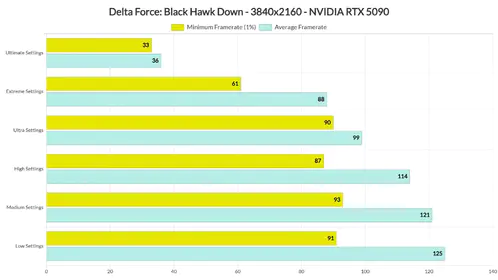Look, I've been testing sensitivity codes for years now, and 2025's meta has thrown some real curveballs at us. The November update alone shifted AR damage by 10-15% at range—which means those perfect settings you've been grinding with? They might need a refresh.
Let me walk you through what actually works.
Understanding PUBG Mobile Sensitivity Mechanics
Here's the thing about sensitivity settings: they're not just numbers you copy-paste and forget about. Each category serves a specific purpose, and honestly? Most players get this completely wrong.
Camera Sensitivity (Free Look)

Think of this as your situational awareness dial. For TPP no-scope, I'm seeing optimal performance between 120-150% for aggressive rushers—you know, the type who push every compound they see. Conservative players (the smart ones, frankly) do better around 95-100%.
FPP's a different beast entirely. Drop those values 10-15% from your TPP settings. Why? The perspective shift changes how your brain processes movement. Trust me on this one.
Free look at 150% is your sweet spot for threat scanning without messing up your actual aim mechanics. And if you're running a high-refresh device—90Hz or better—bump everything up 5-15% compared to standard 60Hz displays. The smoother frames can handle it.
ADS Sensitivity (Recoil Control)
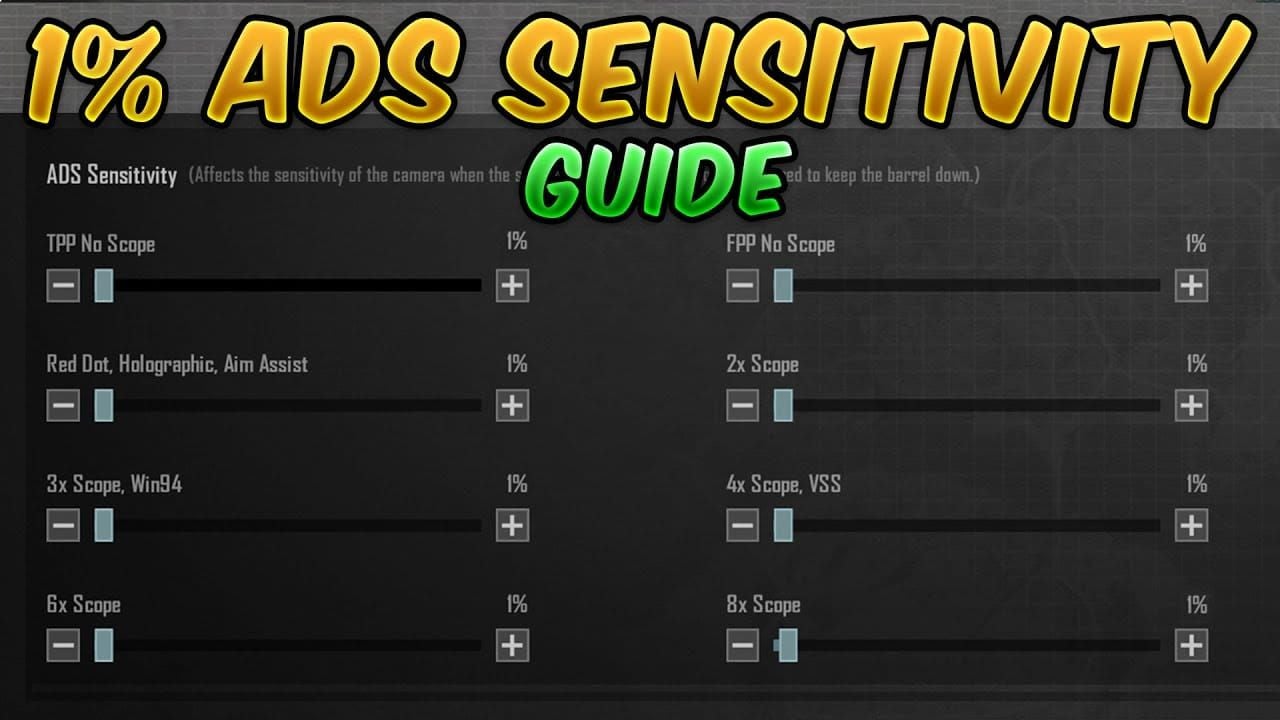
This is where the magic happens. The cascade pattern that's been dominating competitive play follows this progression: 100-130% no-scope, dropping to 50-70% red dot, then 35% for 2x, 25% for 3x, 20% for 4x, 15% for 6x, and finally 12% for 8x scopes.
But here's what most guides won't tell you—weapon-specific adjustments matter more than generic settings. M416 needs that 50-60% red dot ADS with deliberate downward pull compensation. AKM? You're looking at 55-65% values, but watch for that rightward drift after the 5th bullet. It'll throw off your spray every time.
The November 2025 update I mentioned earlier? Yeah, that damage reduction means you'll need 2-10% sensitivity adjustments depending on your preferred engagement range.
For cheap PUBG Mobile UC recharge, BitTopup offers competitive rates with instant delivery and 24/7 customer support.
Gyroscope Sensitivity
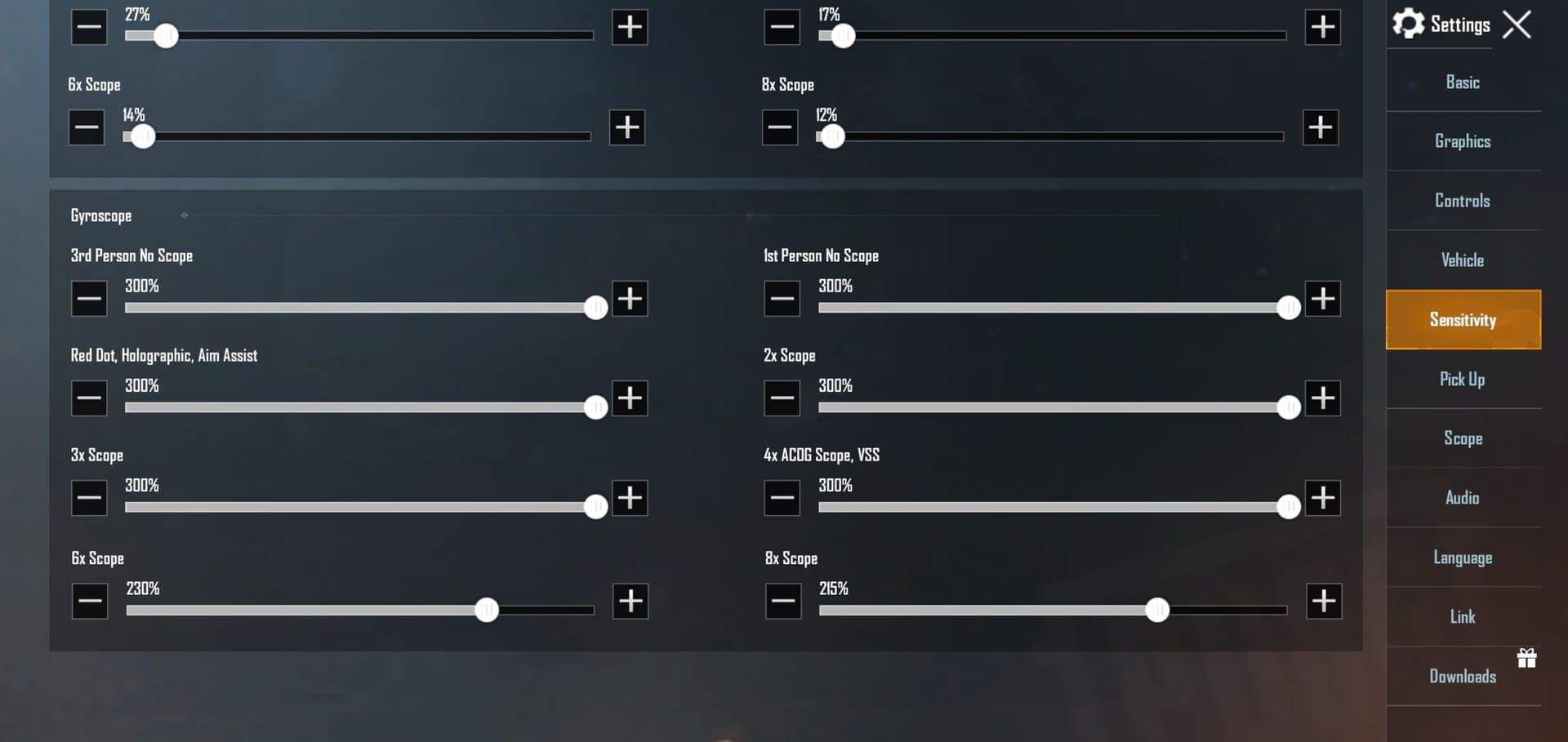
Here's where casual players separate from the pros. Gyro provides 25% faster precision targeting and literally doubles your headshot rates—but only if you set it up correctly.
The optimal cascade runs from 400% TPP/FPP no-scope all the way down to 80-90% for 8x scope. Calibrate weekly on a flat surface with auto-rotate disabled. I can't stress this enough—weekly calibration prevents drift that'll mess up your muscle memory.
Practice routine? 10-15 minutes daily focusing on downward tilts. This alone will get you 85% M416 accuracy at 50 meters. Not bad for quarter-hour investment.
Top PUBG Mobile Sensitivity Codes for 2025
Alright, let's get to what you actually came here for. These codes have been tested across multiple device types and skill levels. I'm not just throwing random numbers at you.
Best Gyroscope Sensitivity Codes
1-7435-8846-3421-0303-0728: This is my go-to universal balanced code. Provides 30-40% faster target acquisition with spray control that keeps you within a 2-meter radius at 50 meters. Solid all-around choice.
7120-0143-8549-4140-855: iOS-optimized specifically for iPhone 12-15 series. If you're rocking an iPhone 15 Pro Max, increase these values by 5-10%—the larger screen changes finger travel distance.
1-7478-5115-3389-3888-855: Aggressive iOS alternative with enhanced zero-recoil mechanics. Perfect for 4-finger claw users who want to push the limits.
7182-2143-7949-4840-905: Android-specific for Samsung, OnePlus, and Xiaomi devices with 90Hz+ displays. OnePlus and Xiaomi users should adjust upward 5-15%—their touch response differs slightly from Samsung.
Best Non-Gyro Sensitivity Codes
Not everyone wants to deal with gyro complexity, and that's fine. These work.
1-7412-8257-5673-1968-774: Conservative 2-finger setup that reduces gyro influence by 50-100 points while maintaining competitive accuracy. Great starting point for thumb players.
1-7462-2496-3022-3831-210: Balanced code supporting zero-recoil for M416/AKM on high-refresh Android devices. Less overwhelming than full gyro setups.
Device-Specific Optimization
Low-end devices need special consideration. Reduce sensitivity 10-15% across all categories and use 200-300% gyro instead of 400% to prevent frame drops. Performance matters more than perfect settings if your device can't keep up.
High-end devices (8GB+ RAM, 90Hz+) can handle maximum values plus 5-15% increases. If you've got 120 FPS support, add another 10-15% boost—the extra frames give you more precision headroom.
Control Layout Codes
Your layout choice fundamentally changes how these sensitivity codes feel. Here's what works for each setup.
2-Finger Thumb Layout
1-7412-8257-5673-1968-774: Conservative ADS stability that accommodates slower reaction times. If you're experiencing shakiness, reduce gyro by 50-100 points.
3-Finger Claw Layout
6960-5068-1059-6336-109: Balances touch and gyro inputs effectively. Increase ADS 5-10% for mid-range engagements, but give yourself 3-4 days to adapt.
4-Finger & 5-Finger Pro Layout
7275-1794-4178-8556-303: 4-finger claw enabling 30-40% faster acquisition with always-on gyroscope. This is where things get serious.
7368-3206-9606-7820-681: 5-finger setup for complex maneuvers. Tablet users need 20-30% baseline increases due to finger travel distances.
6960-5068-1059-6336-109: Professional 6-finger configuration for maximum simultaneous actions. Honestly? This is overkill for most players, but if you're competing at high levels, it's worth learning.
For consistent UC availability, PUBG Mobile UC online top up through BitTopup ensures secure transactions with instant delivery.
Using and Sharing Sensitivity Codes
Inputting Codes
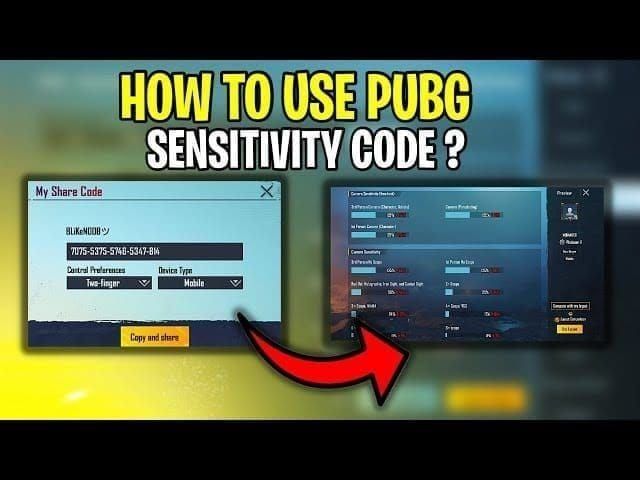
Navigate to Settings > Sensitivity > Use Layout. Always backup your current configuration via Share before importing anything new—learned this the hard way after losing a perfect setup.
Input codes carefully with stable internet connectivity. If import failures occur, restart the application completely. Sometimes the game just needs a fresh start.
Generating Personal Codes
Create backups through Settings > Sensitivity > Share after finalizing your adjustments. Label them by device type and date—trust me, you'll forget which is which otherwise.
Update monthly after meta changes. The game evolves, and your settings should too.
Fixing Invalid Code Errors
Verify internet stability first, then re-enter codes carefully. Clear application cache and restart if errors persist. Ensure you've got 2GB+ free storage and disable battery optimization for PUBG Mobile—both can cause import issues.
Achieving Zero-Recoil: M416 Laser Setup
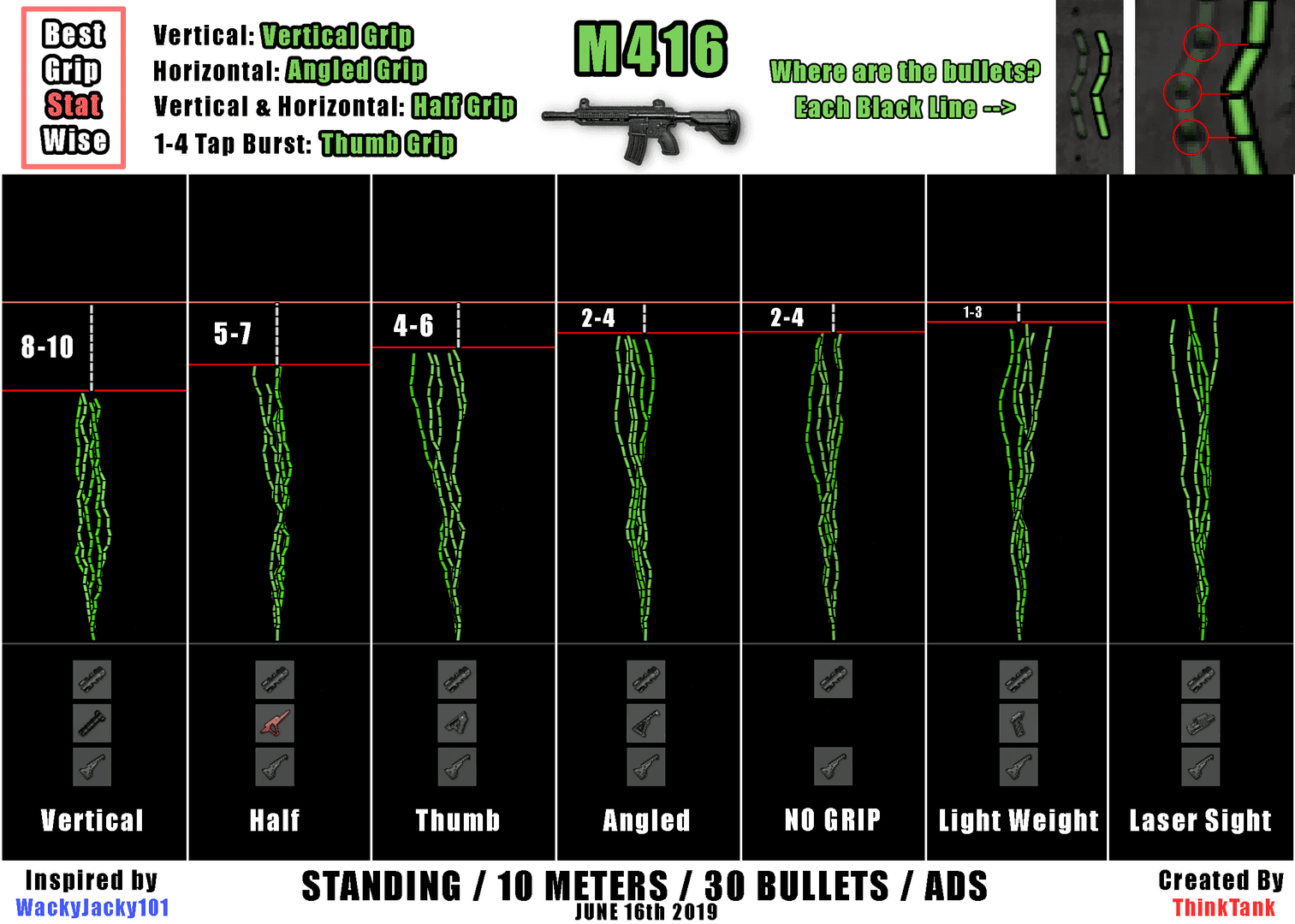
The M416 remains the meta king, and for good reason. Here's how to make it perform like a laser.
Recommended Attachments
Vertical foregrips reduce recoil by 15%, allowing 5-10% sensitivity increases. Compensators decrease horizontal drift by 25%—crucial for maintaining spray patterns.
Combine these with 50-60% red dot ADS for optimal M416 performance. Add a tactical stock for stability during 75+ meter sprays. This setup turns the M416 into an absolute beam.
6x to 3x Conversion Trick
Configure your 6x at 120% with 160-200% gyro for effective 3x behavior during mid-range sprays. This enables 150-200 meter engagement with spray control accuracy that'll surprise opponents expecting single-fire.
DMR weapons benefit from 22-27% 4x ADS variants of this technique.
Daily Training Routine
15-minute routine that actually works: 3 minutes target tracking, 5 minutes M416 spray at 50-meter walls, 3 minutes scope transitions, 2 minutes precision work, 2 minutes strafing simulation.
Monitor your spray patterns—consistency within a 2-meter radius is your goal. If you're spreading wider, dial back the sensitivity slightly.
Customizing Your Perfect Settings
Start with universal codes, then adjust based on your dominant engagement ranges. Aggressive rushers need higher no-scope/red dot values for close-quarters dominance. Support players benefit from enhanced 2x/3x precision for mid-range picks.
iPhone users can typically handle 5-10% higher values than Android—iOS touch response is generally more consistent. Tablet players require 20-30% increases across the board due to finger travel distances.
Common Mistakes to Avoid
Stop changing your settings every other day. Frequent adjustments destroy muscle memory faster than anything else. Commit to configurations for minimum one week, making only 5-10% adjustments if absolutely necessary.
Maintain device-specific profiles rather than trying to use universal settings across different phones. Your gaming tablet and phone need different configurations—accept this reality.
Monitor device heating during extended sessions. Reduce values 5-10% if thermal throttling occurs. Overheated devices perform inconsistently, making even perfect settings feel wrong.
Pro Player Settings
Let's look at what actually works at the highest levels.
Jonathan Gaming runs 60-70% ADS red dot with 300% gyro for red dot/2x, dropping to 236% for 3x. His 4-finger claw prioritizes 5.56mm compensation with TPP no-scope at 120-150%. Aggressive but controlled.
ScoutOP uses a thumb-gyro hybrid approach: 55-60% red dot ADS, 30-35% 3x scope settings. His 60-65% gyro for 3x provides balanced intermediate performance that's easier to replicate for most players.
FAQ
What's the best universal sensitivity code for 2025? 1-7435-8846-3421-0303-0728 provides optimal balance with 30-40% faster target acquisition. It's my most recommended starting point.
How long does adaptation take? 3-4 days for basic proficiency, 7-10 days for mastery. Complete beginners should expect 2-3 weeks before everything feels natural.
Should I use different codes for different devices? Absolutely. iOS handles 5-10% higher values than Android typically. Tablets require 20-30% increases due to screen size differences.
How often should I update my codes? Monthly for meta changes, but major updates may require immediate 2-10% modifications. Stay flexible but don't overadjust.
Gyroscope vs non-gyroscope setups—which is better? Gyroscope provides 25% faster precision and doubles headshot rates, but requires a steeper learning curve. If you're willing to invest the time, gyro wins every time.
How do I fix shaky aim? Reduce gyroscope values by 50-100 points and ADS sensitivity by 5-10%. Calibrate weekly on flat surfaces—this alone fixes most shakiness issues.
The bottom line? These settings work, but they're starting points, not endpoints. Take the time to understand why each adjustment matters, and you'll develop the instincts to fine-tune everything perfectly for your playstyle.