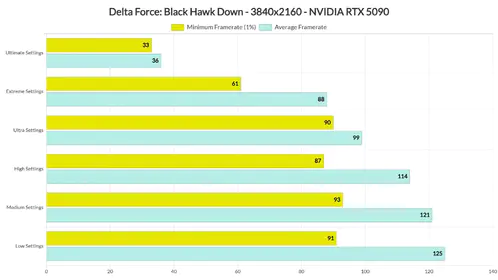PUBG Mobile V4.0 Update Release Date and Overview
Global Release Schedule
Here's what you need to know about timing. PUBG Mobile Version 4.0 drops globally September 4, 2025, at 5:30 AM IST—though if you're in Vietnam, Korea, Japan, or Taiwan, you'll get early access on September 3. Lucky you.
The rollout's pretty methodical: 30% of players get access at 7:00 AM IST, then 50% at 9:30 AM IST, with everyone else getting in by 3:30 PM IST. Android users typically see their updates by early morning, while iOS folks usually wait until around 9:00 AM IST.
Pro tip from someone who's been through these launches before: if you update before September 10, you'll snag 3,000 BP and 100 AG as a reward. Not massive, but hey—free stuff is free stuff.
For enhanced gaming with UC purchases, PUBG Mobile UC top up through BitTopup offers competitive pricing, instant delivery, secure payment processing, and 24/7 customer support for millions of players worldwide.
Update Size and System Requirements
Fair warning—this isn't a small update. You're looking at 2.8GB on Android and 3.1GB on iOS, plus you'll need extra space for the actual installation process. I'd recommend having at least 6-8GB free to avoid any headaches.
Minimum requirements are Android 5.1.1 or iOS 11.0, but honestly? You'll want Android 8.0+ or iOS 13+ with at least 4GB RAM for a decent experience. For that sweet 120 FPS mode everyone's talking about, you'll need 8GB+ RAM minimum.
120 FPS Mode: The Game Changer
Why 120 FPS Matters for Competitive Play
Okay, let's talk numbers—because this isn't just marketing fluff. 120 FPS delivers 8.3ms lower input lag compared to 60 FPS. That might sound tiny, but in competitive play? It's the difference between landing that clutch shot and watching your opponent walk away.
The benefits stack up fast: enhanced aim tracking, superior recoil control, less motion sickness during intense firefights, smoother vehicle handling, and—this one's huge for Metro Royale players—more precise extraction timing. Those visual artifacts that mess with your PvP encounters? Mostly gone.
List of Supported Devices (Android & iOS)
Here's where things get exclusive. Only 30+ flagship devices support 120 FPS, and the requirements are pretty steep: 120Hz+ displays, Snapdragon 8 Gen 2+ or Apple A15+ processors, 8GB+ RAM, and 5000mAh+ batteries.

Android lineup includes Samsung Galaxy S23/S24 series, OnePlus 11/12, Xiaomi 13/14 Pro, ASUS ROG Phone 8, and RedMagic 9 Pro. For iOS users, you'll need iPhone 13/14/15 Pro/Max with A15+ processors, or iPad Pro 2020+ with ProMotion displays.
Don't have a flagship? 90 FPS is available on 50+ mid-range devices, including Samsung S20-S24 standard models and OnePlus 7 Pro+. Still a solid upgrade.
How to Enable 120 FPS in Graphics Settings
iOS users: navigate to Settings > Graphics & Audio > Smooth graphics > Ultra Extreme frame rate. But here's something the patch notes don't mention—there's a bug on iPhone 13/14/15 Pro models. If it's not working, try enabling screen recording after adjusting settings, or toggle iOS Settings > Accessibility > Motion > Limit Frame Rate, then restart the app. Weird fix, but it works.
Android's more straightforward: Settings > Graphics & Audio > Smooth > Ultra Extreme. Just make sure your device display is set to maximum 120Hz+, not auto-adjustment. Xiaomi users need HyperOS OS2.0.104.0.VNPINXM+ with Game Turbo enabled. Samsung folks should check Game Launcher > Game Booster > performance mode.
Metro Royale New Chapter: Complete Guide
New Map Overview and Hidden Loot Spots
Metro Royale Chapter 28 runs September 5 through November 4, 2025, and it's bringing some serious changes. The new Warehouse map supports 1v1 duels, while Ghost Crates are spawning across classic maps—high risk, high reward containers that broadcast your location while you're opening them.

Here's where the money is: Factory Warehouse and Dispatch Center in Arctic Base. You'll need Level 4 armor with leadline protection, but the payoff is worth it. Basic Map farming can net you 2-3 million Metro Cash per 10-12 minute run.
Weekend Market (Fridays through Sundays starting September 13) provides 15-20% profitability boosts. Trade Shops spawn at Garnet Maison in Misty Port and Old Blockade Zone with randomized inventory—perfect for cheap Gold Bar acquisitions if you time it right.
For maximizing Metro Royale profits, buy PUBG UC cheap through BitTopup ensures sufficient resources for optimal loadouts and insurance purchases with competitive rates and instant delivery.
New Bosses and PvE Mechanics
Ghost Crates are interesting—you have to stay stationary while opening them, and they broadcast your location to nearby opponents. The trade-off? Superior loot quality versus standard containers. Risk versus reward at its finest.
The underground railway systems are pretty cool too. Only 2 of 4 lines are active per match, and minecarts provide solo transportation at 43 km/h. There are also Destructible Liquid Nitrogen Tanks that create environmental hazards during boss encounters.
My advice for risk management: prioritize Evac Flares over fixed extractions, use smoke screens during waits, and learn the tap-jump ladder techniques. Most importantly—evacuate when your backpack value exceeds 2 million Metro Cash or when PvP escalates beyond your comfort zone.
Updated Talent Tree and Honor Rewards
All talents unlock temporarily during weekends starting September 13. From my testing, the best combinations are Endurance and Hyperactive for vendor loops. Avoid Juggernauts and Tactical Mines in Arctic Base—they're more trouble than they're worth.
Honor progression from Adventurer to Legend requires 60 survival minutes weekly. The system tracks Metro Cash per hour and item value per slot metrics, so efficiency matters more than raw time investment.
New Weapons and Vehicle Updates
Weapon Balancing Changes in V4.0
Realistic Reloading is probably the biggest mechanical change. Tactical reloads now retain one chambered bullet for +1 capacity—M416 gets 31 rounds, Vector gets 26—without reload time penalties. Emergency reloads maintain traditional mechanics.

The M416 received horizontal recoil increases (not great for spray control), while Groza gained smoother recoil with damage and fire rate buffs. Vector base damage increases to 31 in Arena, but UMP45 stability got nerfed.
Attachment rebalancing is significant: Light Grip removes vertical recoil but adds view and firing stability penalties. Ergonomic Grip trades recoil for sway improvements. Angled Grip targets horizontal recoil specifically. Laser Sight reduces bullet spread for both hip-fire and ADS.
Arena adjustments include SCAR-L damage going from 43 to 44, M762 to 47, P90 torso multiplier dropping from 1.05 to 1.00, and DMR torso multipliers getting significantly nerfed—SKS went from 1.30 to 1.05.
New Vehicle Mechanics
Magic Broom vehicles are wild—two-seater aerial transportation reaching 120 km/h with free flight, speed boosts, and knockback sweep attacks in Spooky Soiree mode. They're fragile and expose you to sniper fire, but the rapid aerial rotations are game-changing.
Other vehicle improvements include fixed two-wheeler firing, spare tire functionality, eliminated water clipping, and resolved horseback ADS clipping. Small fixes, but they add up.
Classic Mode Improvements
Erangel and Miramar Map Adjustments
Erangel's Lipovka area now has a seaside park with interactive swings and a rideable Ferris wheel. It's a high-loot carnival area that's attracting intense early-game fights—approach with caution.

Wraithmoor Mansion introduces Magic Mirror loot mechanics and Scaredy Ghost supply interactions. It's an interesting addition of PvE elements within battle royale gameplay, though I'm still figuring out the optimal strategies.
Quality of Life Changes
Mortar weapons are entering Classic Mode as single-player explosive launchers. They support direct aim and map-marked strikes, occupying pistol slots for area denial strategies. Could be interesting for final circle positioning.
The 3D audio overhaul provides clearer directional cues with improved 50m-100m distance distinction. Weapon audio signatures now reflect damage and fire rate adjustments, and they've resolved that annoying Novorepnoye warehouse footstep echo bug.
Performance Optimization Tips for V4.0
Managing Heat and Battery on 120 FPS
Let's be real—120 FPS increases battery consumption by 40-50%. Your 5000mAh+ battery life drops to 3-4 hours, and device temperatures exceeding 45°C trigger performance throttling.
Cooling strategies that actually work: remove cases during gameplay, position near air conditioning, avoid charging during play, and consider external cooling fans (they can extend sessions by 50-100%).
Maintenance schedule I recommend: weekly cache clearing and storage optimization, monthly application management, quarterly chipset updates. Monitor performance targeting frame times below 16.67ms and temperatures under 45°C.
Best Graphics Settings for Low-End Devices
Super Smooth graphics mode delivers 30-50% lag reduction, 15% throttling decrease, 5-7% power consumption improvements, and 2-4°C temperature reductions. That's not marketing speak—those are real performance gains.

My recommended settings: Smooth graphics with disabled shadows, anti-aliasing, and particle effects. Brightness at 125-150%. Prioritize consistent 90 FPS over unstable 120 FPS—trust me on this one.
Audio optimization: Master Volume 70-80%, Effects 90-100%, Music 20-30%, Voice 60-70%. Enable 3D spatial processing for headphones with stereo output to reduce processing overhead.
How to Download and Install V4.0
Google Play & App Store Update Guide
Automatic updates provide the most stable installation. Open your store, search PUBG Mobile, select Update. The phased rollout might delay availability, so you may need to check periodically throughout September 4.
Backup your game data using in-app options before updating. I've seen too many players lose outfits, Royale Pass items, and progress because they skipped this step.
APK Installation for Android Users
Manual APK installation: download V4.0 APK and OBB files from trusted sources, enable Unknown Sources temporarily, install APK, place OBB files in Android/obb/com.tencent.ig folder. Disable Unknown Sources immediately after installation.
Fair warning—manual installations carry higher risks versus official store updates. Only go this route if you absolutely can't wait for the official rollout.
Common V4.0 Update Issues and Fixes
Login Failures
QR Login enhancements include clearer logout options and improved security reminders, though temporary authentication delays may occur during peak periods. For persistent issues: clear application cache, restart devices, verify internet connectivity.
The enhanced cheat detection is monitoring X-Ray vision, auto-aim, no-recoil modifications, unfair cooperation, and match manipulation. It's more aggressive than previous versions.
Frame Drops and Lag Fixes
Persistent FPS drops below 100? Reduce graphics to Smooth with disabled anti-aliasing and shadows. Monitor device temperature, close background applications, clear cache. For severe degradation, consider a full reinstallation.
Audio crackling: update drivers, adjust buffers, disable audio enhancements, configure output to 16-bit 44100 Hz stereo. Network lag: verify stable connection, configure DNS to 1.1.1.1 or 8.8.8.8, disable IPv6, prioritize gaming traffic via router QoS.
Training and Adaptation Strategies
Here's my structured practice routine: 25-minute daily sessions with 10 minutes spray control in Recoil Lab, 5 minutes reload timing drills with tactical mechanics, 10 minutes audio positioning exercises using blindfolded directional cue recognition.
Realistic Reloading adaptation requires tactical reloads at 5-10 rounds remaining under cover, practicing reload canceling with adjusted timing, and leveraging +1 capacity for sustained firepower during Metro extractions.
Recoil pattern changes need Training Grounds practice with moving targets, gradual sensitivity adjustments, and claw grip optimization. Focus on burst fire over sustained spraying due to increased horizontal recoil penalties on weapons like M416.
Give yourself 2-3 weeks for full adaptation—muscle memory development takes consistent practice.
FAQs about PUBG Mobile V4.0
When exactly does PUBG Mobile V4.0 release globally? September 4, 2025, 5:30 AM IST with phased rollout: 30% at 7:00 AM, 50% at 9:30 AM, full availability by 3:30 PM IST.
Which devices support the new 120 FPS mode? 30+ flagship devices including iPhone 13/14/15 Pro/Max, Samsung Galaxy S23/S24 series, OnePlus 11/12, Xiaomi 13/14 Pro. Requires 120Hz+ display, Snapdragon 8 Gen 2+ or A15+ processor, 8GB+ RAM.
How do I enable 120 FPS in the game settings? Settings > Graphics & Audio > Smooth graphics > Ultra Extreme frame rate. Ensure device display set to maximum 120Hz+, not auto-adjustment.
What's new in Metro Royale Chapter 28? Warehouse map, Ghost Crates for high-risk loot, Weekend Market with 15-20% profit boosts, 1v1 duel support. Runs September 5 - November 4, 2025.
Does 120 FPS drain battery faster? Yes, 40-50% increase in consumption, reducing 5000mAh+ battery life to 3-4 hours. Use external cooling, avoid charging during play.
How much storage space does the V4.0 update require? 2.8GB (Android), 3.1GB (iOS), plus temporary installation space. Ensure 6-8GB free space for smooth updating.