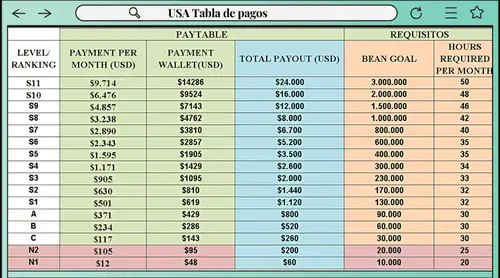Understanding Poppo Live Top-Up: What Canadian Users Need to Know
Poppo Live coins are the lifeblood of the platform—they unlock premium features and let you support your favorite creators. You’ll need coins for virtual gifts, exclusive content access, special events, and profile customization.
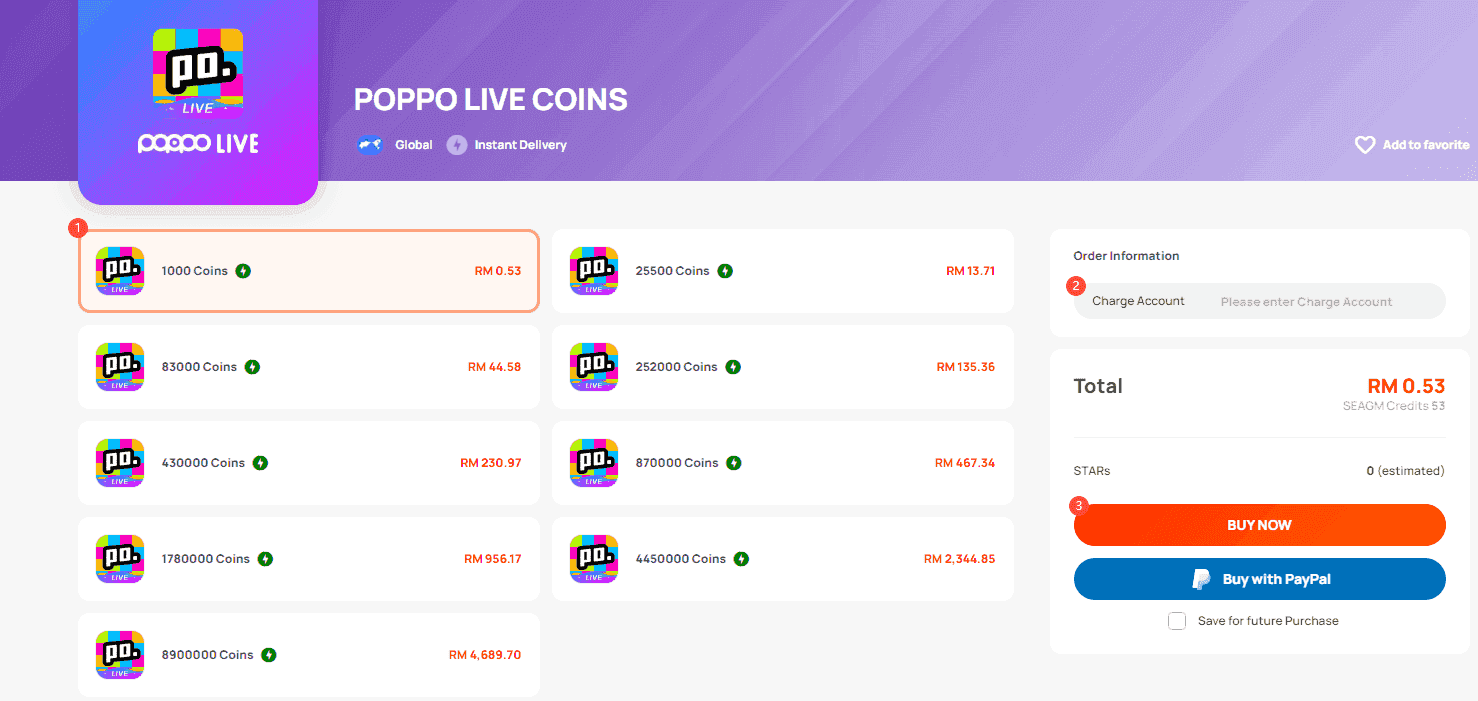
The platform’s economy revolves around viewer-to-streamer interactions. Streamers convert the gifts they receive into beans at a rate of 10,000 points = $1 USD. What’s nice for Canadians? The platform supports CAD pricing, which eliminates conversion confusion. You get transparent tax calculations and no hidden fees.
For cost-effective purchases, Poppo coins top up Canada through BitTopup offers some real competitive advantages: 256-bit SSL encryption, 60+ payment options, 1-3 minute delivery, 8.9+ million successful orders, 98% positive feedback, and full buyer protection.
What Are Poppo Coins and Why You Need Them
Four primary functions:
Virtual Gifting: From roses (just a few coins) to fireworks (hundreds or thousands of coins), gifts create visual effects, draw attention in chat, and financially support streamers.

Premium Content Access: Ad-free streams, private lounges, themed rooms (50-500 coins entry). Exclusive livestreams and one-on-one sessions run 2,000+ coins. Monthly VIP (around 10,000 coins) provides badges, priority comments, and special privileges.
Event Participation: Contest entry fees (~1,000 coins), voting (2,000 coins), PK battle betting (10-100 coins). Rewards include badges, coin refunds, bonus packs, and rare items.
Profile Enhancements: Unique frames, badges, and avatars increase your visibility. The VIP1-VIP9 system gets activated via your profile’s VIP Center. Higher tiers provide faster growth, extra coin bonuses, improved gift returns, event invitations, and priority streamer interactions.
Poppo Coins vs Diamonds: Understanding the Currency System
Here’s something that trips up new users—viewers exclusively purchase and spend coins. Streamers receive gifts that get converted to points or beans at 10,000 points = $1 USD.
Standard conversion runs about 100 coins ≈ $1 USD at official pricing. Third-party platforms offer better ratios, though: official pricing gives you 430,000 coins for $50 USD, while alternatives might deliver 458,000 coins at the same price (that’s a 6.5% increase—28,000 extra coins).
Coins never expire, which makes bulk purchases pretty safe. They’re non-transferable between accounts and can’t be converted back to real money.
Who Benefits Most from Topping Up
Active Viewers: Regular engagement maximizes value. Consistent modest gifts (like 200-coin roses weekly) actually build fan priority better than occasional large gifts. Smart budget allocation? Try 60% regular gifting, 20% events, 20% premium content/VIP.
Streamers: New streamers can earn 20,000 points ($2 USD) daily by streaming 2 hours for a week—that’s $14 in the first week. But here’s the thing: their income depends entirely on viewer coin purchases.
Power Users: If you’re spending 100,000+ coins monthly, you should absolutely prioritize bulk packages offering 15-30% better rates. Calculate your long-term needs before purchasing.
Complete Poppo Coin Package Pricing for Canada (2025)
Official Canadian Pricing:
7,000 = C$1.19 | 21,000 = C$3.39 | 35,000 = C$5.59 | 70,000 = C$10.99
210,000 = C$32.99 | 350,000 = C$54.99 | 490,000 = C$76.99 | 700,000 = C$109.99
980,000 = C$153.99 | 1,400,000 = C$219.99 | 3,500,000 = C$549.99 | 7,000,000 = C$1,098.99
Alternative Platform Pricing (October 2025):
1,000 = C$0.15 | 7,000 = C$1.07 | 21,000 = C$3.20 | 43,500 = C$6.63
83,000 = C$12.65 | 88,000 = C$13.41 | 180,000 = C$27.43 | 270,000 = C$41.15
430,000 = C$65.53 | 870,000 = C$132.59 | 1,780,000 = C$268.63 | 2,730,000 = C$412
4,550,000 = C$686.67 | 8,900,000 = C$1,343.17
Bundle Packages:
Starter: 50,000 coins = C$7.95
Pro: 2,500,000 coins = C$372.79
Mega: 9,900,000 coins = C$1,469.08
Delivery typically takes 2-5 minutes with email confirmation.
Cost Per Coin Analysis: Best Value Packages
The 7,000-coin package runs 0.017¢/coin versus the 7,000,000-coin package at 0.0157¢/coin—that’s an 8% improvement.
Value Comparison: 83,000 coins costs C$12.65 through alternatives versus roughly C$14 official (10% savings). The discount increases with package size, reaching 15-30% on larger purchases.
Official 430,000 coins ($50 USD) versus verified alternative 458,000 coins (same price) nets you 28,000 additional coins—a 6.5% value boost.
Bulk Purchase ROI: 1,780,000 coins at C$268.63 (0.0151¢/coin) versus buying equivalent in 7,000-coin packages (254 × C$1.19 = C$302.26, 0.017¢/coin). Bulk saves C$33.63—an 11% reduction.
If you’re a 50,000 coins monthly user, purchasing the 490,000-coin package (C$76.99) every 10 months versus monthly equivalents saves roughly 15% annually.
VIP Bonus Coins and First-Time Promotions
New users receive 12-15% additional coins on first purchases. Your first-time 83,000 coins with 15% bonus delivers 95,450 total—that’s 12,450 free coins worth approximately C$1.90.
Promotional Discounts:
635,000 + 15,000 bonus at 15% off
1,980,000 at 15% off
297,000 at 15% off (1 order/day limit)
198,000/495,000/990,000 at 13% off (1 order/day limits)
19,800,000 at 16% off
Seasonal Promotions: New Year, Black Friday, Valentine’s, Christmas typically offer 10-25% extra coins or cashback. A $50 purchase during promotions might deliver 500,000 versus 473,000 normally—that’s a 27,000-coin bonus worth roughly C$4.11.
Referral programs generate bonus coins for the referrer plus new user discounts. Stacking referral + new user + seasonal bonuses can hit 30%+ total benefits.
Step-by-Step: How to Top-Up Poppo Live in Canada
Method 1: In-App Purchase via App Store/Google Play
Process:
Open Poppo Live app → tap Me icon (bottom right)
Select Coins → tap Top Up
Choose your coin package
Confirm amount and review total cost including taxes
Complete payment via Google Pay (Android) or Apple Pay (iOS)
Coins appear within seconds
Advantages: Instant delivery, seamless integration, no User ID entry needed, familiar interface. Limitations: Official pricing without third-party discounts, limited to app store payment methods.
Method 2: Official Poppo Website Top-Up
Process:
Visit the official Poppo Live website
Log into your account
Navigate to Coins or Top-Up section
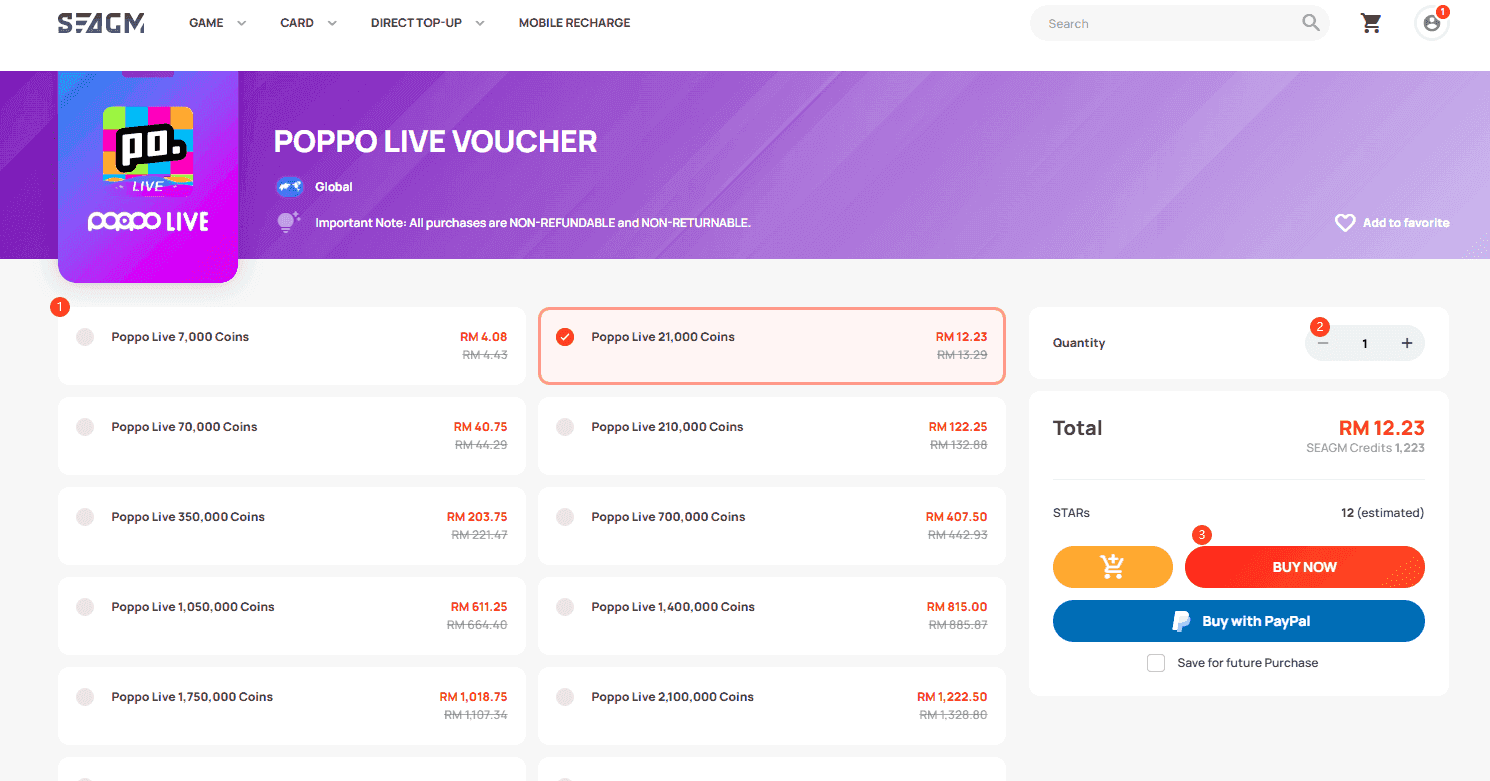
Select your coin package
Review total cost including Canadian taxes
Choose payment method (credit card, PayPal)
Enter payment info and billing address
Confirm transaction
Coins deliver within 1-3 minutes
Advantages: Broader payment support, promotional pricing access, detailed transaction records. Limitations: Requires manual login, slightly longer delivery than in-app.
Method 3: Third-Party Authorized Platforms
Buy Poppo coin packs CAD through BitTopup for pricing up to 28% below official rates with comprehensive buyer protection. The platform supports 60+ payment methods including Interac e-Transfer, Visa, Mastercard, Amex, and PayPal. You get 24/7 support, 256-bit SSL encryption, and a no-logs policy.
Process:
Visit the verified platform website
Select Poppo Live Coins
Choose coin amount and quantity
Select payment method from 60+ options
Locate your Poppo User ID (see below)
Enter User ID carefully
Provide contact email (optional but recommended)
Apply any promo codes
Click Buy Now and complete payment
Coins deliver within 1-5 minutes without requiring codes or login
Finding Your User ID:
Method 1: App → settings icon → ID appears below profile picture

Method 2: App → Me → numeric portion of ID (example: ID:63101690)
Method 3: Profile icon → User ID under username
Copy-paste your ID to prevent typos. Remember—coins are non-transferable once delivered.
Advantages: 15-30% savings, new user bonuses (12-15%), 60+ payment options, promo codes accepted. Limitations: Requires User ID entry (error risk), 1-5 minute delivery, first-purchase platform verification.
Security Verification:
256-bit SSL encryption in browser
Positive reviews, millions of completed orders
Clear refund policy and buyer protection
24/7 customer support
Licensed payment processors
Never requests account passwords (only User ID)
Payment Methods for Canadian Users
Credit/Debit Cards: Visa, Mastercard, Amex
All major cards process through secure gateways with 256-bit SSL encryption.
Process:
Select credit/debit card payment
Enter card number, expiration, CVV
Provide billing address for tax calculation and fraud prevention
Confirm transaction details
Complete verification (may include 3D Secure)
Receive immediate confirmation
Canadian-issued cards process in CAD on supporting platforms, eliminating foreign transaction fees. International platforms charging USD may apply 2.5-3% conversion fees plus unfavorable exchange rates.
Security Best Practices:
Use cards with fraud protection
Enable transaction notifications
Verify platform security certificates
Save transaction receipts
Monitor statements for unauthorized charges
Contact your bank before large purchases to prevent declined transactions.
PayPal Integration
PayPal provides buyer protection and dispute resolution that’s unavailable with direct card payments.
Process:
Select PayPal payment
Click Pay with PayPal → redirect to login
Log into PayPal (or create account)
Review transaction details
Select funding source (bank, card, PayPal balance)
Confirm payment
Return to platform for coin delivery
Transactions complete within 1-3 minutes. No buyer fees in most cases, though currency conversion fees apply for non-default currencies.
Advantages: Buyer protection, no card detail sharing, dispute resolution, easy refunds, centralized transaction history.
Link a Canadian bank account or CAD credit card to avoid conversion fees on CAD-supporting platforms.
Interac E-Transfer
This uniquely Canadian payment method is supported by some third-party platforms.
Process:
Select Interac e-Transfer
Receive payment instructions (recipient email, security question)
Log into online or mobile banking
Initiate Interac e-Transfer to provided email
Set security question/answer as instructed
Confirm transfer
Notify platform of completion (if required)
Coins deliver after confirmation (typically 5-30 minutes)
Limitations:
Daily/weekly bank limits (typically $3,000 daily)
Manual processing means longer delivery
Not supported by all platforms
Requires online banking access
No instant confirmation
Despite longer processing, Interac offers security by keeping transactions within the Canadian banking system.
Mobile Wallets: Apple Pay and Google Pay
Mobile wallets streamline payments with biometric authentication and tokenization that protects your card numbers.
Benefits:
One-tap payment without entering card details
Biometric authentication (fingerprint/face recognition)
Tokenized transactions protect actual card numbers
Instant confirmation
Seamless in-app purchases
Setup Requirements:
Compatible device (iPhone 6+ for Apple Pay; Android 5.0+ for Google Pay)
Supported card from participating Canadian bank
Device passcode/biometric authentication enabled
Wallet app configured with payment card
This is the fastest checkout experience, especially for in-app purchases.
Additional Payment Options
Bank Transfers: Direct transfers from Canadian bank accounts
GCash/GrabPay: Mobile wallets for users with these accounts
Cryptocurrency: Bitcoin, Ethereum, stablecoins on select platforms (verify legitimacy carefully)
Canadian Tax Implications
GST, HST, PST: Province-by-Province
HST Provinces (13-15%): Ontario 13% | New Brunswick 15% | Newfoundland/Labrador 15% | Nova Scotia 15% | PEI 15%
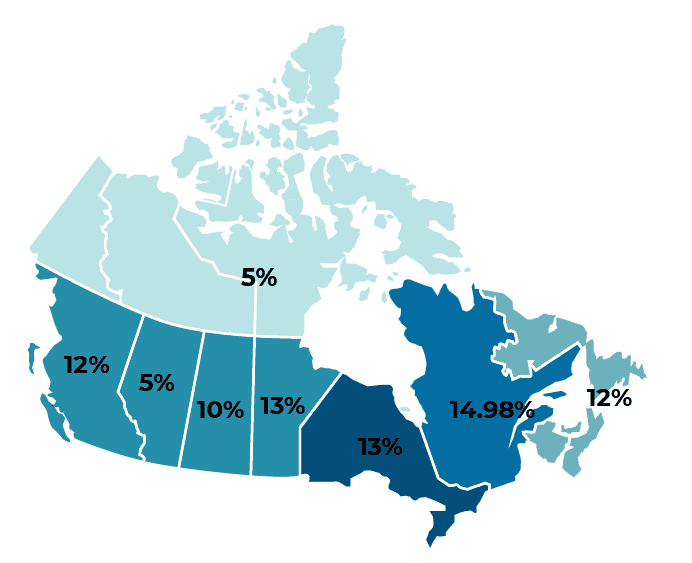
GST + PST Provinces: BC: 5% GST + 7% PST = 12% | SK: 5% GST + 6% PST = 11% | MB: 5% GST + 7% PST = 12% | QC: 5% GST + 9.975% QST = 14.975%
GST-Only (5%): Alberta | Northwest Territories | Nunavut | Yukon
Tax applies automatically based on your billing address. A C$100 purchase in Ontario totals C$113 (C$13 HST), while Alberta totals C$105 (C$5 GST).
Tax Application to Digital Currency
Digital currency purchases qualify as taxable digital products under Canadian tax law. The CRA treats virtual currency as taxable supplies, requiring platforms to collect and remit sales taxes.
Platforms calculate tax at checkout based on your billing address. Transparent pricing displays tax-inclusive totals before confirmation.
Example: A C$54.99 package in BC totals C$61.59 (C$54.99 + C$2.75 GST + C$3.85 PST).
Verify whether prices are tax-inclusive or tax-exclusive before comparing platforms.
Tax Receipts and Record-Keeping
Transaction confirmations via email serve as tax receipts, including:
Purchase date/time
Coin package and quantity
Base price before taxes
Tax breakdown (GST, HST, PST)
Total charged
Payment method
Transaction reference number
Retain receipts for personal records. Professional streamers may deduct coin purchases as business expenses when used for platform promotion, events, or networking. Consult a Canadian tax professional for specific deduction eligibility.
Maximizing Coin Value: Money-Saving Strategies
Best Purchase Times: Promotional Calendar
High-Value Periods:
New Year (Late Dec-Early Jan): Expect 15-25% bonus coins or cashback. A C$50 purchase might deliver 500,000 versus the standard 473,000 coins—that’s a 27,000 bonus worth C$4.11.
Black Friday (Late Nov): The deepest discounts (20-30% off) with additional bonus coins.
Valentine’s Day (Feb 14): Romance-themed promotions, bonus coins on mid-tier packages (100,000-500,000 range).
Christmas (Dec 25): Holiday bundles combining coins with exclusive virtual gifts or VIP trials.
Platform Anniversary: Annual celebrations offering limited packages with 10-20% extra coins.
Monthly/Weekly Opportunities: Flash sales run weekly—2-6 hour windows with 10-15% discounts on select packages. Peak hours typically hit 7-10 PM local time. Enable notifications for alerts.
Monthly promotions: The first week targets small packages (<100,000 coins), while month-end focuses on large packages (>1,000,000 coins).
Bulk Buying vs Small Packages: ROI
700,000 coins bulk costs C$109.99 (0.0157¢/coin) versus 100 × 7,000-coin packages at C$119 (0.017¢/coin). Bulk saves C$9.01—that’s 8%.
7,000,000 coins runs C$1,098.99 (0.0157¢/coin) versus 1,000 small packages at C$1,190 (0.017¢/coin). You save C$91.01 (8.3%).
Optimal Package by Usage:
Light (<50,000/month): 210,000-coin packages quarterly (10% savings)
Moderate (50,000-200,000/month): 700,000-coin packages every 3-4 months (15% savings)
Heavy (>200,000/month): 3,500,000+ coin packages annually (20-25% savings)
Since coins never expire, bulk purchases are essentially risk-free.
VIP Membership ROI
Monthly VIP costs roughly 10,000 coins (C$15.24). Benefits include 10-20% bonus coins from tasks, priority fan lists, VIP-only events, enhanced gift returns (5-10% better), and special badges.
If you’re spending 50,000+ coins monthly with a 15% VIP bonus, you’re getting 57,500 coins value—that’s a 7,500-coin gain worth C$11.43 monthly, nearly offsetting the 10,000-coin VIP cost.
Break-Even: VIP breaks even at roughly 67,000 coins monthly spending (assuming 15% bonus). Below this threshold, direct coin purchases offer better value.
Higher tiers (VIP5-VIP9) require substantial investment for premium benefits. Casual users should focus on VIP1-VIP3 for optimal cost-benefit.
Exchange Rate Monitoring
For USD-pricing platforms, CAD strength impacts your costs. If CAD strengthens from 0.72 to 0.75 USD, a $50 USD purchase costs C$66.67 versus C$69.44—that’s C$2.77 savings (4%). At $500 USD, you’re saving C$27.70.
Strategic Timing:
Purchase during CAD strength (oil price rises, US uncertainty)
Avoid CAD weakness (Canadian downturns, US dollar rallies)
Set price alerts via banking apps
CAD-denominated platforms eliminate exchange rate risk entirely.
Platform Comparison:
USD Platform: $50 × 1.39 CAD/USD + 2.5% foreign fee = C$71.23
CAD Platform: C$65.53 direct (no conversion fees)
The CAD platform saves C$5.70 (8%) despite potentially higher base pricing.
Safety and Security
Verifying Official Channels
Verification Checklist:
URL: HTTPS protocol, valid SSL certificate, padlock icon in browser. Verify exact domain spelling.
App Store: Download from official Google Play or Apple App Store only. Developer name should read Poppo Live exactly. 10+ million downloads indicates legitimacy.
Payment Gateway: Recognized processors (Stripe, PayPal, authorized card processors). Look for security badges and encryption indicators.
Contact Info: 24/7 live chat, email, phone numbers. Test support responsiveness before large purchases.
Regulatory Compliance: Canadian regulations, licensed payment processors, business registration info.
Third-Party Verification:
Track record: Millions of orders (8.9+ million)
User reviews: Independent sites like Trustpilot, 98%+ positive ratings
Security certifications: 256-bit SSL, PCI DSS compliance, data protection policies
Transparent policies: Clear refund policies, delivery timeframes, buyer protection
No login requirements: Only User ID needed, never passwords
Identifying Scams: Red Flags
Critical Warning Signs:
Free Coin Offers: All free coin generators are scams designed to steal credentials or install malware.
Login Credential Requests: Legitimate services never require passwords. Such requests indicate theft attempts.
Unsecured Payment: Missing HTTPS or security badges exposes your financial data.
No Contact Info: Absence of support, address, or contact methods indicates fly-by-night operations.
Pressure Tactics: Urgent countdown timers, artificial urgency, aggressive sales tactics suggest scams.
Suspicious Payment Methods: Wire transfers, cryptocurrency to unknown wallets, gift cards indicate fraud.
Using unauthorized sellers risks account suspension or permanent ban.
Payment Information Protection
Data Protection:
Secure Networks: Never use public Wi-Fi. Stick to cellular data or secured home networks (WPA2/WPA3).
Two-Factor Authentication: Activate 2FA on payment accounts (PayPal, banking apps).
Virtual Card Numbers: Use virtual or single-use card numbers when available. This prevents recurring charges and limits exposure.
Monitor Transactions: Enable real-time alerts via banking apps for immediate unauthorized charge response.
Separate Payment Methods: A dedicated credit card for digital purchases limits exposure if compromised.
Regular Security Audits: Review authorized payments monthly. Remove outdated or unused payment info.
Browser Security:
Update browsers with latest patches
Clear cache/cookies after transactions on shared devices
Use private or incognito browsing for sensitive transactions
Install reputable ad-blockers
Verify SSL certificates before entering payment info
Mobile Security:
Update OS and apps regularly
Install apps from official stores only
Review and revoke unnecessary app permissions
Use device passcodes and biometric locks
Enable remote wipe for lost or stolen devices
Account Security
Protection Measures:
Strong Passwords: Unique passwords with uppercase, lowercase, numbers, and symbols. Minimum 12 characters. Never reuse across platforms.
Password Managers: Use 1Password, LastPass, or Bitwarden to generate and store complex unique passwords.
Two-Factor Authentication: Enable 2FA on Poppo if available. Use authenticator apps (Google Authenticator, Authy) versus SMS.
Login Monitoring: Review account login history regularly. Unfamiliar locations or devices indicate compromise.
Email Security: Secure your associated email with a strong password and 2FA. Email access allows password resets.
Recovery Preparation:
Document User ID and account details securely
Save customer support contact info
Keep transaction receipts and confirmations
Screenshot account status and coin balances periodically
Understand the platform’s recovery process before issues occur
Troubleshooting Common Issues
Transaction Failed: Immediate Steps
Actions:
Verify Payment Method: Confirm sufficient funds or credit limit. Check card expiration and CVV accuracy.
Check Bank Restrictions: Contact your bank to verify international transaction approval. Many Canadian banks flag digital purchases as fraud, requiring pre-authorization.
Review Error Messages: Note the exact error: Payment declined, Insufficient funds, Card not supported, Transaction timeout.
Try Alternative Payment: If your card fails, attempt PayPal or a different card.
Clear Browser Data: Delete cookies and cache, then retry.
Use Different Browser/Device: Switch from mobile to desktop or try a different browser.
Wait and Retry: Temporary server issues resolve in 15-30 minutes. Avoid multiple rapid retries—they trigger fraud detection.
Bank-Specific Issues: Call bank customer service to:
Confirm identity and authorize the specific transaction
Request temporary international transaction approval
Add the platform to your approved merchant list
Increase daily transaction limits if your purchase exceeds current limits
Coins Not Appearing: Resolution
Steps:
Refresh App: Close and reopen the Poppo app completely.
Verify User ID: Confirm coins were sent to the correct ID. Check the transaction confirmation email for the ID used.
Check Region Match: Ensure your account region matches the purchase region.
Wait Processing: Allow up to 30 minutes. Most complete within 5 minutes, but delays occasionally extend timeframes.
Review Email: Check for transaction confirmation and delivery status.
Contact Support: If coins don’t appear within 30 minutes, contact 24/7 support with:
Transaction reference number
Payment confirmation screenshot
User ID for delivery
Exact time and amount
Payment method used
Support Contact:
Live Chat: 24/7 via website or app. Fastest response (<5 minutes wait).
Email: Submit a detailed ticket. Response typically within 24 hours.
Order-Specific Chat: Chat directly on the order page for transaction-specific issues.
Documentation:
Payment receipt or bank statement showing the charge
Transaction confirmation email
Screenshot of coin balance before and after
User ID verification screenshot
Error messages if any
Refund Policy and Requests
Refund-Eligible:
Coins not delivered after confirmed payment
Wrong coin amount delivered (less than purchased)
Duplicate charges for single purchase
Technical errors preventing delivery
Coins delivered to wrong account due to platform error (not user ID entry error)
Non-Refundable:
User error entering wrong User ID
Coins successfully delivered and used
Change of mind after delivery
Account suspension or ban (coins remain but account inaccessible)
Promotional bonus coins (only purchased coins refundable)
Request Process:
Gather Documentation: Payment proof, transaction confirmation, non-delivery evidence.
Contact Support: Live chat or email within 48 hours of transaction.
Explain Issue: Clearly describe the problem with all transaction details.
Submit Dispute: Use the platform’s dispute system if available. Click the dispute button on the order page.
Provide Evidence: Upload screenshots and documentation.
Await Review: Platforms review within 24-48 hours.
Follow Up: If there’s no response within the stated timeframe, escalate through additional channels.
Refund Timeframes:
Credit Card: 5-10 business days after approval
PayPal: 1-3 business days
Interac: 3-5 business days
Mobile Wallet: 1-3 business days
Verified platforms offer money-back guarantees. PayPal purchases include buyer protection. Credit cards may qualify for chargeback if the merchant fails to resolve issues.
Banking Restrictions and Declined Transactions
Common Restrictions:
International Transaction Blocks: Many Canadian banks default-disable international online purchases. Call to enable temporarily or permanently.
Daily Limits: Transaction limits (often C$1,000-C$3,000 daily) prevent large purchases. Request temporary increases.
Merchant Category Blocks: Some banks block digital goods or gaming categories. Request specific merchant approval.
Fraud Detection Triggers: Unusual patterns trigger automatic declines. Notify your bank before large or first-time purchases.
3D Secure Requirements: Enhanced protocols require additional verification. Ensure the phone and email registered with your bank are current for verification codes.
Bank-Specific Solutions:
TD: Call EasyLine (1-866-222-3456) for international digital purchase authorization
RBC: Use RBC Online Banking to increase limits and enable international transactions
Scotiabank: Contact 1-800-472-6842 for merchant category approvals
BMO: Use BMO Digital Banking app to manage limits and international settings
CIBC: Call 1-800-465-2422 to add approved merchants
Preventive Measures:
Notify your bank 24 hours before large purchases
Add frequently used platforms to your approved merchant list
Maintain updated contact info with your bank
Use credit cards versus debit for better fraud protection
Keep bank customer service numbers accessible
Contacting Customer Support
Support Channels:
24/7 Live Chat: Fastest response via website or app. Click the support icon (blue bubble). Average wait <5 minutes.
Email Support: Submit detailed tickets for complex issues. Include all transaction details initially to prevent delays.
Order Page Chat: Transaction-specific support from order history. Pre-populated with order details.
Phone Support: Limited availability. Check the contact page for numbers and hours.
Social Media: Some platforms monitor Twitter and Facebook. Public posts sometimes receive faster responses.
Optimal Communication:
Be Specific: Provide exact transaction details, error messages, timeline.
Include Documentation: Attach screenshots, receipts, confirmations.
State Desired Outcome: Clearly request specific resolution (refund, delivery, etc.).
Remain Professional: Courteous communication receives faster, more helpful responses.
Follow Up: If there’s no response within the stated timeframe (typically 24 hours), send a polite follow-up.
Escalation: If initial contact doesn’t resolve the issue:
Request escalation to supervisor or senior support
Reference previous ticket numbers and interactions
Clearly state the issue remains unresolved and your desired outcome
Set a reasonable deadline
Consider payment method dispute (chargeback) if the platform fails to respond appropriately
Comparing Official vs Third-Party Services
Price Comparison
Official Pricing (Canadian):
83,000 Coins ≈ C$12.65
430,000 Coins ≈ C$65.53
870,000 Coins ≈ C$132.59
Third-Party Pricing:
83,000 Coins = C$12.65 (matching on smaller packages)
430,000 Coins = C$65.53 (competitive)
870,000 Coins = C$132.59 (matching)
Third-party platforms add value through:
New User Bonuses: 12-15% discount on first purchase
Promotional Codes: Additional 5-10% off during campaigns
Bulk Discounts: Up to 28% off on largest packages
Bonus Coins: Extra coins added (e.g., 635,000 + 15,000 bonus)
Example: New user purchasing 430,000 coins:
Official: C$65.53 = 430,000 coins (0.0152¢/coin)
Third-Party with 15% Bonus: C$65.53 = 494,500 coins (0.0133¢/coin)
The third-party option delivers 64,500 additional coins worth roughly C$9.83—a 15% value increase at identical cost.
Large Purchase: 4,550,000 coins:
Official: ~C$693
Third-Party: C$686.67 with 16% promotional discount = C$576.80
Third-party saves C$116.20 (16.8% reduction) for identical coin quantity.
Risk Assessment
Official Channel Security:
Direct account integration (no User ID entry for app purchases)
Immediate delivery (seconds in-app)
Direct Poppo customer support
Guaranteed region compatibility
No third-party data sharing
Official refund policies
Third-Party Platform Security (Verified):
256-bit SSL encryption
No-logs privacy policies
Buyer protection programs and money-back guarantees
24/7 customer support (often more responsive)
Multiple payment options
Established track records (millions of transactions)
Licensed payment processors
Risk Comparison:
Official:
Pros: Zero account risk, fastest delivery, direct support
Cons: Higher prices, limited payment options, fewer promotions
Verified Third-Party:
Pros: Better pricing, more payment options, promotional bonuses, responsive support
Cons: Requires User ID entry (error risk), 1-5 minute delivery versus seconds, requires platform verification
Unverified Third-Party Risks (Avoid):
No track record or reviews
Unrealistic discounts >30%
Requests for login credentials
No refund policy or buyer protection
Missing security certifications
Poor or no customer support
Recommended Approach:
Small (<100,000 coins): Official app for convenience and instant delivery
Medium (100,000-1,000,000): Compare official versus verified third-party including promotions
Large (>1,000,000): Verified third-party for significant savings (15-28% off)
First-Time: Leverage new user bonuses on verified third-party for maximum value
BitTopup balances security and value: 8.9+ million orders, comprehensive buyer protection, competitive pricing 15-28% below official rates, 256-bit encryption, and 24/7 support.
Advanced Tips for Power Users
Bulk Coin Management for Streamers
Annual Budgeting:
Calculate your annual needs:
Monthly gifting: 50,000 × 12 = 600,000 coins
Event participation: 20,000 × 12 = 240,000 coins
VIP membership: 10,000 × 12 = 120,000 coins
Premium content: 15,000 × 12 = 180,000 coins
Annual total: 1,140,000 coins
Optimal Strategy: Purchase the 1,400,000-coin package at C$219.99 annually during Black Friday (with 20% bonus) = 1,680,000 total coins (0.0131¢/coin). This provides a full year’s supply plus a 540,000-coin buffer.
Versus monthly 100,000-coin purchases at C$15.24 each (C$182.88 annually for 1,200,000 coins).
The bulk annual purchase saves C$37.11 while providing 480,000 additional coins worth C$73.15—total value advantage C$110.26 (60% better).
Coin Allocation:
60% Regular Gifting: Consistent relationship building
20% Events: Strategic high-ROI competitions
15% Premium Content: Selective exclusive streams
5% Emergency Reserve: Unexpected opportunities
Gifting Strategies
Relationship-Building: Regular modest gifts (200-coin roses weekly) beat occasional large gifts. Consistency builds recognition and trust. 200 coins weekly (800 monthly) gains more streamer attention than 800 coins once monthly.
Timing Optimization:
Stream Milestones: Gift during 1,000th viewer celebrations, level-ups, achievements for maximum visibility
Peak Hours: High-value gifts (Rocket, Superstar) during peak viewing—maximum audience witnesses your support
Off-Peak Support: Smaller gifts during low-traffic streams build deeper personal connections
Combo Stacking: Stack small gifts into combos for bonus animations and 10-20% coin savings. 10 consecutive 50-coin gifts = 500 coins but generates visual impact equivalent to a single 600-coin gift—that’s a 100-coin (16.7%) savings.
Budget Management: Set per-stream limits (e.g., 200 coins/session) to prevent impulsive overspending. Allocate a daily budget (e.g., 1,000 coins) distributed across multiple streams versus concentrating on a single streamer.
Tracking ROI
Engagement Metrics:
Fan List Position: Monitor your rank. Higher positions correlate with gifting consistency.
Response Rate: Track streamer gift acknowledgment and comment responses.
Exclusive Access: Count private stream or special event invitations.
Community Recognition: Note stream mentions or special recognition.
Networking Opportunities: Track connections made through the platform.
ROI Calculation:
Input Costs:
Monthly coins: C$100
Time invested: 20 hours monthly
Total: C$100 + (20 hours × your personal hourly value)
Output Value:
Entertainment value (comparable to other entertainment spending)
Social connections
Networking opportunities
Content access
Platform rewards (badges, recognition, privileges)
Optimization Indicators:
Positive ROI: Regular streamer interaction, exclusive access, strong community connections, entertainment value exceeding cost
Negative ROI: Minimal acknowledgment, no exclusive access, limited engagement, entertainment value below cost
Redirect coins from low-engagement streamers to those providing better interaction and value.
Event Participation ROI:
Coins invested: 10,000
Coins won as prizes: 12,000
Net gain: 2,000 coins (20% ROI)
Focus on events with clear positive ROI potential.
FAQ
How much does Poppo top-up cost in Canadian dollars?
Packages range from C$1.19 (7,000 coins) to C$1,343.17 (8,900,000 coins). Popular mid-range options include 210,000 coins (C$32.99), 700,000 coins (C$109.99), and 1,400,000 coins (C$219.99). Prices include Canadian sales taxes based on your billing address. Third-party platforms offer 15-30% discounts versus official pricing, with new user bonuses providing an additional 12-15% on first-purchase savings. Bundles include Starter (50,000 coins, C$7.95) and Pro (2,500,000 coins, C$372.79).
What is the safest way to buy Poppo coins in Canada?
Use verified platforms with millions of successful transactions, 98%+ positive ratings, 256-bit SSL encryption, and buyer protection programs. Verify HTTPS in your browser, 24/7 support availability, and clear refund policies. For payment security, use credit cards or PayPal—they offer better fraud protection and dispute resolution versus debit. Enable 2FA on payment accounts, transact only over secure networks (never public Wi-Fi), and verify User ID accuracy before confirming. Keep transaction receipts and confirmations for potential disputes. Avoid platforms requesting login credentials—legitimate services only require your User ID.
Can I use Interac to top-up my Poppo account?
Yes, select third-party platforms support Interac e-Transfer, though availability varies. The process: select Interac payment, receive instructions (recipient email, security question), initiate the transfer through online banking, and confirm completion with the platform. Coins deliver within 5-30 minutes after the platform confirms receipt—longer than instant methods due to manual verification. It’s subject to bank daily and weekly limits (typically C$3,000 daily). Processing may delay overnight or on weekends until the next business day. For immediate delivery, use instant methods like credit cards or mobile wallets.
Do I have to pay GST or HST on Poppo coin purchases?
Yes, Canadian sales tax applies to Poppo coins as digital products. Tax depends on your billing address: HST provinces (ON, NB, NL, NS, PEI) charge 13-15% HST; GST+PST provinces (BC, SK, MB, QC) charge 5% GST plus 6-9.975% PST; GST-only provinces and territories (AB, NT, NU, YT) charge 5% GST. Platforms calculate tax automatically at checkout, displaying tax-inclusive totals before confirmation. Example: A C$100 purchase in Ontario totals C$113 (C$13 HST); Alberta totals C$105 (C$5 GST). Transaction confirmations provide tax breakdowns as receipts.
What should I do if my Poppo top-up transaction fails?
Verify your payment method has sufficient funds and your card hasn’t expired. Check with your bank to confirm international transaction approval—many Canadian banks flag digital purchases as fraud, requiring pre-authorization. Try an alternative payment method (PayPal if your card fails). Clear browser cache and cookies, then retry, or switch browsers or devices. If payment processes but coins don’t appear, refresh the Poppo app, verify the correct User ID, and wait up to 30 minutes. Contact 24/7 support with your transaction reference number, payment confirmation screenshot, User ID, exact time and amount, and payment method. Most platforms resolve delivery issues within minutes via live chat. Keep all documentation for disputes.
Are third-party Poppo recharge sites safe to use?
Verified third-party platforms are safe when properly vetted, offering legitimate alternatives with significant savings. Safe platforms show established track records (millions of orders), 98%+ positive ratings, 256-bit SSL encryption, clear refund policies, 24/7 support, and licensed payment processors. BitTopup demonstrates safety through 8.9+ million successful orders, comprehensive buyer protection, and transparent operations requiring only your User ID (never passwords). Avoid platforms with unrealistic discounts >30%, login credential requests, missing security certifications, no support, or free coin offers (always scams). Verify legitimacy through independent review sites, security badges, and support responsiveness testing before large purchases.