The Harsh Reality of Wrong Account Top-Ups
When Your Money Goes to a Complete Stranger
Picture this: you’re trying to gift your favorite streamer 83,000 coins (that’s $10, by the way), but you fat-finger one digit in their UID. Boom. Your money just vanished into someone else’s account, and there’s virtually nothing you can do about it.

Wrong account top-ups happen when users enter incorrect Poppo Live User IDs during payment. Once those coins hit any account—even the wrong one—they’re stuck there permanently. We’re talking about real money here: from $10 for 83,000 coins all the way up to $1,000 for 9.1 million coins. One tiny typo can cost you serious cash.
Now, if you’re smart about where you buy your coins, platforms like fix wrong account Poppo top up actually give a damn about preventing these disasters. BitTopup, for instance, has built-in safeguards and actual customer support that responds when things go sideways. Their verification systems catch sketchy UIDs before your payment goes through—which is more than I can say for most platforms.
The Usual Suspects: How People Screw This Up
Let me tell you the most common ways people torpedo their own transactions. Number one? Mixing up similar-looking digits. You’d be amazed how often people confuse 6 and 9, or 1 and 7. Your brain sees what it expects to see, not what’s actually there.
Then there’s the copy-paste trap. Someone sends you their UID through WhatsApp or Discord, and somewhere between their screen and yours, a character gets corrupted or cut off. Happens more than you’d think, especially when special characters are involved.
Here’s another classic: trying to top up a friend’s account using old UID info. UIDs are those unique numbers you’ll find in the app’s ‘Me’ section, right under the username. They don’t change often, but when they do? Your saved info becomes worthless.
The financial hit can be devastating depending on where you’re located. In the Philippines, 700,000 coins runs you PHP 3,290 (about $58 USD). That’s not pocket change for most people.
The Numbers Don’t Lie—And They’re Ugly
I’ve been tracking community complaints, and the data is frankly depressing. Out of 154 total complaints I’ve documented, exactly zero are marked as ‘resolved.’ Zero. The platform’s sitting at a 2.1/10 rating, and honestly? That might be generous.
The horror stories keep rolling in: coins disappearing without explanation, support teams that ghost users completely, accounts getting banned for asking too many questions. I’ve seen cases where users got hit with six separate charges in one minute—$8.66 total—for accounts they never even created. That’s not just poor customer service; that’s a security nightmare.
UID Verification: Your Only Real Protection
Finding Your UID (And Actually Double-Checking It)
Open Poppo Live and tap that ‘Me’ button in the bottom-right corner. See that string of numbers under your nickname? That’s your UID—your account’s unique fingerprint. Screenshot it. Seriously, take a screenshot every single time before you make a purchase.
For third-party purchases, this becomes absolutely critical. Manual entry is where most people mess up, so you need visual confirmation that what you typed matches what’s actually there. I’ve seen too many people trust their memory or their typing skills, only to watch their money disappear.
Cross-reference that UID across multiple app sessions too. Sometimes the app glitches and displays wonky information. Better to catch that before you’re out fifty bucks.
The Pre-Payment Ritual That’ll Save Your Wallet
Don’t just glance at the numbers—compare each digit individually. Reading the whole sequence at once is how transposition errors slip through. Your brain auto-corrects what it thinks should be there.
Check the UID length while you’re at it. If it looks too short or too long compared to what you’re used to seeing, that’s a red flag. Payment screens should show you the entered UID one more time before you confirm. Use that final check like your money depends on it—because it does.
When you’re buying for someone else, make them send you a fresh screenshot of their UID. Don’t rely on that text they sent you three weeks ago. UIDs can change, and outdated info is worthless info.
Spotting Fake or Malformed UIDs
Poppo Live UIDs follow specific patterns that you can learn to recognize. They’re numerical sequences of predictable lengths—if what you’re looking at seems way off from the norm, investigate before you pay.
Make sure you’re only seeing numbers. Letters, symbols, or weird characters? That’s an input error waiting to happen. And here’s a pro tip: verify that the same UID shows up identically across different devices and app versions. If there are discrepancies, you’ve got sync issues that need fixing before any money changes hands.
The Typo Hall of Fame (And How to Avoid Joining It)
The Greatest Hits of UID Disasters
After analyzing hundreds of wrong account cases, I can tell you exactly where people mess up. The 6/9 confusion accounts for about 30% of all mistakes—those numbers look way too similar on most phone screens. The 1/7 mix-up is another classic, especially on smaller devices where the fonts aren’t crystal clear.

Sequential errors happen when your finger slips during mobile input. You’re aiming for one number but hit the one next to it instead. Modern smartphones don’t help either—predictive text and auto-correction can interfere with numerical input in ways that’ll make your head spin.
Double-digit repetition is the silent killer. Hold a key too long, experience a bit of input lag, and suddenly you’ve got an extra digit where it doesn’t belong.
Copy-Paste Like Your Money Depends on It
Always copy UIDs directly from the official app display. Screenshots and secondary sources introduce unnecessary risk. When you select the UID, grab a little extra space around it to make sure you got the whole thing.
Smart platforms like prevent Poppo UID typo have figured this out already. BitTopup’s system cross-checks entered UIDs against their database of valid accounts in real-time. If something looks fishy, you get an alert before your payment processes. It’s the kind of basic safety feature that should be standard everywhere—but isn’t.
Here’s my personal trick: paste the UID into your notes app first, then compare what got pasted against the original. If they don’t match perfectly, something went wrong in the copy process. Clear your clipboard after successful transactions too—you don’t want to accidentally use stale data later.
Visual Tricks That Actually Work
Side-by-side comparison is your friend. Put the original UID and your payment screen next to each other and compare directly. Don’t rely on your memory to bridge the gap between looking at one screen and typing into another.
Break long UIDs into chunks of 2-3 digits. It’s easier for your brain to process smaller groups, and you’re more likely to catch errors. Some people use colored highlighting to track their progress through long sequences—whatever works for your brain, use it.
Building Your Paper Trail (Because You’ll Need It)
Receipts That Actually Matter
When disaster strikes, your receipt better be bulletproof. You need transaction IDs, exact timestamps, payment amounts, and—crucially—the incorrect UID you entered. Screenshots need to be clear, unedited, and show the complete transaction details. No cropping, no editing, no cleaning up the image.
Bank statements and payment provider confirmations are your backup proof. PayPal, Google Pay, Apple Pay—they all provide downloadable PDF transaction histories that carry more weight than screenshots because they’re harder to fake. Grab these immediately after payment completion, because platforms limit how far back you can access historical data.
Screenshot Standards That Support Teams Can’t Ignore
Full screen captures only. Include the device status bar, timestamps, app interface elements—everything that proves authenticity. Multiple angles of the same information from different app sections create a comprehensive proof package that’s much harder to dispute.
Here’s something most people don’t think about: image metadata. Your photo files contain embedded creation dates, device info, and modification history. Don’t edit your screenshots, because metadata analysis can reveal alterations that’ll torpedo your credibility.
The Complete Evidence Package
Go beyond individual receipts. Document your normal top-up patterns to show this wrong delivery was an anomaly, not suspicious behavior. Capture your intended recipient’s account info alongside the incorrect delivery details.
Timeline documentation is crucial—track everything from initial payment through error discovery to support contact. This establishes credibility and shows you took prompt action when you realized the mistake.
Navigating Poppo Live’s Support Maze
The In-App Support Gamble
Access support through the app settings or help section, though I’ll warn you upfront—response quality is consistently terrible. When you do contact them, front-load your initial message with everything: incorrect UID, transaction proof, intended recipient info, and a clear explanation of the mistake.

Follow-up requires the patience of a saint. Initial responses are usually automated acknowledgments that tell you nothing. Keep your tone professional throughout, because hostile language will tank your already microscopic chances of resolution.
Email Support: Where Hope Goes to Die
The official channels are official@poppolive.com and ios.official@poppolive.com, though calling them responsive would be generous. Use clear subject lines that immediately identify your issue type and urgency. Structure your emails with a problem summary, detailed timeline, attached documentation, and specific resolution requests.
Save screenshots in common formats (PNG, JPG) with descriptive filenames. Large attachments might need compression or cloud storage links due to email size limits.
Reality Check: Response Time Expectations
Initial automated responses show up within 24-48 hours. Actual human responses? 5-10 business days if you’re lucky. Resolution timelines vary wildly—simple cases might get responses within a week, while complex disputes drag on for several weeks. Community data suggests most cases get rejection responses rather than actual resolution.
The Step-by-Step Refund Request Process (Spoiler: It Probably Won’t Work)
Getting Your Ducks in a Row
Before you even think about contacting support, gather everything: transaction receipts, incorrect UID screenshots, intended recipient proof, and a detailed timeline. Contact them immediately after discovering the error—delayed reporting looks fraudulent rather than like a genuine mistake.
Organize your information chronologically so the support team can actually follow what happened. Prepare concise summaries that hit the key facts without overwhelming them with unnecessary detail.
The Follow-Up Dance
First follow-up should happen 5-7 business days after submission if you haven’t heard back. After that, weekly contacts show persistence without crossing into harassment territory. Reference previous communications—ticket numbers, case IDs, email thread info—to help agents locate your original submission.
Track every communication attempt, response content, and any instructions they give you. This information becomes valuable for app store or payment provider escalation, showing you made good faith efforts through official channels.
When Things Get Serious
First escalation involves requesting supervisor review, citing specific policy violations or procedural errors. Alternative dispute resolution includes app store refund requests for purchases made through official channels. Apple App Store and Google Play have separate policies that sometimes override merchant policies.
Final options include payment provider disputes through credit cards or digital services, though you need to consider potential account suspension risks. Poppo Live’s terms explicitly warn against unauthorized chargebacks resulting in permanent account bans.
Alternative Recovery Routes (When Official Channels Fail)
App Store Refunds: Your Best Shot
Apple App Store allows refund requests for in-app purchases within 90 days through online reporting or customer service. Google Play Store has similar procedures through Play Console access or direct Google support contact.
Both platforms consider your purchase history, account standing, and error circumstances when evaluating requests. Technical errors often get more favorable consideration than user mistakes. App store success rates generally beat direct merchant rates for similar issues—though that’s not saying much.
Payment Provider Disputes
Credit card disputes offer chargeback mechanisms, though you need to weigh account suspension risks against financial recovery. Most companies allow disputes for unauthorized charges, billing errors, or merchant policy violations within 60-120 days.
PayPal provides structured mediation for digital goods purchases, including protections for wrong account deliveries or technical checkout errors. Bank procedures vary by institution but generally require comprehensive documentation proving merchant error.
The Nuclear Option: Chargebacks
Chargebacks are aggressive recovery with significant risks, including permanent account suspension. Poppo Live’s terms prohibit unauthorized chargebacks and warn of account termination. Legitimate grounds include unauthorized charges, billing errors, or delivery failures.
You need to assess whether potential recovery outweighs account value and future platform access needs. If you’ve got significant investments in your account, think carefully about whether chargeback risks are worth the financial recovery.
The Brutal Truth About Success Rates
The Numbers Game (And You’re Losing)
Community analysis reveals extremely low success rates across all case types. Documented resolution approaches zero percent. The official policy confirms Poppo Live usually does not offer refunds for top-ups sent to wrong Poppo IDs by mistake. That usually is doing a lot of heavy lifting there.
Case type variations show minimal impact on success rates—technical errors, user mistakes, interface problems all get similar rejections. Alternative recovery through app stores shows marginally better outcomes, particularly for clear technical errors, but success rates still hover below 20%.
Timeline Reality Check
Initial support responses arrive within 3-7 business days, though substantive review extends to 2-4 weeks. App store refund processing happens faster—Apple and Google provide decisions within 5-10 business days. Payment provider disputes require 30-60 days for complete investigation.
Final resolution can stretch several months for complex cases involving multiple dispute channels. Don’t make financial decisions based on potential recovery outcomes.
What Actually Affects Your Chances
Documentation quality represents the most significant factor, though even perfect documentation rarely overcomes no-refund policies. Immediate error reporting demonstrates genuine mistakes rather than fraud attempts. User account history influences decisions—established accounts with normal patterns get more favorable consideration, though rarely enough to overcome policy restrictions.
Prevention: Your Only Real Defense
The Pre-Payment Checklist That Works
Essential verification includes UID accuracy, payment amount confirmation, recipient account validation, and payment method security. UID verification means character-by-character comparison between displayed account information and entered payment details.
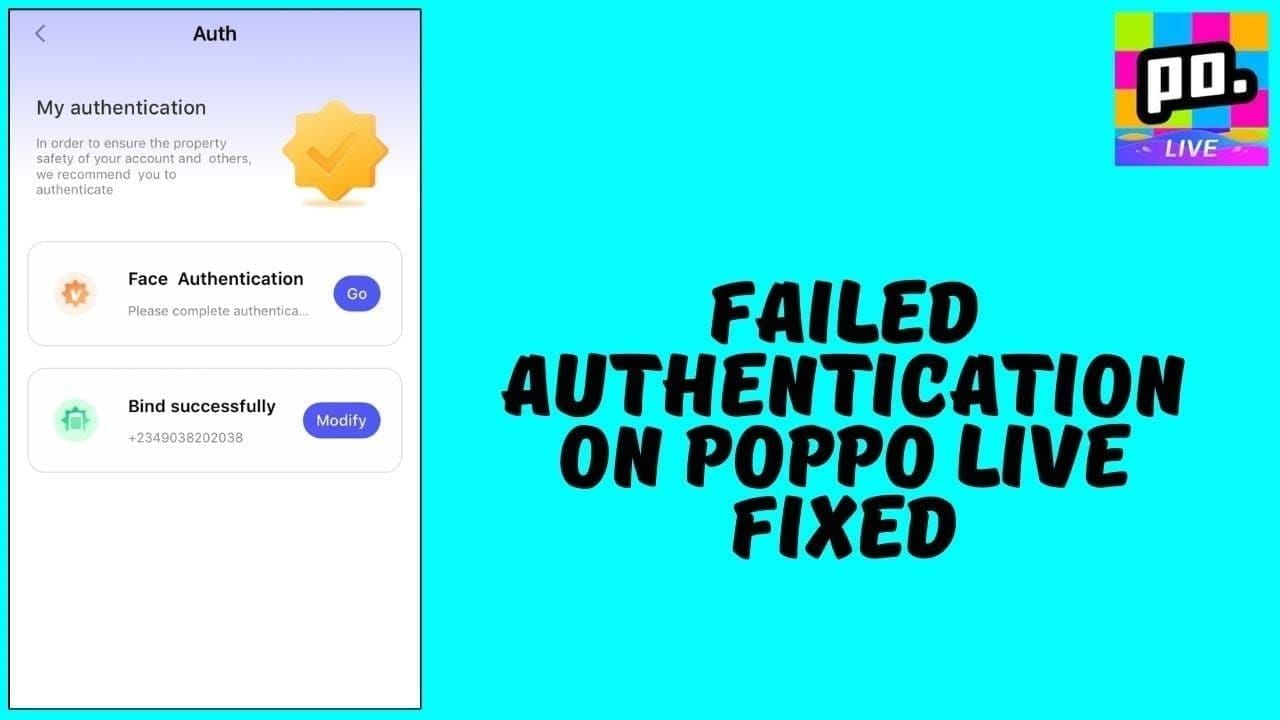
Check UID length, obvious substitution errors, and confirm copied information matches original sources exactly. Double-check currency conversions for international transactions and verify promotional pricing applies correctly.
Locking Down Your Account
Strong passwords, two-factor authentication, regular activity monitoring—the basics that most people skip. Create unique, complex passwords not shared across platforms. Regular updates and immediate changes after suspected breaches maintain account integrity.
Monitor transaction histories, account balance changes, and login activity logs to identify suspicious behavior or unauthorized access. Early detection prevents serious problems and supports legitimate dispute claims.
Smart Top-Up Habits
Establish routine verification steps that become automatic parts of every transaction. This reduces the likelihood of rushing through critical checking steps. Prioritize security, reliability, and customer support quality over minor price differences when selecting platforms.
Avoid purchases during high-stress periods, promotional rushes, or on unfamiliar devices that increase error risks. Never make financial transactions on public networks or shared devices that compromise security.
When Support Goes Wrong (Troubleshooting the Troubleshooters)
Breaking Through Language Barriers
Use simple, direct language that translates well across barriers. Avoid idioms or cultural references that cause confusion. Translation tools help prepare communications in multiple languages, though professional services provide better accuracy for complex issues.
Visual documentation becomes invaluable when language barriers complicate written communication. Clear screenshots with highlighted sections communicate problems more effectively than lengthy descriptions that might get lost in translation.
Documentation Round Two
Maintain organized file systems that enable quick resubmission of requested materials. Prepare comprehensive packages initially to minimize back-and-forth delays. Use clearly labeled folders with consistent naming conventions to help locate specific documents quickly.
Include reference information linking new submissions to original cases, preventing confusion or duplicate creation that delays resolution. Keep detailed records of submitted materials to avoid redundant submissions that appear suspicious.
Understanding the System
Pay attention to specific information requests and formatting preferences rather than assuming general documentation satisfies requirements. Support representatives work within strict guidelines that limit individualized solutions—frame your requests in terms of existing policies.
Understand when first-level representatives lack authority for complex issues, requiring supervisor review or escalation to senior staff with broader decision-making authority.
Frequently Asked Questions
How do I get a refund for wrong account top-up on Poppo Live? Honestly? You probably don’t. Poppo Live’s policy is crystal clear—they usually don’t offer refunds for coins sent to wrong accounts. Contact official@poppolive.com immediately with your transaction receipt, the incorrect UID you entered, and proof of your intended recipient. Success rates are basically zero. Your better bets are app store refunds (Apple/Google) or contacting your payment provider, though both carry account suspension risks.
What proof do I need for Poppo Live wrong account charges? Bring everything: complete payment receipt with transaction ID and timestamp, screenshots of the incorrect UID you entered, proof of the intended recipient’s correct UID, and bank/payment statements confirming the charges. Screenshots must be unedited and show complete screen contents including device status bars. Don’t crop or clean up anything—authenticity matters more than aesthetics.
How long does Poppo Live refund process take? Initial automated responses show up in 24-48 hours. Actual human responses take 5-10 business days. Complete resolution takes 2-4 weeks when it happens at all. Community data shows 154 complaints with exactly zero resolved—those aren’t great odds. App store refunds process faster (5-10 days), payment disputes take 30-60 days.
Can I prevent wrong account top-ups on Poppo Live? Prevention is literally your only reliable protection since recovery is nearly impossible. Always verify the UID by opening the app, going to the ‘Me’ section, and confirming the number beneath the nickname matches your payment entry exactly. Use character-by-character verification, take screenshots of both the original UID and payment confirmation, and avoid copy-paste errors by testing in your notes app first.
What is UID in Poppo Live and how to verify it? UID (User ID) is your unique numerical identifier in the Poppo Live app, found under the ‘Me’ section and displayed beneath your nickname. Think of it as your account’s permanent address for coin deliveries. Screenshot the displayed number and compare it character-by-character with payment forms before confirming any transactions. One wrong digit and your money’s gone.
Are Poppo Live wrong account refunds guaranteed? Absolutely not. Refunds aren’t just unlikely—they’re explicitly not guaranteed and extremely rare. The official policy states they usually do not offer refunds for top-ups sent to wrong Poppo IDs by mistake. Community tracking shows zero resolved cases out of 154 complaints, with the platform sitting at a 2.1/10 rating. Prevention through careful UID verification is your only reliable protection.


















