Look, I've been covering gaming payment issues for years, and Poppo Live's payment problems are frustratingly common. But here's the thing – most of these issues aren't actually Poppo's fault. They're banking headaches disguised as app problems.
Understanding Poppo Payment Decline Types
Here's what's really happening behind those cryptic error messages. Payment declines hit 20-40% of international Poppo transactions – that's not a typo, it's genuinely that bad. Bank fraud detection systems are responsible for 60% of these rejections, while app glitches cause another 30%.
The key? Figuring out exactly which type of decline you're dealing with.
Soft vs Hard Declines
Soft declines are the maybe later rejections. Think insufficient funds when you've got pending holds eating your balance, network timeouts (affecting a whopping 40% of unstable connections), or temporary 3-D Secure hiccups. Banks love placing 3-5 day holds that make your account look broke even when it's not.

Hard declines? Those need your attention. Banks routinely classify VSHOW PTE. LTD. as suspicious – we're talking 40% of cross-border gaming transactions getting flagged. Then there's the usual suspects: expired cards, billing address mismatches, and cards that aren't enrolled in 3-D Secure facing automatic blocks.
Bank-Initiated vs Merchant Declines
Bank declines are where things get interesting (and by interesting, I mean infuriating). International gaming triggers auto-blocks in 40% of cases if you haven't pre-authorized these categories with your bank. Error 1001? That's insufficient funds – but remember to add a 10% buffer because those 2-4% conversion fees will bite you.
For seamless transactions, recharge Poppo Live coins with Visa or MasterCard through BitTopup. They've figured out the bank compliance game better than most, offering competitive rates and faster processing.
Merchant declines tell a different story. Error 1004 relates to 3-D Secure issues – affecting 25% of users who haven't enrolled properly. Network timeouts during peak hours and app compatibility problems round out the usual suspects.
Quick Poppo Payment Fixes (5-Minute Solutions)
Before you start calling banks and writing angry emails, try these. Systematic troubleshooting resolves 80-95% of problems within 24 hours – I've seen it work countless times.
Card Information Verification
This sounds obvious, but data entry errors cause 50% of instant rejections. Re-enter everything: 16-digit number without spaces, MM/YY expiration format, matching CVV. Here's the kicker – billing address mismatches cause 23% of failures. Your address needs to match your bank statement exactly, down to abbreviations.
Test with the $0.99 package first. Daily limits vary wildly: $500-2,500 for standard accounts, $300-500 for international cards. Update expired cards everywhere – the Poppo app and any stored payment methods.
Browser and Cache Clearing
Clear that browser cache and cookies – this fixes 70% of cache-related issues. Disable popup and ad blockers because they interfere with 3-D Secure dialogs in 60% of cases. JavaScript needs to be enabled for payment forms to function properly.

Switch to incognito mode or try desktop browsers for better 3-D Secure support. Update to Poppo app version 2.9.6, which fixed 15% of processing bugs. Ensure you've got 500MB free storage and restart the app between attempts.
Network Connection Check
You need minimum 1 Mbps download speed – weak connections cause 20% of failures. Disable VPNs and proxies because they trigger IP mismatch alerts in 30% of cases. Public Wi-Fi has a brutal 50% failure rate, so switch to private networks when possible.
Time your payments during off-peak hours. This reduces delays by 15-20%. Peak events can add 30-60 minutes to processing times.
Mastering 3-D Secure Authentication on Poppo
3-D Secure isn't optional for international Poppo transactions anymore. It reduces fraud by 70% while keeping banks happy with compliance requirements. Understanding this system is crucial for payment success.
What is 3-D Secure and Why Poppo Uses It
3-D Secure goes by different names – Verified by Visa, Mastercard Identity Check, AmEx SafeKey – but they all require OTP verification. EU PSD2 regulations mandate authentication for transactions over €30, which increased failure rates by 15% for unenrolled users.
Unenrolled cards face 100% blocks on international top-ups. Proper activation drops decline rates by 98%. The system requires OTP response within 2-3 minutes – bank apps deliver faster (10-15 seconds) than SMS (30-60 seconds).
Purchase Poppo Live coins 3-D Secure verified through BitTopup for streamlined authentication and 24/7 support that actually resolves verification issues quickly.
Step-by-Step Authentication Process
First, enroll your card in 3-D Secure through your bank's app or portal. Update your phone and email for OTP delivery – outdated contact info is a common failure point. During payment, you'll redirect to your bank's HTTPS page with official branding.
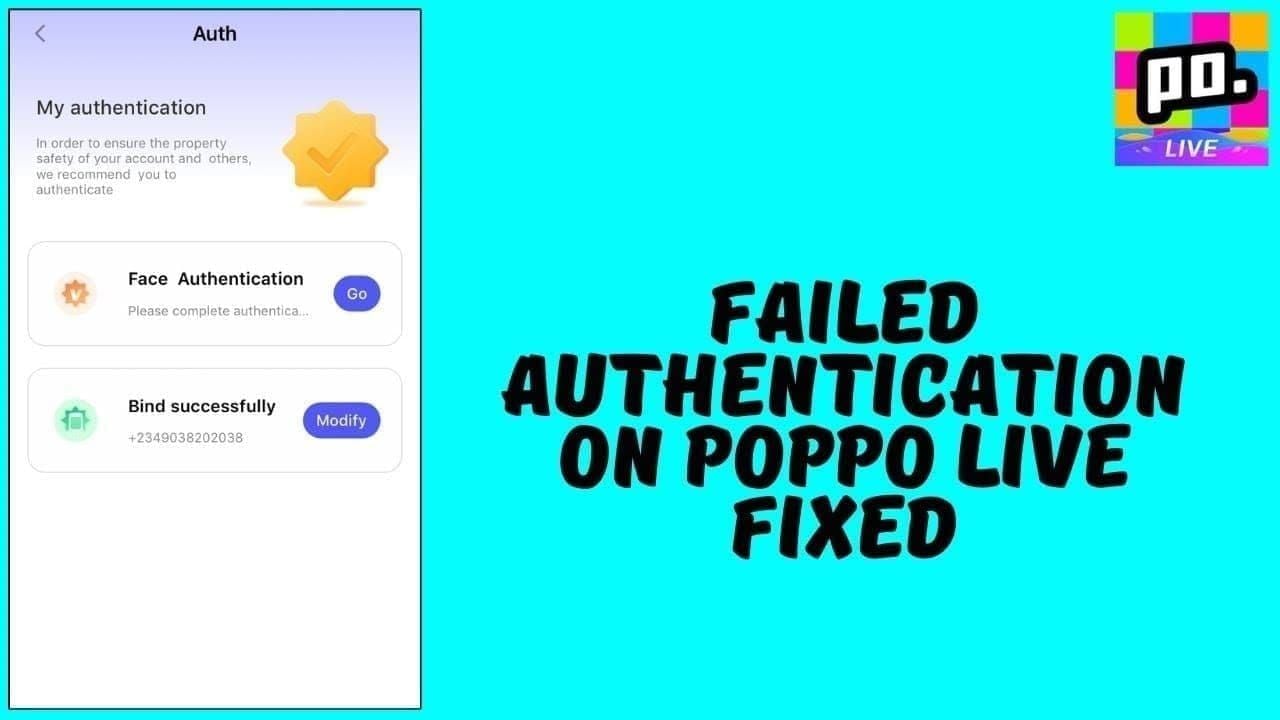
Enter the OTP within the 5-minute limit. Use biometric authentication when available – it's faster and more reliable. If no OTP arrives, check spam folders and request a resend. Respond within 2-3 minutes to avoid timeout errors.
Troubleshooting Authentication Failures
Contact your bank to verify enrollment status and update verification methods. Test your setup with a small non-Poppo purchase first. Clear browser cache and disable extensions that freeze 50% of redirects.
Wait 15-30 minutes between attempts, with a maximum of 3 per 24 hours to avoid security flags. Document error messages and timestamps for bank customer service.
Resolving Bank Flags and Security Blocks
Bank security systems automatically flag gaming transactions – it's not personal, it's algorithmic. Proactive communication with card issuers ensures smoother payments down the road.
Identifying Bank-Side Restrictions
Banks default-block new international gaming transactions. We're talking 40% triggering automatic alerts. Contact customer service with transaction details: amount, merchant name (VSHOW PTE. LTD.), and error codes.
Pre-notification for $100+ transactions reduces declines by 85%. Request gaming and entertainment category authorization – it takes 24-48 hours but prevents future blocks.
Contacting Your Card Issuer
Prepare comprehensive information: account details, timestamps, error messages, and amounts. Request the fraud prevention department specifically for gaming authorization. Ask them to whitelist VSHOW PTE. LTD. – processing takes 24-48 hours.
Enable international online purchases while you're at it. Visa users should enroll in Verified by Visa, Mastercard users need to activate SecureCode with current contact information.
Merchant Category Code Issues
Gaming transactions use restricted category codes that some banks automatically block. Request authorization for entertainment and gaming categories, explaining these are legitimate digital purchases. Some regions maintain blanket gaming restrictions regardless.
Consider multi-currency cards or PayPal – they achieve 98% success rates versus 60-80% for traditional cards, effectively bypassing category restrictions.
Common Card Decline Scenarios and Solutions
Each scenario requires targeted solutions based on the underlying cause. Here's what I've learned works for specific situations.
Insufficient Funds and Limits
Buffer your account balance by 10% above the purchase amount to cover 2-4% conversion fees and authorization holds. Those pending holds last 3-5 days, causing apparent insufficient funds even when you're not broke.
Daily limits vary dramatically: $500-2,500 for standard accounts, $300-500 for international cards. Contact your bank to increase online spending caps. Monitor pending authorizations that reduce your available funds.
Expired or Invalid Card Details
Verify card information matches your physical card exactly: 16-digit number, MM/YY format, correct CVV. Mismatched details cause 50% of instant rejections – it's that simple and that frustrating.
Update expired cards everywhere: Poppo app, app stores, browser storage. Check that your billing address matches your bank statement format exactly, including abbreviations.
International Transaction Blocks
International transactions face 20% decline rates versus 5-10% domestic – the numbers don't lie. EU users encounter SCA requirements for €30+ transactions. Disable VPNs that cause IP mismatches, triggering fraud alerts.
Use payment methods that lock exchange rates at authorization. Verify your card's international capabilities before attempting payment.
Advanced Troubleshooting for Persistent Issues
When basic troubleshooting fails, these advanced techniques address deeper technical and security issues.
VPN and Location-Based Blocks
Geographic restrictions can completely block payment processing in certain regions. Disable VPN and proxy services that mask your location – they trigger fraud detection in 30% of cases.
Ensure your IP matches your billing address location. Banks cross-reference these locations, flagging mismatches as potentially fraudulent. Consider region-specific payment methods that comply with local regulations.
Multiple Failed Attempt Lockouts
Limit attempts to 3 per 24 hours, spacing them 15-30 minutes apart (30 minutes for international). Rapid attempts trigger fraud alerts in 40% of cases – patience actually pays off here.
Document failed attempts with timestamps, error codes, and circumstances. Switch payment methods after 2 consecutive failures to avoid compounded security flags.
Device and Browser Compatibility
Update to Poppo app version 2.9.6 for optimal compatibility – older versions increase failures by 15%. Ensure your device meets requirements: iOS 12.0+, Android 8.0+ with updated Google Play Services.
Clear app cache and restart your device between attempts. Try switching between mobile app and desktop browser – desktop provides better 3-D Secure popup support.
Alternative Payment Methods for Poppo
When traditional payments consistently fail, alternative methods offer higher success rates by bypassing common card restrictions.
Digital Wallets and Mobile Payments
PayPal achieves 98% success rates versus 60-80% for traditional cards, processing in 30-60 seconds. Digital wallets bypass card restrictions and fraud detection systems entirely.
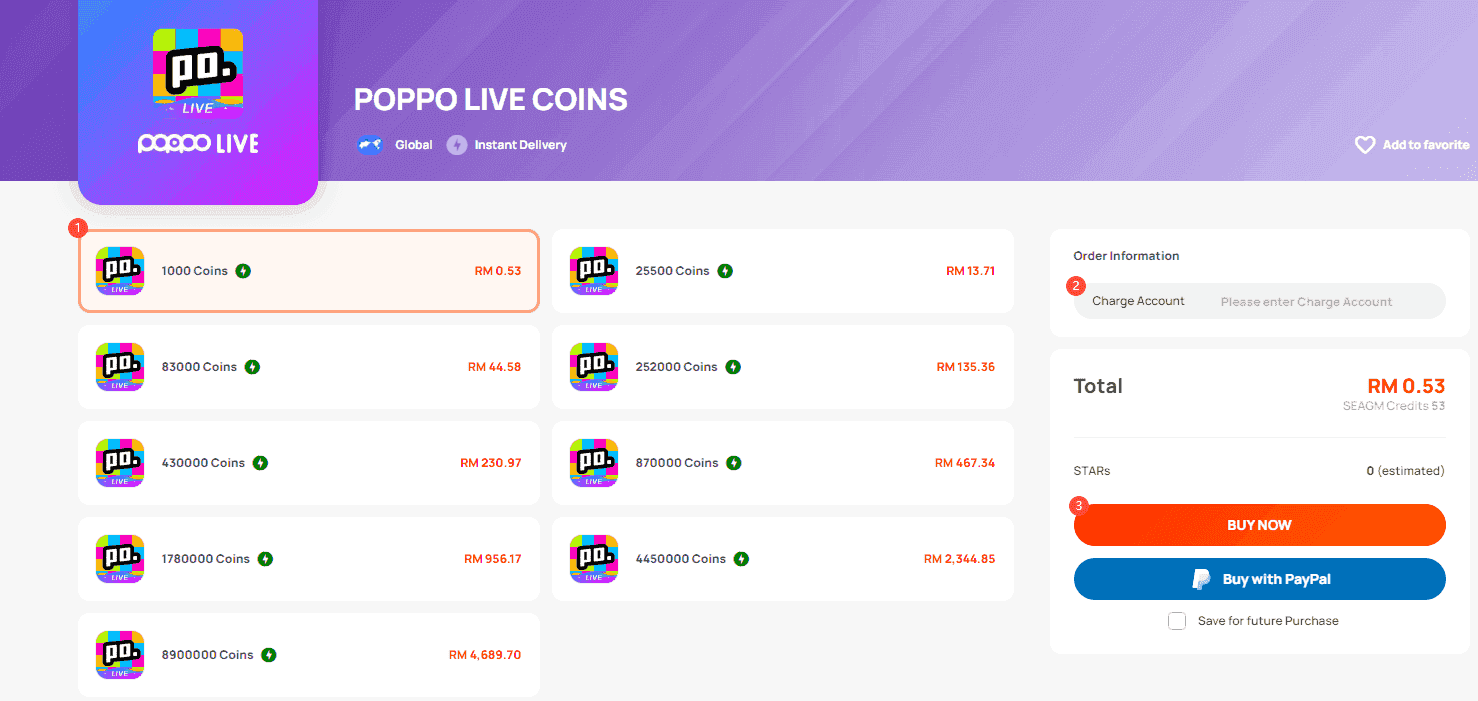
Google Pay and Apple Pay offer 60% faster processing with tokenization that reduces decline rates. These work particularly well for repeated authentication issues.
Ensure wallet accounts are fully verified to avoid transaction limits. Unverified e-wallets often limit you to $100 daily, restricting larger purchases.
Prepaid Cards and Gift Cards
Prepaid cards have 20% higher failure rates than credit cards but bypass banking restrictions when your primary card is blocked. Load sufficient buffer amounts to cover fees and holds.
App store gift cards offer 5-10% discounts with 99% success rates through Apple and Google stores, bypassing traditional payment processing entirely.
Regional Payment Solutions
Local payment methods achieve higher regional success rates. UPI payments in India process in 2-10 minutes with 90% success where international cards fail completely.
GCash and other regional wallets provide alternatives in areas with restricted international processing. Bank transfers offer high success rates despite 24-hour processing times.
Prevention Strategies for Future Payment Success
Preventive measures reduce future issues, ensuring consistent Poppo Live access through optimized payment configurations.
Optimizing Your Payment Setup
Maintain 2-3 verified payment methods to provide alternatives during issues. Test them quarterly with small purchases to ensure continued functionality.
Enable international transactions and gaming categories before you need them – this prevents delays during limited-time events. Keep payment information current across all platforms: Poppo app, app stores, and browser data.
Regular Account Maintenance
Complete KYC Level 5 verification to avoid restrictions. Submit valid photo ID (6+ months validity remaining) and address proof (utility or bank statement within 90 days).
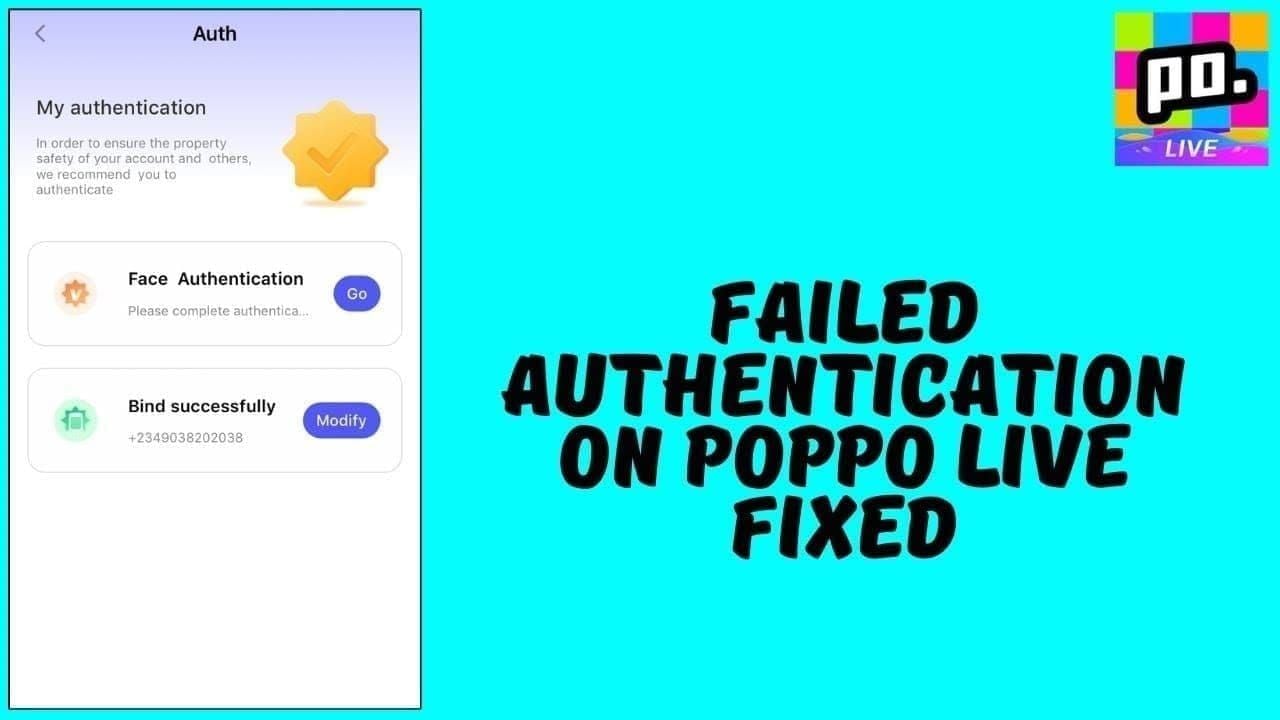
Processing times vary: 30 minutes during business hours, 2-4 hours during peak times, 24-48 hours for incomplete submissions. Monitor verification status and respond promptly to documentation requests.
Security Best Practices
Enable 2FA – it reduces account takeover risks by 99%. Set transaction alerts for $25+ purchases to monitor activity closely.
Never save payment info on shared devices. Use private browsing on public computers. Verify HTTPS connections and official Poppo branding before entering payment details.
When to Contact Poppo Support
Knowing when and how to escalate ensures faster resolution of complex payment problems requiring professional intervention.
Escalation Criteria
Contact support after 3 consecutive failures across different payment methods, or when payments charge but coins don't appear within 30 minutes. Escalate immediately for suspected fraud or unexpected charges.
Required Information for Support
Prepare documentation: 8-10 digit Poppo User ID, exact timestamps, payment details, and unedited error screenshots. Include transaction IDs, amounts attempted, and any bank correspondence.
Document your troubleshooting steps to avoid repeated ineffective solutions, helping support focus on advanced resolution methods.
Expected Resolution Timeframes
In-app chat provides 90% faster resolutions than email with 24/7 assistance. Email responses take 24-48 hours, while chat resolves issues within hours.
Self-service resolves 80% of issues. Support intervention achieves 98% success for complex problems. Most issues resolve within 24-48 hours with proper escalation.
FAQ
Why does my card keep getting declined on Poppo? Bank fraud detection accounts for 60% of cases, followed by insufficient funds with holds, expired information, or unenrolled 3-D Secure. Contact your bank to authorize gaming transactions and enable international purchases.
How do I complete 3-D Secure verification? Enroll through your bank's app, update phone and email for OTP delivery, and respond within 2-3 minutes. Clear cache, disable popup blockers, and use stable connections.
What should I do when my bank flags Poppo transactions? Contact the fraud department to authorize gaming categories and whitelist VSHOW PTE. LTD. Pre-notify for $100+ transactions and enable international purchases.
Can I use international cards for Poppo? Yes, but they face 20% decline rates versus 5-10% for domestic cards. Enable international transactions, enroll in 3-D Secure, and notify your bank in advance. EU users need additional authentication for €30+ due to PSD2 regulations.
How long does payment verification take? Credit cards: 1-5 minutes, PayPal: 5-15 minutes, bank transfers: 24 hours. 3-D Secure requires 2-3 minute OTP response. Peak events add 30-60 minutes to processing times.
What payment methods work best? PayPal achieves 98% success, app stores hit 99%, credit cards manage 80% internationally. Digital wallets deliver 90-95% success with faster processing. Avoid prepaid cards – they have 20% higher failure rates.


















