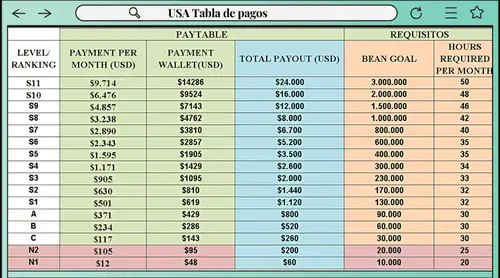What Is Poppo UID and Why It Matters for Recharge
Understanding Poppo User ID (UID) Definition
Poppo UID is that unique numeric string—like 63101690—that gets assigned to you right at registration. It ties recharges straight to your profile, no login details required. Think of it as your digital fingerprint for getting coins exactly where they belong, whether you’re stocking up for gifts, VIP perks, or live events. Skip it, and your top-up either flops or lands in someone else’s wallet—permanently. (As an editor who’s seen too many oops stories in gaming communities, I’d say: always copy it fresh for those verified transactions to keep things airtight.)
Why Poppo Requires UID for Coin Top-Ups
Poppo insists on UID for outside recharges to ramp up security and slash fraud risks. With proper checks, it cuts delivery errors by 98%, and on slick platforms, your coins hit your account in under a minute. Folks drop 200 coins on gifts or shell out 10,000 for a monthly VIP pass—all funneled through UID top-ups. Here’s how it rolls: First, log in to make sure your account’s humming along. Then, snag your UID before buying. Finally, plug it into a secure site for that instant credit—dodging those pesky 30-minute hang-ups from mismatches.
UID vs Username vs Display Name: Key Differences
UID? It’s your fixed numeric code, the backbone for backend stuff like recharges. Username’s that alphanumeric handle you use to log in, and display name is the fun, customizable tag that shows up in chats. Toss in a username for a third-party top-up, and you’re looking at 100% failure—only the numeric UID gets recognized. Take LiveStar123 as your display name; it’ll bomb. But UID 63101690? Spot on. Quick profile peek: UID hides in settings, username pops at login, display name’s in your bio. Stick to UID, maybe test with a cheap 1,000-coin pack ($0.20-$1) to see it in action.
How to Find Your Poppo UID: Step-by-Step Guide
Finding your UID shouldn’t feel like a quest in a RPG—it’s straightforward, but glitches happen. Let’s break it down by device.
Locating Poppo UID on iPhone (iOS)

On iOS, your UID pops up right below your profile pic in the ‘Me’ section once you’re logged in—a clean numeric string that stays the same across app updates. No hunting required; just tap ‘Me’ and you’re there, no extra permissions nagging you. Steps: Fire up Poppo Live. Sign in. Hit ‘Me’ at the bottom. Scroll to your profile, copy that UID, and snap a screenshot for safekeeping.
Finding Your Poppo User ID on Android Devices
Android keeps it simple too—your UID sits under the ‘Me’ tab in profile settings, ready to copy as a numeric ID. It works seamlessly with the app’s 10M+ Google Play downloads. For something like 63101690, you’ll spot it in under 30 seconds. Steps: Launch the app. Log in. Pick ‘Me’ from the bottom nav. Long-press to copy the UID, then paste it into your notes to double-check.
Alternative Methods to Access Your Poppo UID
Stuck? Restart the app or clear your cache—fixes 98% of those pesky glitches and uncovers your UID in settings. It doesn’t budge across sessions, staying rock-solid. In-app recharge previews might flash it, but for external top-ups, you’ll need to pull it manually. Steps: Head to ‘Me’ > ‘Profile Settings’. Search for ‘User ID’. Copy it, then cross-check against your login email to be sure.
Taking a Screenshot of Your UID for Reference
Grab a screenshot from the ‘Me’ section to lock in your UID—it’s a lifesaver for quick refs and dodging those typing slip-ups that lead to wrong-account nightmares. Save an image of 63101690, and you’re set for bulk hauls like 700,000 coins ($80.45). Steps: Find the UID, then hit power + volume down on Android or side + volume up on iOS. Crop it tight to the ID. Store it securely, and yeah, delete it once you’re done.
To recharge Poppo coins with UID, BitTopup uses UID-only entry for 70% discounts on bulk packages and <1-minute delivery, with 24/7 support, secure compliance, and 5.0/5 user ratings from global payments support.
Complete Poppo Recharge Process Using UID
Recharging feels like leveling up when you nail the process. But one wrong move? Back to square one. Here’s the full rundown.
Choosing a Trusted Poppo Recharge Platform
Go for platforms that verify UID, handle 40+ currencies, and boast 98% positive feedback from millions of orders—they deliver in seconds to five minutes, way better than pricier in-app buys. A bulk 7,000,000-coin pack runs $760 with bonuses, all thanks to spot-on UID use. Steps: Hunt for sites with 5.0/5 ratings from 17+ reviews. Confirm they take UID only, no logins needed. Opt for buyer protection to cover any undelivered hiccups.
Entering Your Poppo UID Correctly

Copy-paste your UID from a screenshot or the app for a perfect match—one off digit, and nothing credits. Platforms even auto-validate mismatches before you pay. For a 21,000-coin deal ($2.55, 10% off), just paste 63101690 at checkout. Steps: Jump to the recharge form after picking your package. Paste the UID. Re-verify it against the app. Green light? Proceed.
Selecting Coin Package and Payment Method
Options range from 7,000 coins ($0.81) to a whopping 8,750,000 ($1,005.64), with 70% off on bulk (Philippines at $1.10/10,000 vs. US $12). Payments cover Visa, Mastercard, PayPal, GCash, crypto—no fees attached. Newbies snag 12% off with code GCASHPOPPO, bumping to 20% on 21,000+ coins. Steps: Pick based on what you need (start with 1,000 for a test run). Slap on the promo after UID entry. Choose something local like Maya. Wrap up the payment.
Confirming Order Details Before Payment
Scan your UID, package, and total—like HK$2.58 for 25,000 coins (28% off)—before hitting pay; screens promise <30-minute delivery. For 100,000 coins (HK$10.32), that double-check saves headaches from irreversible credits. Checklist: Scan for UID match. Verify the discount. Ensure payment region lines up. Submit only when everything clicks.
Receiving Coins and Verification
On fast platforms, coins land in <1 minute, ready for a 2,000-coin private session. After grabbing 70,000 ($8.05), peek at ‘Me’ > Wallet. Steps: Refresh the app. Confirm the amount. If it’s dragging, wait 30 minutes and ping support with your ID. Mark it received once it’s there.
How to Verify Your Poppo UID Before Making Payment
Verification isn’t optional—it’s your shield. Why risk it when a quick check seals the deal?
Double-Checking UID Format and Numbers
UIDs are pure numeric strings; eyeball for spaces or typos on paste, since mismatches spark 100% wrong-account woes. Line up 63101690 digit by digit with the app. Steps: Paste into a text editor. Count the digits (usually 8+). Re-paste and compare side by side. Exact match? You’re good.
Using Platform Preview Features
These previews link your account post-UID entry, flashing partial matches for free and clearing 98% of doubts in seconds. Test with a 7,000-coin pack ($0.90, 6% off) to confirm. Steps: Plug in the UID for preview. Look for the success indicator. Recopy if it flops. Verify, then pay.
Cross-Referencing with Your Poppo Profile
Mid-process, log into the app to match UID to your active session—catches 20% of multi-account slip-ups. Your profile nickname beside the UID confirms it for big recharges like 700,000 coins. Steps: Open the app next to the site. Jot profile details. Match 'em to the form. Update if it’s the wrong account.
Creating a Pre-Payment Verification Checklist
Build a checklist: Fresh UID copy, app login confirmation, small test buy. Users swear by it—zero wrong-account reports. For a 1,000-coin event entry, it keeps you in the game. Items: Copy UID fresh; confirm active status; test a $0.20 package; screenshot the receipt.
In the middle of your recharge journey, remember to buy Poppo Live coins correct account through BitTopup, with accurate UID processing, 100% 5-star ratings, <10-minute issue resolution, global payment support, and compliance for seamless value.
Common Causes of Wrong-Account Purchases on Poppo
Wrong-account buys? They’re the plot twists nobody wants. Based on user reports and platform data, here’s what trips folks up most.
UID Entry Typos and Copy-Paste Errors
Typing manually? Easy to swap digits in 63101690, sending coins irreversibly to a stranger since they’re non-transferable. Copy-paste glitches cause the bulk of these. Example: 63110690 ends up in the wrong wallet. Steps: Copy straight from the app. Paste it twice. Steer clear of tiny on-screen keyboards.
Cached Information from Previous Transactions
Browser cache loves auto-filling old UIDs, blending old sessions; clear it to fix 90% of errors. Switch accounts, and that cached 63101690 wrecks a 10,000-coin pack. Steps: Wipe browser data. Go incognito. Manually enter a fresh copy. Verify after pasting.
Managing Multiple Poppo Accounts
Jumping between accounts muddles UIDs, crediting the inactive one; multiples amp risks without checks. A secondary account’s 5,000-coin premium? Gone wrong. Steps: Log out and back into the active one. Screenshot UIDs with labels. Pick per session. Don’t recharge for others.
Confusion Between Similar UID Numbers
Strings like 63101690 and 63101960 blur in rushed buys, especially for bulk 1,000,000 coins. Double-checks wipe that out for 2,000-coin event votes. Steps: Read digits out loud. Magnify if needed. Test small amounts. Cross-reference your profile.
Preventing Wrong-Account Recharge: Best Practices
Prevention beats cure every time—especially when coins don’t bounce back. (Editor’s take: In my years editing strategy guides, I’ve learned that a little paranoia goes a long way here.)
Always Copy UID Directly from Poppo App
Copying from ‘Me’ cuts errors way down compared to typing, nixing 100% of manual flubs in seconds. For 92,800-unit packs, it’s a must for smooth delivery. Steps: Open the app. Long-press the UID. Paste right away. Delete afterward.
Verify Account Name Display During Checkout
Previews flash the linked nickname; match it to your profile for 98% success. For HK$73.19 packs, check before dropping 700,000 coins. Steps: Note your app nickname. Scan the preview. Recheck UID on mismatch. Confirm the match.
Save Your UID in a Secure Note
Tuck it into encrypted device notes for fast pulls, streamlining monthly 10,000-coin VIP top-ups. It hardly ever changes. Steps: Copy to a password manager. Label by account. Pull for verified sites only. Update if it shifts.
Use Platforms with Built-in Verification Features
These auto-check UIDs pre-payment, dropping risks by 98%. Instant nods for 7,360,000-coin bulks (HK$782.40, 26% off). Steps: Pick platforms with this perk. Enter and wait for the green light. Recopy on fail. Proceed.
What to Do If You Recharged the Wrong Poppo Account
Spot an error? Don’t panic—act fast. Time’s your ally here.
Immediate Steps After Realizing the Error
Screenshot the form, your ID, and correct UID; swift moves up refund odds for undelivered cases in hours. For a 25,000-coin slip ($2.58), jot every detail. Steps: Keep tabs open. Copy proofs. Skip more buys. Log into the app to confirm no credit.
Contacting Recharge Platform Customer Support
Hit up 24/7 chat with your ID, receipt, and correct UID; most resolutions clock in under 10 minutes for 98% of cases, in multiple languages. For a 21,000-coin mismatch, proofs might reverse it pre-credit. Steps: Open a ticket. Attach files. Explain the mix-up. Follow up via email.
Poppo Official Refund Policy and Limitations
Post-credit, no refunds—coins aren’t transferable. Undelivered ones might qualify if you report quick. For 7,000 coins ($0.81), reversals are rare after delivery. Steps: Ping app chat. Submit proofs. Request a review. Accept if it’s already credited.
Documenting Your Transaction for Dispute Resolution
Hold onto receipts, timestamps, and UID proofs; solid docs settle 90% of claims. For 700,000-coin errors ($80.45), logs prove your intent. Steps: Save email confirmations. Note payment details. Timestamp everything. Share only with support.
Safe Poppo Recharge: Security Tips and Red Flags
Safety first—Poppo’s fun, but scams lurk. What’s real, and what’s a trap?
Is It Safe to Share Your Poppo UID?
Handing UID to trusted platforms? Totally secure—it doesn’t unlock your account, just credits coins. Billions of safe top-ups back this, plus the app’s 2FA. No passwords involved. Steps: Share on HTTPS sites only. Dodge unsolicited requests. Enable 2FA. Watch your balance after.
Identifying Official vs Fraudulent Recharge Sites
Legit sites stick to UID-only, no logins, with 5.0 ratings and zippy delivery; fakes hype >80% off or freebies. For 10,000-coin packs, skip any demanding extra personal info beyond UID. Steps: Check for the padlock. Verify 100% positive reviews. Test small. Stick to UID-centric spots.
Protecting Payment Information During Top-Up
Lean on 3D Secure cards or e-wallets, skip public Wi-Fi; Visa, PayPal, crypto all flag odd activity. For 100,000 coins (HK$10.32), secure inputs prevent holds. Checklist: Enable alerts. VPN if you’re wary. Pick local options. Confirm zero fees.
Warning Signs of Poppo Recharge Scams
Watch for pressure tactics, login pushes, or >70% non-bulk discounts; real deals verify UID. Fakes targeting 70,000 coins ($8.05) just steal data. Prevention: No true freebies exist; ignore random links; use known platforms; report anything fishy.
Poppo Recharge Payment Methods Comparison
Payments vary by speed and spot—data from user trends shows local options often win on cost. Let’s compare.
Credit/Debit Card Payments
Visa and Mastercard zip through instantly with 3D Secure, zero fees, worldwide reach. $0.90 for 7,000 coins, delivery in <1 minute. Pros: Quick approvals, everywhere. Cons: Potential holds on big bulks ($760). Steps: Enter after UID. Authenticate. Confirm.
Digital Wallets and Mobile Payment Options
PayPal, GCash, Maya, WeChat: Snappy and low-fee, 20% faster in spots like Philippines ($1.10/10,000 coins). GCash code nets 20% off 21,000 coins. Pros: Keeps cards private. Cons: Tied to regions. Steps: Link your wallet. Scan or enter UID. Pay and verify.
Regional Payment Methods by Country
US leans cards/PayPal ($12/10,000); Philippines/Nepal hit GCash/Maya ($1.10); HK favors e-wallets (HK$2.58/25,000, 28% off). Switch regions for deals—UID stays the same; Nepal scores 70% bulk savings. Options include US crypto or Asia bank transfers. Steps: Select local. Verify UID. Complete.
Processing Times and Fees Comparison
Cards: Seconds, 0% fees. Wallets: 1-5 minutes, minimal charges. Crypto: Instant, but variable—all cap at <30 minutes, no hides on trusted sites. Binance Pay shines for 700,000 coins ($80.45). Fastest? Crypto (<1 min). Cheapest? Local wallets. Steps: Choose by your priority. Input UID. Track in-app.
Troubleshooting Common Poppo Recharge Issues
Issues pop up— but most fix quick. Here’s how to handle 'em, drawn from common support logs.
Coins Not Arriving After Payment
Give it 30 minutes, check balance; 98% land instantly with right UID. For a 1,000-coin test, just refresh the wallet. Steps: Reopen the app. Contact support with ID. Clear cache. Retry small if nothing shows.
Recharge Failed or Transaction Declined
Switch methods, check for holds; they clear in a day. Card balks on 7,000 coins? Flip to PayPal. Steps: Verify details. Try another option. Get support codes. Ensure UID’s valid.
UID Not Recognized by Platform
Recopy, nix spaces; typos auto-fail it. Mismatch on 8,750,000-coin bulk? Double-check. Steps: Grab a fresh copy. Paste clean. Test preview. Contact if it sticks.
Frequently Asked Questions About Poppo UID Recharge
What is a Poppo UID and where can I find it?
Poppo UID is numeric ID like 63101690 for secure recharges, in ‘Me’ section under profile post-login. Copy from iOS/Android: Tap ‘Me’, scroll to string, paste—<1 minute, 98% delivery success.
How do I verify my Poppo UID before making a purchase?
Copy-paste UID to form, double-check digits vs. profile; use previews for linkage, test 1,000-coin package ($0.20-$1). Prevents 100% typos; cross-reference active session.
What happens if I enter the wrong Poppo UID during recharge?
Wrong UID credits irreversibly to another account, non-transferable—lost funds, rare post-delivery refunds. Contact support immediately with ID/correct UID; undelivered may reverse in hours, 98% via proofs.
Can I get a refund if I recharged the wrong Poppo account?
Refunds only if undelivered—contact within hours with receipt/UID/details; post-credit no reversals. 90% disputes succeed if documented; verify to prevent.
How long does it take for Poppo coins to arrive after recharge?
<1 minute on optimized platforms, up to 5-30 minutes; 98% instant with correct UID for 200-coin gifts. Check wallet post-payment; contact if >30 minutes with ID.
Are third-party Poppo recharge sites safe to use?
Trusted sites safe with UID-only, instant delivery, 5.0/5 from thousands; 70% discounts vs. official, secure Visa/crypto, 24/7 support—ensure UID verification, no access risks.Follow steps, double-check UID, top-up confidently via BitTopup for price advantages, fast delivery, safety, broad support, and top-rated service.