About Apple Gift Card (NO)
An Apple Gift Card is a versatile prepaid card that allows you to purchase a wide range of Apple products and services, such as laptops, music, apps, e-books, and more. It has replaced the former Apple Store Gift Cards, iTunes Gift Cards, and App Store Gift Cards, providing greater flexibility and convenience when shopping for Apple products. You can use the card code as payment at checkout in any NO Apple Store or redeem it to refill your ID balance online.
Looking for a quick and secure way to refill your Apple ID balance? Purchase an Apple Gift Card online now! With this prepaid credit, you can easily make purchases on the iTunes store without having to link a credit card or share your bank details. Plus, no surprise charges! Redeem your code right away for more store credit, app downloads, music, TV shows, movies, and more!
Overall, an Apple Gift Card offers a convenient and secure way to make purchases on the iTunes store and other Apple products and services. It's also a great gift option, as you can personalize it with a message and choose from a variety of design templates.
How to redeem your Apple Gift Card (NO) with your iPhone, iPad, or iPod touch?
1. Retrieve the 16-digit code from your BitTopup account
2. On your iPhone, iPad, or iPod touch, open the App Store app.
3. At the top of the screen, tap the sign-in button or your photo.
4. Tap Redeem Gift Card or Code. If you don’t see Redeem Gift Card or Code, sign in with your Apple ID.
5. Tap Use Camera and follow the instructions on the screen. If you have trouble redeeming the card, tap "You can also enter your code manually," then follow the instructions on the screen.
6. Tap Done.
How to redeem your Apple Gift Card (NO) on your Mac?
1. Retrieve the 16-digit code from your BITTOPUP account
2. On your iPhone, iPad, or iPod touch, open the App Store app.
3. On your Mac, open the App Store.
4. Click your name or the sign-in button in the sidebar.
5. Click Redeem Gift Card.
6. Click Use Camera and follow the instructions on the screen. If you have trouble redeeming the card, click "You can also enter your code manually," then follow the instructions on the screen.
How to redeem your Apple Gift Card (NO) on a Windows PC?
1. Retrieve the 16-digit code from your BITTOPUP account
2. Open iTunes.
3. From the menu bar at the top of the iTunes window, choose Account.
4. Choose Redeem.
5. Sign in and follow the instructions on the screen.
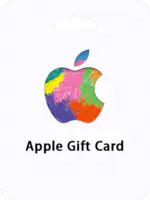
Apple Gift Card (NO)
Important Note: Apple Gift Card (NO) sold by bittopup is region locked. ONLY for Apple Account registered in the Ireland and it is Non-Returnable and Non-Refundable.
Sélectionner la dénomination
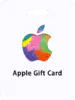
Apple Gift Card 2500 NOK NO
Apple Gift Card (NO)
USD 279.79
USD 3211.80
Total
USD 279.79
Remise: 20.0% OFF
Apple Gift Card (NO) Guide de recharge
Apple Gift Card (NO) Produits associés
Apple Gift Card (NO) Avis des clients sur la recharge
Notes moyennes
5.0
Apple Gift Card (NO) Actualités recommandées
Préparez-vous pour le ** PUBG Mobile: All-Star Face Off ** demain à ** 17 h PT / 20 PM ET **! Cet événement passionnant présente les meilleurs joueurs en compétition pour une part de ** 10 000 $ USD **. Les fans peuvent se joindre à l'excitation en participant au sweepstakes Pick'ems ** de 8 000 $ USD ** pour une chance de gagner des prix avec des prédictions correctes. Branchez-vous en direct sur ** YouTube ** et ** tiktok ** à ** @ PUBGMOBILE ** pour attraper toute l'action. Ne manquez pas cette célébration des compétences et de la communauté dans l'univers PUBG Mobile!
Monster Hunter: World's Steam price drops foreverMonster Hunter: World's Steam price drops forever
Rumor: Gravity 2’s high-definition remake will be released soon on PS5 and PCRumor: Gravity 2’s high-definition remake will be released soon on PS5 and PC
The tipster speculates that the PS5 Pro digital version may be priced at around US$500The tipster speculates that the PS5 Pro digital version may be priced at around US$500
The media that accurately broke the news about the "God of War" DLC said that the original "Metal Gear Solid" remake is still in productionThe media that accurately broke the news about the "God of War" DLC said that the original "Metal Gear Solid" remake is still in production
"Do you believe me?" study found that playing "Mario: Odyssey" can help reduce symptoms of depression"Do you believe me?" study found that playing "Mario: Odyssey" can help reduce symptoms of depression
Recommander des produits
Apple Gift Card (NO) Questions fréquemment posées sur la recharge
Combien de temps faut-il pour que la commande soit terminée ?
En général, la commande sera terminée en quelques minutes. En cas de retard, veuillez contacter notre service client.
Qu'est-ce que BitTopup ?
BitTopup est une plateforme en ligne pour recharger rapidement et en toute sécurité des jeux et des services.
Heures de service client ?
Le service client de BitTopup est disponible 24h/24 et 7j/7.










