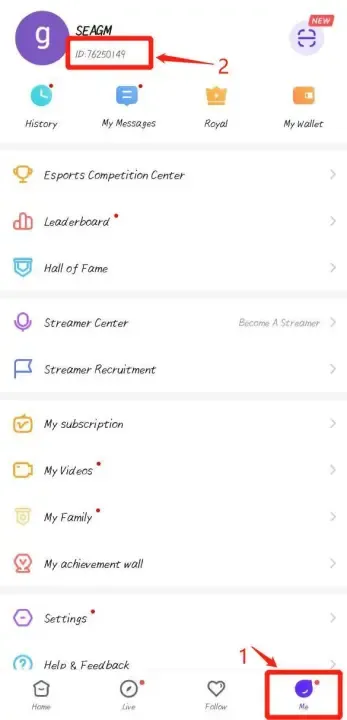

Nimo TV Diamonds
At BitTopup, easily top up your games, live streams, and purchase gift cards, enjoying a convenient payment experience and great discounts!
Select Denomination
Recharge Information

45000 Diamonds
Nimo TV Diamonds
USD 488.49
USD 683.89
Total
USD 488.49
Discount: 40.0% OFF
Nimo TV Diamonds Recharge Guide
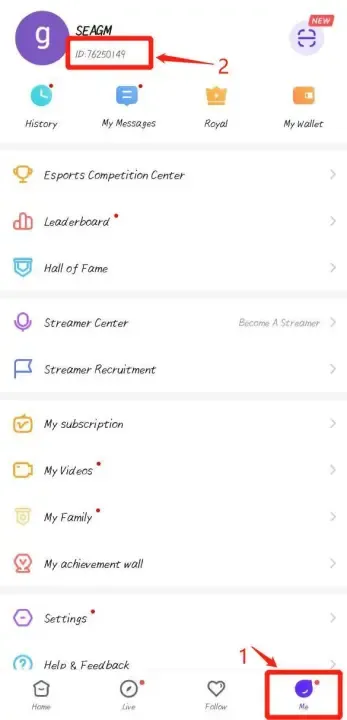
Nimo TV Diamonds Related Products

nothing here
Nimo TV Diamonds Recharge Customer Reviews
Avg Ratings
5.0
Nimo TV Diamonds Recommended News
Durin, an ancient poisonous dragon in Genshin Impact, has recently seen a surge in popularity due to his complex background, deep connections with core characters, and players' strong emotional resonance with his tragic nature.
Top 5 Meta Teams in Genshin Impact 5.7 — Only True Winners Own Them All!As the number of characters in Genshin Impact continues to grow, a wide variety of team compositions have become possible. Among them, adaptability, and comfort in gameplay. Today, we’ll summarize the top 5 strongest team comps as of Version 5.7.
Genshin Impact: 5.8 Livestream Confirmed! 300 Primogem Codes, Full Event Rewards Summary – Earn Over 10,000 Primogems for Free!Genshin 5.8 preview drops July 18—new character Inef, triple reruns, and free rewards worth over 10,000 Primogems await!
Genshin Impact: 5.7–5.8 Banners Are Stacked! New Cryo Catalyst Arriving in 6.0!The upcoming banners for Versions 5.7 and 5.8 are shaping up to be some of the most exciting yet, featuring a mix of new characters and highly anticipated reruns. Here's a breakdown of what's coming:
The remake of "Legend of Sword and Fairy IV" uses turn-based combat, and the PV is a real-life screenThe remake of "Legend of Sword and Fairy IV" uses turn-based combat, and the PV is a real-life screen
Embark on an Interstellar Adventure with Honkai: Star RailDiscover the universe of Honkai: Star Rail and engage in an epic space odyssey filled with strategic battles and intriguing lore. Learn how to enhance your adventure with our simple Oneiric Shard top-up guide.
Recommend Goods
Nimo TV Diamonds Recharge Frequently Asked Questions
How long does it take for the order to be completed?
Typically, order will be completed within a few minutes. If there is any delay, please contact our customer support.
What is BitTopup?
BitTopup is an online platform for securely topping up games and services quickly.
Customer Service Hours?
BitTopup's customer service is available 24/7.











