About Apple Gift Card (AU)
An Apple Gift Card is a versatile prepaid card that can be used to purchase a wide range of Apple products and services in Australia. This includes laptops, music, apps, e-books, and more. It has replaced the former Apple Store Gift Cards, iTunes Gift Cards, and App Store Gift Cards, providing users with greater flexibility and convenience when shopping for Apple products. Simply use the card code as payment at checkout in any AU Apple Store or redeem it to refill your ID balance online.
Looking for a quick and secure way to refill your Apple ID balance? Purchase an Apple Gift Card online now! With this prepaid credit, you can easily make purchases on the iTunes store without having to link a credit card or share your bank details. Plus, no surprise charges! Redeem your code right away for more store credit, app downloads, music, TV shows, movies, and more!
Overall, an Apple Gift Card offers a convenient and secure way to make purchases on the iTunes store and other Apple products and services. It's also a great gift option, as you can personalize it with a message and choose from a variety of design templates.
How to redeem your Apple Gift Card (AU) with your iPhone, iPad, or iPod touch?
1. Retrieve the 16-digit code from your BitTopup account
2. On your iPhone, iPad, or iPod touch, open the App Store app.
3. At the top of the screen, tap the sign-in button or your photo.
4. Tap Redeem Gift Card or Code. If you don’t see Redeem Gift Card or Code, sign in with your Apple ID.
5. Tap Use Camera and follow the instructions on the screen. If you have trouble redeeming the card, tap "You can also enter your code manually," then follow the instructions on the screen.
6. Tap Done.
How to redeem your Apple Gift Card (AU) on your Mac?
1. Retrieve the 16-digit code from your BITTOPUP account
2. On your iPhone, iPad, or iPod touch, open the App Store app.
3. On your Mac, open the App Store.
4. Click your name or the sign-in button in the sidebar.
5. Click Redeem Gift Card.
6. Click Use Camera and follow the instructions on the screen. If you have trouble redeeming the card, click "You can also enter your code manually," then follow the instructions on the screen.
How to redeem your Apple Gift Card (AU) on a Windows PC?
1. Retrieve the 16-digit code from your BITTOPUP account
2. Open iTunes.
3. From the menu bar at the top of the iTunes window, choose Account.
4. Choose Redeem.
5. Sign in and follow the instructions on the screen.
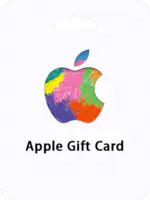
Apple Gift Card (AU)
Important Note: Apple Gift Card (AU) sold by bittopup is region locked. ONLY for Apple Account registered in the Australia and it is Non-Returnable and Non-Refundable.
額面を選択
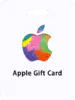
Apple Gift Card 2000 AUD AU
Apple Gift Card (AU)
USD 1437.90
USD 2479.51
合計
USD 1437.90
割引: 20.0% OFF
Apple Gift Card (AU) チャージガイド
Apple Gift Card (AU) 関連商品
Apple Gift Card (AU) チャージカスタマーレビュー
平均評価
5.0
Apple Gift Card (AU) おすすめニュース
Explore MIYA-Meet-you, the platform where music and social interaction converge. Learn about its unique features, historical journey, and how to enhance your experience with Meet-good-voice-Coins, all while finding harmony and new friendships.
US$70 may become the standard price for masterpieces, and Capcom will reconsider its current game pricing strategyUS$70 may become the standard price for masterpieces, and Capcom will reconsider its current game pricing strategy
Ubisoft is disappointed with "Assassin's Creed: Nexus" and will not increase VR investment for the time beingUbisoft is disappointed with "Assassin's Creed: Nexus" and will not increase VR investment for the time being
13-year-old boy becomes first person to clear "Tetris"13-year-old boy becomes first person to clear "Tetris"
The card strategy game "Spell Ronin" is now available for free on the Epic StoreThe card strategy game "Spell Ronin" is now available for free on the Epic Store
Epic gave away 395 games in five years, and the 16-day streak starts immediatelyEpic gave away 395 games in five years, and the 16-day streak starts immediately
おすすめ商品
Apple Gift Card (AU) チャージよくある質問
注文が完了するまでどのくらいかかりますか?
通常、注文は数分以内に完了します。遅延がある場合は、カスタマーサポートにお問い合わせください。
BitTopupとは何ですか?
BitTopupは、ゲームやサービスを迅速かつ安全にチャージするためのオンラインプラットフォームです。
カスタマーサービスの営業時間は?
BitTopupのカスタマーサービスは24時間365日利用可能です。











