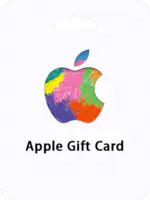
Apple Gift Card (DE)
Important Note: Apple Gift Card (DE) sold by bittopup is region locked. ONLY for Apple Account registered in the Germany and it is Non-Returnable and Non-Refundable.
額面を選択
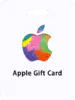
Apple Gift Card 250 EURO DE
Apple Gift Card (DE)
USD 315.63
USD 321.18
合計
USD 315.63
割引: 20.0% OFF
Apple Gift Card (DE) チャージガイド
Apple Gift Card (DE) 関連商品
Apple Gift Card (DE) チャージカスタマーレビュー
平均評価
5.0
Apple Gift Card (DE) おすすめニュース
Top up your Poppo Live Coins quickly and affordably with BitTopup. Enjoy competitive pricing, secure transactions, and instant delivery, making it the best choice for all your recharge needs.
Kim Hyung Tae: I just want to show a more idealized "beauty" in the game!Kim Hyung Tae: I just want to show a more idealized "beauty" in the game!
How to top up or buy an Airbnb gift card (CA)How to top up or buy an Airbnb gift card (CA)
"Hogwarts Legacy" beats EA Football for ten consecutive years to take the top spot on the UK regional game list in 2023"Hogwarts Legacy" beats EA Football for ten consecutive years to take the top spot on the UK regional game list in 2023
Recruitment information shows that the sequel to "Pinocchio's Lie" will be created using Unreal 5Recruitment information shows that the sequel to "Pinocchio's Lie" will be created using Unreal 5
Rockstar says leaks of "GTA 6" cost the company $5 million and thousands of employee hoursRockstar says leaks of "GTA 6" cost the company $5 million and thousands of employee hours
おすすめ商品
Apple Gift Card (DE) チャージよくある質問
注文が完了するまでどのくらいかかりますか?
通常、注文は数分以内に完了します。遅延がある場合は、カスタマーサポートにお問い合わせください。
BitTopupとは何ですか?
BitTopupは、ゲームやサービスを迅速かつ安全にチャージするためのオンラインプラットフォームです。
カスタマーサービスの営業時間は?
BitTopupのカスタマーサービスは24時間365日利用可能です。









