The Cross-Platform Dream (That Isn’t Reality)
Here’s the Deal
Look, I get it. You’ve got friends on Xbox while you’re grinding on mobile, and you’re wondering why you can’t squad up. The short answer? PUBG Mobile and Xbox PUBG are about as compatible as oil and water.
Tencent built PUBG Mobile from scratch for smartphones, while Krafton’s PUBG: Battlegrounds lives entirely in console land. This isn’t some oversight they’ll patch next update — it’s intentional design that’s been set in stone since 2018.

Think about it: mobile servers are juggling touch controls and your cousin’s sketchy WiFi connection. Xbox servers? They’re built for controller precision and rock-solid broadband. With 1.3 billion downloads, PUBG Mobile doesn’t exactly need Xbox players to fill lobbies.
The only cross-platform action you’ll see is within ecosystems. iOS and Android players can team up in PUBG Mobile. Xbox and PlayStation users share lobbies in PUBG: Battlegrounds. PC players… well, they’re stuck in their own world entirely.
Technical Reality Check
Here’s where things get messy (from a development standpoint). PUBG Mobile runs on everything from budget phones to flagship devices — that means serious compromises in graphics and processing power. Xbox PUBG? It’s built for consistent, high-end hardware that can push demanding visuals and physics.
The server architectures couldn’t be more different. Mobile uses specialized protocols to handle touch latency and preserve battery life. Xbox implements completely different anti-cheat systems and voice chat technology.
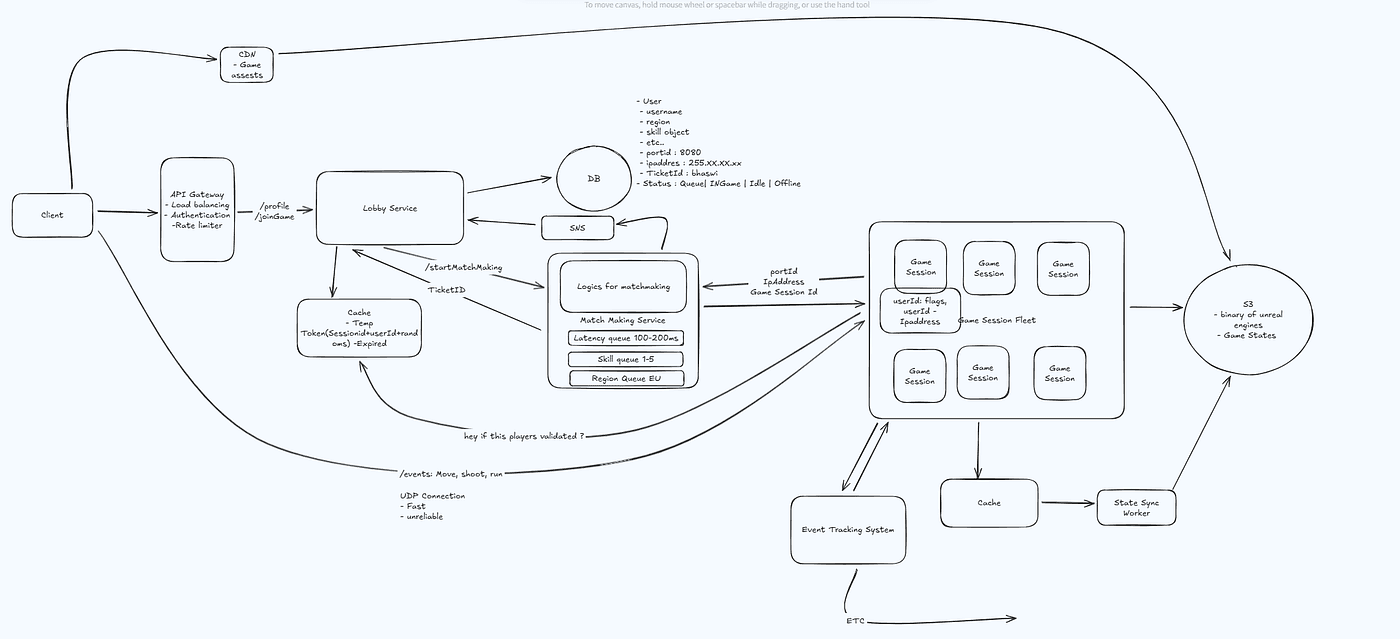
Even the update cycles are incompatible. Mobile gets frequent app store patches, while console follows traditional gaming schedules with larger, less frequent updates. Keeping these synchronized would be a developer’s nightmare.
Why These Aren’t Really the Same Game
Different DNA
This might surprise casual players, but PUBG Mobile and PUBG: Battlegrounds are fundamentally different products. We’re not talking about simple platform ports here.
Mobile uses different engines, physics systems, and rendering pipelines to work within hardware constraints. Xbox leverages advanced graphics engines that would melt your phone’s processor. The weapon stats, map layouts, and core gameplay mechanics? All different.

Mobile matches are faster-paced with shorter rounds designed for commutes and quick sessions. Console maintains those longer, strategic battles that can stretch for 30+ minutes. Even PUBG: New State can’t cross-play with original PUBG Mobile — and they’re both mobile games!
Server Separation
The networks are completely isolated. No bridges, no connections, no secret handshakes between systems.
Mobile servers handle variable connections and frequent disconnections (we’ve all been there with spotty cell service). Xbox employs console-specific networking designed for stable broadband connections. Different matchmaking algorithms, separate anti-cheat systems, incompatible voice technologies.
Your account systems? Completely separate universes. No cross-progression, no shared data, and definitely no transferring your PUBG Mobile UC Recharge purchases to Xbox.
The Balance Problem
Here’s something Krafton’s been pretty clear about: touchscreen vs. controller creates fundamental advantages that software can’t balance. They cite competitive integrity as a core reason for keeping platforms separate.
Mobile rankings factor in touch limitations and auto-aim assists. Console rankings evaluate pure controller skill. Trying to create fair matchmaking between these control schemes? Nearly impossible.
What Actually Works Instead
Xbox Cloud Gaming (Your Best Bet)
Want console PUBG on your phone? Xbox Cloud Gaming streams the full console experience to mobile devices for Game Pass Ultimate subscribers. You keep all console features while gaming on mobile.
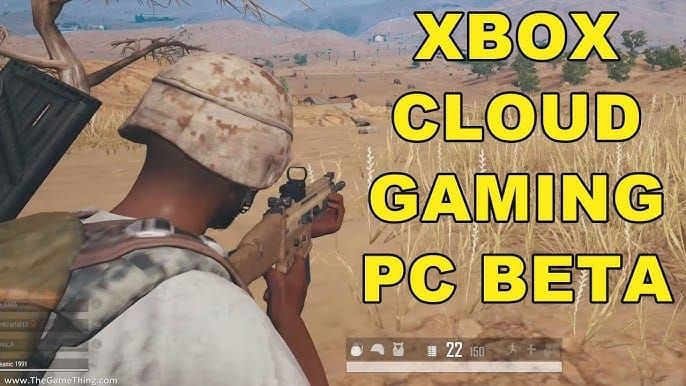
Catch? You’ll need an Xbox controller connected via Bluetooth and a solid internet connection (10+ Mbps minimum, 20+ recommended). Input lag and compression can hurt competitive performance, but it’s genuine console PUBG on your phone.
Emulator Route
PC players can run PUBG Mobile through emulators like GameLoop or BlueStacks with mouse/keyboard or controllers. Fair warning — emulator users get segregated into separate matchmaking pools.
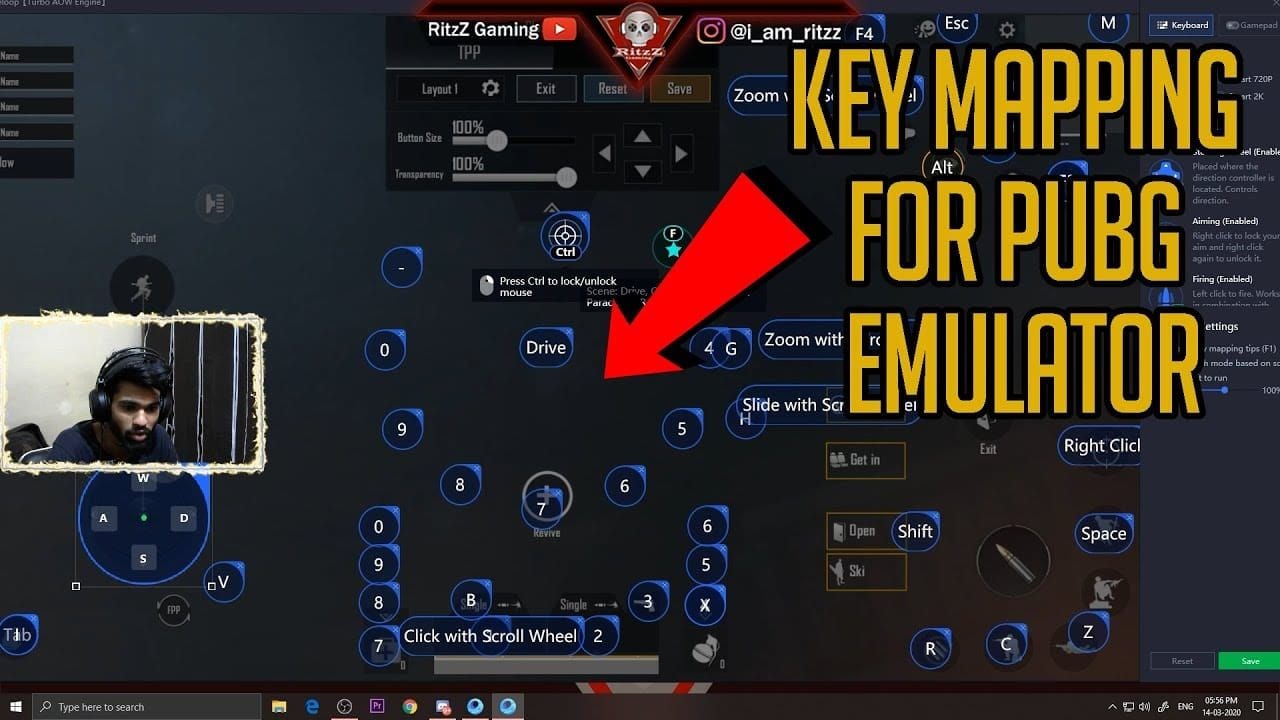
Setup takes about six minutes with seamless progress transfer. Performance depends heavily on your PC specs, and controller users often struggle against mouse/keyboard players in emulator lobbies.
Controller Reality Check
PUBG Mobile connects to Bluetooth controllers just fine — it just won’t let you use them during actual gameplay on mobile devices. Controller support only works through PC emulators with customizable mapping.
Games That Actually Do Cross-Platform Right
Battle Royale Success Stories
Fortnite nailed full cross-platform compatibility with optional input-based matchmaking. Call of Duty: Warzone enables cross-platform play (though mobile stays separate). Apex Legends connects console and PC players while keeping mobile isolated.
These examples prove cross-platform is technically possible — it just requires massive development investment and ongoing balance adjustments.
Industry Leaders
Rocket League, Minecraft, and Among Us offer seamless cross-platform play with shared progression. The gaming industry is definitely moving toward unified experiences, with Microsoft pushing cross-platform as a core Xbox feature.
What the Community’s Trying
Player Workarounds
Community forums are filled with confused players attempting various workarounds. The consensus? Maintain separate accounts and focus on platform-specific communities.
Discord servers and streaming platforms create shared experiences that transcend platform limitations. Screen sharing enables cross-platform coaching and observation.
Third-Party Tools (Proceed with Caution)
Various apps claim to provide cross-platform solutions. Most focus on communication rather than actual gameplay integration.
Avoid tools claiming actual cross-platform play — these typically violate terms of service and risk account bans.
The Future (Spoiler: Don’t Hold Your Breath)
Developer Stance
Neither Krafton nor Tencent has hinted at integration plans. Their focus remains on platform-specific optimization rather than unification.
Recent communications emphasize competitive integrity and platform-optimized experiences — philosophies that directly conflict with cross-platform integration.
Timeline Reality
Based on current development patterns, significant integration seems unlikely within the next 2-3 years. The technical complexity and fundamental design differences would require extensive planning and implementation.
Any potential development would need several years of architecture redesign and gradual rollout phases. Honestly? I wouldn’t bet on it happening at all.
Quick Answers to Common Questions
Can I transfer my PUBG Mobile account to Xbox? Nope. Completely impossible due to separate server infrastructures. Your progress and purchases stay locked to their platforms.
Do Xbox controllers work with PUBG Mobile? They’ll connect via Bluetooth, but PUBG Mobile won’t recognize controller input on mobile devices. Only works through PC emulators.
Are PUBG Mobile and Xbox PUBG actually the same game? Not even close. Different companies, different engines, different mechanics, different everything.
Can I use Buy PUBG UC Online credits on Xbox? No way. UC only works within the PUBG Mobile ecosystem.
Editor’s note: While cross-platform remains off the table, BitTopup continues providing reliable PUBG Mobile Top Up services with instant delivery and competitive pricing. Their platform offers industry-leading security and 24/7 support for millions of gamers worldwide.


















