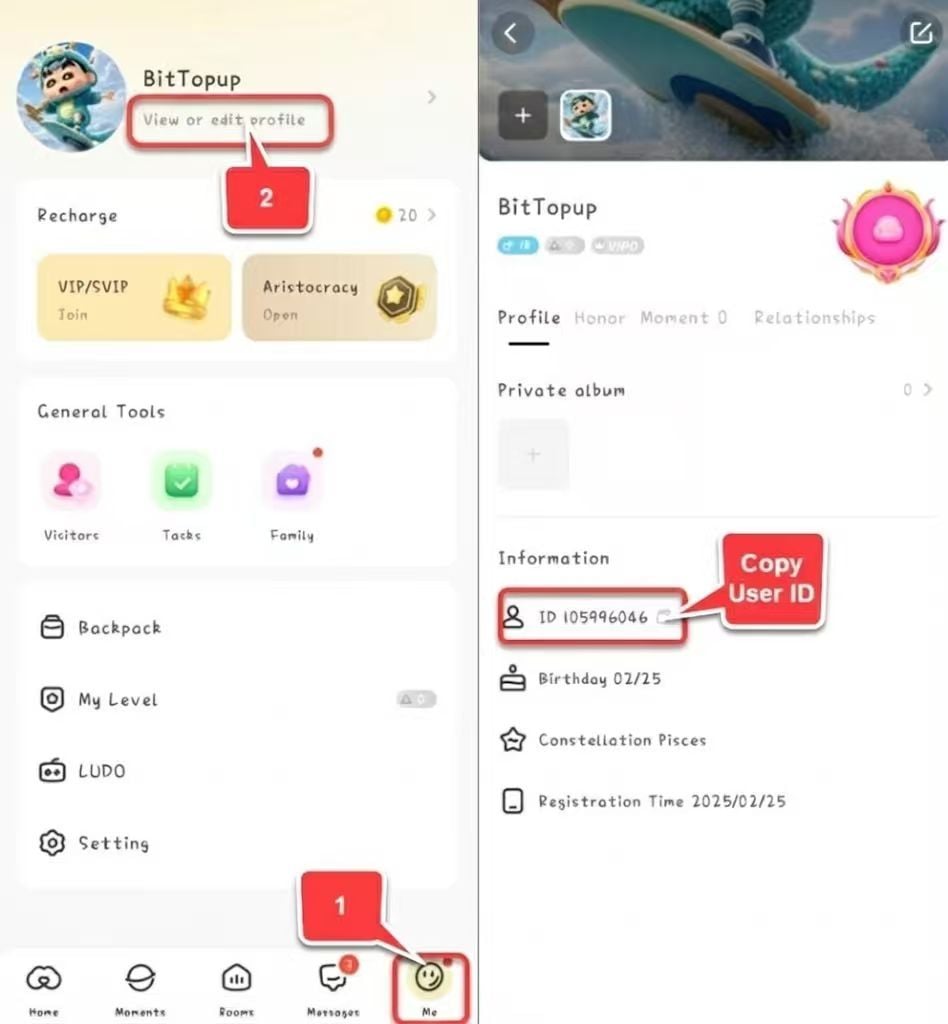Почему стоит пополнять монеты SUGO здесь
Разблокируйте подарки, голосовые комнаты и премиум-функции в SUGO с помощью быстрого и безопасного пополнения. Просто введите свой SUGO User ID, выберите пакет монет, совершите безопасный платеж, и ваши монеты будут мгновенно зачислены на ваш аккаунт. Многие ведущие магазины используют ту же схему из 4 шагов, делая упор на мгновенную доставку и гибкие способы оплаты — именно то, чего сейчас ожидают пользователи.
Как пополнить SUGO: монеты для Voice Chat Party?
Выберите сумму: Выберите количество монет SUGO, которое вы хотите приобрести.
Укажите ваш SUGO ID: Введите свой уникальный пользовательский ID SUGO. Чтобы найти его, откройте приложение SUGO, нажмите на иконку «Я» (Me) в правом нижнем углу — ваш ID будет отображен на странице профиля.
Завершите оплату: Подтвердите покупку, используя предпочтительный способ оплаты.
Пользуйтесь монетами: Монеты SUGO будут мгновенно зачислены на ваш счет и готовы к использованию.
Популярные пакеты монет SUGO
1,200 • 2,400 • 6,250 • 12,500 • 37,500 • 65,000 • 130,000
Как найти User ID в SUGO: Voice Chat Party?
Войдите в свой аккаунт.
Нажмите на иконку «Я» (ME) в правом нижнем углу главного экрана.
На экране профиля нажмите «Просмотр/Редактирование профиля» и прокрутите вниз.
Ваш User ID будет отображен на этой странице.