Getting Your Head Around Bigo’s Money System (And Why the IRS Cares)
The Diamond-Bean Dance That Confuses Everyone
Here’s the thing about Bigo’s currency system—it’s deliberately complex. Diamonds convert to beans at a neat 1:1 ratio, but here’s where it gets interesting: 210 beans equals exactly $1 USD if you’re in the US or Canada.
The diamond packages? They range from tiny 60-diamond purchases ($1) all the way up to whale-tier 33,000+ diamond bundles. Most streamers I talk to stick with the 660 or 6,600 diamond packs because they offer solid 30% bonuses. Desktop users get slightly different deals—packages from 10 diamonds ($0.29) to 5,197 diamonds ($129.99) with promotional bonuses ranging 10-30%.
Now here’s what actually matters for your records: transaction logs capture everything. Wallet balances, post-stream stats, transaction IDs, timestamps, amounts, withdrawal records—all timestamped from 12 a.m. to 11:59 p.m. PST. Minimum withdrawal sits at 6,700 beans (~$31.90 USD), maxing out at 1,050,000 beans (~$5,000 USD) weekly. Processing times vary wildly: 3-5 days under $1,000, but 25-30 days for larger amounts. Plus there’s a $3 base fee and 2% foreign exchange hit.
Pro tip from my experience: BitTopup provides way better documentation and helps you download BIGO Live top up invoice with comprehensive transaction records that actually work for tax filing.
Who Needs to Worry About Taxes (Spoiler: Probably You)
The earning potential here is wild. Beginner hosts typically pull $100-$650 monthly, while top performers? We’re talking $34,000-$68,000 monthly from gift conversions alone.
Here’s where it gets serious: the IRS requires 1099-NEC forms for bean earnings exceeding $600 annually. That’s not a high bar. Streamers maintaining those 30-minute minimum daily sessions (up to 2 hours) with decent viewer engagement hit this threshold fast.
For business streamers—and this is crucial—diamond purchases qualify as deductible expenses under IRS Schedule C Line 27a. Real example: $500 monthly diamond purchases against $2,000 bean earnings reduces your taxable income significantly. With self-employment tax at 15.3%, a $3,000 annual deduction saves approximately $459. Not pocket change.
The key distinction? You must separate personal entertainment from business promotional expenses. Business use requires solid documentation: stream analytics, viewer engagement patterns, gift distribution results, promotional campaign outcomes. The IRS isn’t messing around here.
Regional Compliance (Because Geography Matters)
US compliance demands merchants (BIGO Live), dates, amounts, and payment verification for deductible expenses. The IRS accepts digital receipts with transaction IDs, ISO 8601 timestamps, and business purpose descriptions. Keep records 3-6 years for audits—extending to 7 years for substantial underreporting.
UK streamers face HMRC requirements for itemized dates, amounts, business purposes. VAT registration becomes mandatory at £85,000+ annual turnover, requiring detailed transaction breakdowns with USD to GBP conversions. MTD software integration helps with CSV imports for quarterly submissions.
International users navigate varying requirements. Canadians follow similar USD rates, Europeans deal with VAT on purchases, Saudi users see pricing from 10 SAR (~$0.99) to 4,288 SAR (~$399.99) requiring proper currency conversion documentation.
Mobile App Export: The Screenshot Safari Method
Finding Your Financial History (Hidden in Plain Sight)
Launch Bigo Live, hit Me > Wallet for your complete financial dashboard. You’ll see balances, bean totals, withdrawal history, transaction lists. The interface updates within 10 minutes, displaying dates, amounts (like 297 SAR for a $29.99 pack), unique transaction IDs, diamond quantities, bonus diamonds, payment methods.
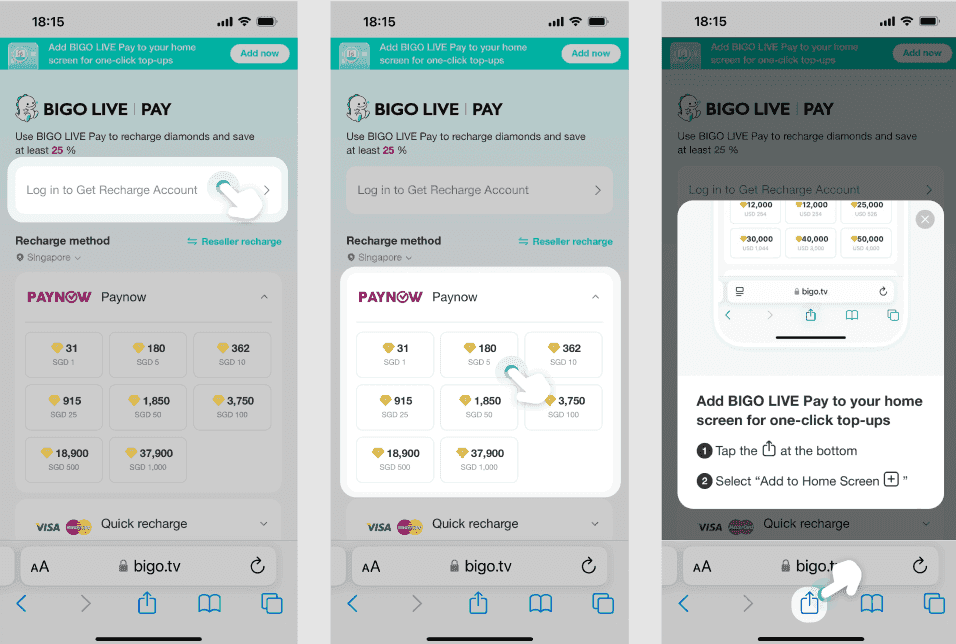
iOS users get bonus access through Settings > [Your Name] > Payment & Purchases > Purchase History. Filter for BIGO results and download PDFs. Android users navigate Google Play > Payments & subscriptions > Budget & history, searching BIGO transactions for receipt downloads.
Always cross-reference wallet data with email confirmations. These contain order numbers, timestamps, payment methods, merchant information (BIGO Technology). Search your email using BIGO invoice or diamond purchase for historical confirmations.
Date Ranges and the Great Filter Challenge
The app displays 50-100 recent transactions in wallet history. Older records? You’ll need to contact cs@bigo.tv with your BIGO ID, email, phone, and specific date ranges. Support typically provides summaries within 24 hours for recent requests, 7-14 days for historical data—sometimes with $10-25 fees.
Specify transaction types: purchases, gifts, withdrawals, conversions. Include your preferred format (PDF for documentation, CSV for analysis) and filtering requirements like minimum amounts, payment methods, promotional tracking. Regional contacts include cs_bigoamerica@bigo.sg (US) and bigoph@bigo.tv (Philippines).
My recommendation? Establish monthly export routines capturing weekend bonuses (15-25% extra), promotional events (20-40% bonuses), and special packages that affect your net cost calculations.
The Export Reality Check
Here’s the frustrating truth: the mobile app lacks direct CSV export. You’re looking at systematic screenshots of wallet transactions, capturing IDs, dates, amounts, payment methods. Create PDF documents from screenshots using your phone’s tools.
Better approach: email feedback@bigo.tv or support@bigo.tv with your BIGO ID for official documentation. Request transaction logs covering top-ups, conversions, withdrawals, promotional bonuses. Support provides PDF reports within 24-48 hours with BIGO branding and verification codes.
Manual CSV creation means transferring wallet data to spreadsheets with columns: Date, Transaction ID, Diamond Amount, USD Value, Payment Method, Business Purpose. Apply that 210 beans = $1 USD conversion consistently.
BitTopup users get enhanced export capabilities, allowing you to export BIGO Live coins purchase history in PDF and CSV formats with 84-month retention for comprehensive tax documentation.
Web Platform: Where the Real Export Magic Happens
Desktop Dashboard Deep Dive
Access Bigo Live’s web platform via browser—login using QR code scan from your mobile app. The web interface offers exclusive 10-30% extra diamond promotions and additional payment methods including PayPal and bank transfers. Navigate to Recharge or Profile > Wallet for detailed transaction histories with superior filtering.
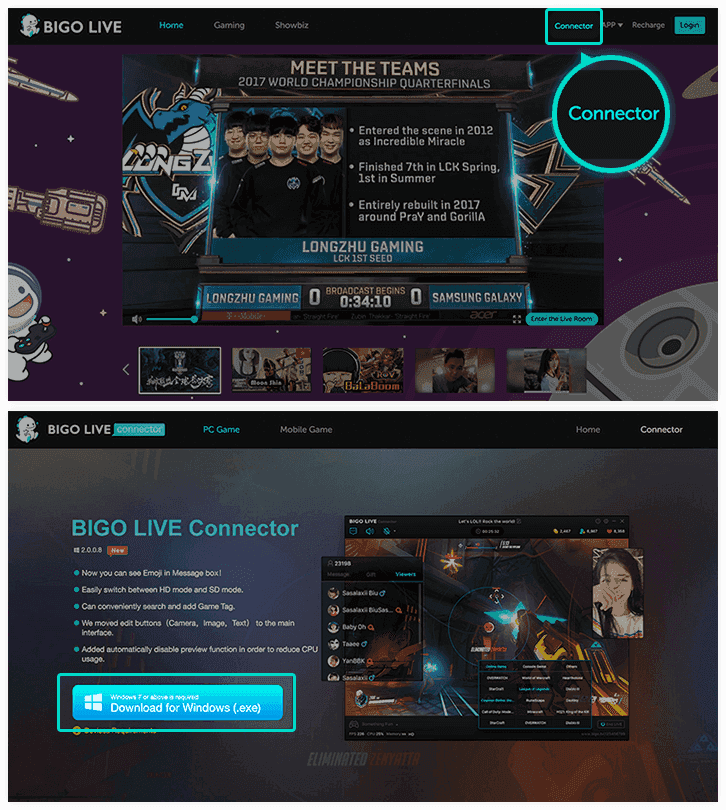
The desktop platform displays fuller transaction details: UTC timestamps, promotional bonus breakdowns, payment processing status. Shows more historical entries than the mobile app with pagination controls for systematic access to older records. Filter by date ranges, payment methods, amount thresholds.
Bulk Export Features (Finally!)
The web platform enables enhanced support requests for bulk exports. Submit through the integrated contact system specifying your BIGO ID, contact info, detailed requirements. Request PDF reports with letterhead/verification codes or CSV files with customizable columns for accounting integration.
Processing times vary: hours for recent data, days for multi-year historical records. Request annual summaries for taxes, quarterly reports for accounting, monthly breakdowns for expense tracking. Include currency conversions, bonus documentation, promotional tracking.
Advanced Filtering That Actually Works
Filter by payment methods—separating business credit cards from personal payments, or amount ranges for significant business expenses. Date filtering creates annual summaries or quarterly reports aligned with tax requirements.
Request filtered exports for promotional purchases, bonus tracking, campaign periods. Multi-account management supports consolidated reports across business accounts or separate exports for different entities.
Decoding Your Export Data (Translation Guide Included)
CSV Structure Breakdown
CSV files contain: Date/Time, Transaction ID, Product Description, Diamond Quantity, Unit Price, Total Amount, Payment Method, Transaction Status. UTC timestamps require local conversion. Product descriptions specify packages like 660 Diamonds + 30% Bonus.
Transaction Status shows Completed, Pending, Failed with timestamps. Advanced exports include promotional bonus tracking, conversion rates, regional pricing. International users receive currency conversion details: original amounts, exchange rates, USD equivalents.
Reference Numbers That Actually Reference Something
Unique identifiers follow specific patterns enabling verification across systems. Cross-reference with email confirmations, bank statements, payment gateways. PayPal users match BIGO IDs with PayPal references, credit card users verify merchant codes.
Reference numbers include app store order numbers, carrier billing codes, promotional campaign identifiers. Document these various reference systems for comprehensive audit trails.
Currency Conversion Chaos
International transactions include detailed conversions: original amounts, exchange rates, final local charges. Saudi users see SAR to USD conversions, Europeans receive EUR to USD calculations. Exchange rate timestamps enable verification against historical data.
Regional pricing variations show identical packages costing different amounts across markets. Document these pricing differences for business expense calculations and international compliance.
Tax Organization: Making Sense of the Madness
Business vs Personal: The Critical Distinction
Separate business promotional expenses from personal entertainment using systematic categorization. Business expenses include: diamond purchases for audience engagement, promotional campaigns, gift distributions during business streams, PK battle investments with measurable viewer growth. Document business purpose with stream dates, viewer metrics, engagement outcomes.
Create specific categories: Promotional Gifting, Audience Engagement, PK Battle Investments, Stream Enhancement, Marketing Campaigns. Each requires stream analytics, viewer metrics, measurable outcomes. Use Excel formulas calculating totals with that 210 beans = $1 USD conversion.
Annual Summaries That Don’t Suck
Compile annual summaries: total diamond purchases, bean earnings, net income calculations, tax deductions. Organize by tax year with monthly breakdowns showing seasonal patterns, promotional periods, growth trends.
Calculate meaningful metrics: total investments, average monthly spending, promotional bonuses, net income after expenses. For streamers earning $100-$650 (beginners) or $5,000-$8,000 (experienced), document diamond expense relationships to income generation.
Digital Receipt Management (Before You Lose Everything)
Establish systematic filing: 2025 BIGO Purchases > January > Promotional Campaigns with consistent naming. Implement backup strategies: cloud storage with two-factor authentication, encrypted local drives, physical backups.
Scan email receipts systematically ensuring all confirmations are captured. Cross-reference with exported data identifying missing documentation. Maintain verification procedures checking IDs, amounts, dates, payment methods.
Software Integration: Making Technology Work for You
QuickBooks Import Reality
QuickBooks requires manual CSV import with mapped fields: Date, Description, Amount, Account, Class. Create custom chart accounts: BIGO Promotional Expenses, Streaming Equipment, Digital Marketing. Map transaction IDs to reference numbers, diamond amounts to expenses.
Set up recurring monthly imports with data validation, duplicate detection, category verification. Include reconciliation comparing QuickBooks totals with original exports.
Excel Templates That Actually Help
Create templates with automated formulas calculating tax implications, conversions, category totals. Include columns: Date, Transaction ID, Diamond Amount, USD Value, Payment Method, Business Purpose, Category, Tax Deductible Amount.
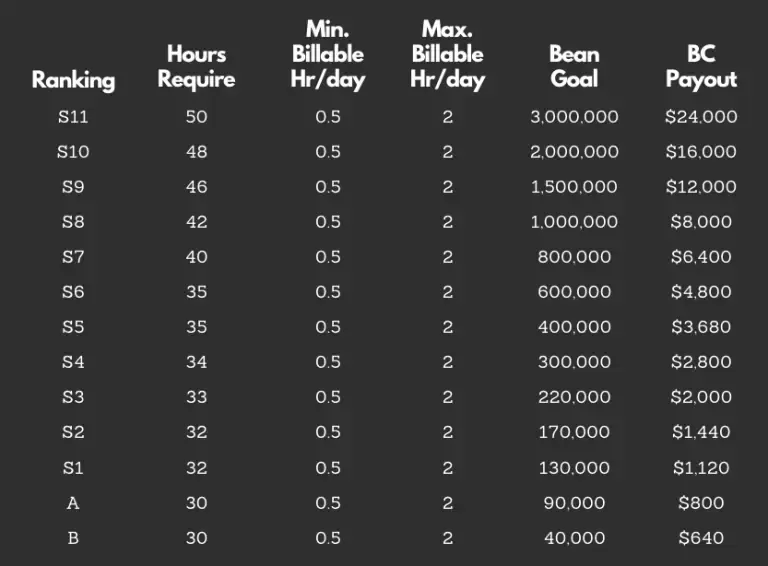
Implement VLOOKUP formulas cross-referencing promotional bonuses, exchange rates, business classifications. Create pivot tables summarizing by category, month, purpose. Google Sheets offers collaboration with permission controls.
Third-Party Tools Worth Considering
Evaluate Expensify, Receipt Bank, Shoeboxed for OCR capabilities, automated categorization, tax integration. Configure automated imports connecting email, cloud storage, accounting software. Implement security: two-factor authentication, encryption, access logging.
Troubleshooting: When Everything Goes Wrong
The Case of Missing Transactions
Missing records usually result from synchronization delays, incorrect BIGO ID, or VPN interference. Wait 10-30 minutes after purchases, disable VPN, verify your BIGO ID. Cross-check email confirmations against wallet displays.
For transactions missing 24+ hours, contact support via feedback@bigo.tv with BIGO ID, amount, date/time, payment method, order number, and screenshots.
File Format Nightmares
CSV compatibility issues arise from regional formatting, character encoding, software conflicts. Use Excel’s Text Import Wizard with UTF-8 encoding. Google Sheets users should verify column separators and header identification.
QuickBooks errors typically result from field mapping mismatches. Verify CSV headers match import templates exactly. Include data cleaning—removing special characters, standardizing dates.
Date Range Disasters
Date range errors occur when exceeding retention periods or using invalid formats. Specify YYYY-MM-DD format. Bigo maintains records from 2016, but older records require special requests with fees.
Regional time zones affect accuracy when UTC doesn’t align with local hours. Document conversions, specify timestamp formats, include buffer periods around critical dates.
Tax Strategy: Maximizing Your Deductions
Streamer Business Categories That Work
Promotional gifting: diamond purchases for audience engagement, viewer attraction, community building. Document with stream analytics showing viewer growth, engagement improvements, revenue increases. Example: 500 diamonds March 15 stream = 25% viewer increase + $150 additional earnings.
PK battle investments: competitive expenses funding battle participation generating visibility. Document outcomes: viewer metrics, ranking improvements, revenue increases. Calculate ROI showing diamond investments generate measurable returns.
Documentation the IRS Actually Wants
IRS Schedule C requires merchant identification (BIGO Live), transaction dates, USD amounts, business purpose descriptions. Include stream analytics, viewer metrics, revenue correlation with investments. Maintain logs connecting purchases to measurable outcomes.
Business purpose documentation demonstrates clear expense-income connections. Include stream schedules, engagement strategies, revenue targets supported by investments. Document campaigns with objectives, metrics, results.
Working with Tax Pros (Without Confusing Them)
Prepare comprehensive packages: annual summaries, categorized reports, business documentation, revenue analysis. Explain Bigo’s business model, conversion rates, streaming income methods. Include industry context for virtual gift economies.
CPA collaboration benefits from detailed categorization showing promotional costs, marketing investments, development expenses with measurable outcomes. Provide comparative analysis showing growth, revenue increases, ROI calculations.
Security: Protecting Your Financial Data
Basic Protection That Actually Protects
Implement AES-256 encryption for file storage, TLS 1.3 for transmission. Enable two-factor authentication on all accounts. Use password managers with unique, complex passwords and regular rotation.
Network security basics: avoid public Wi-Fi for transactions, use VPN for remote access, maintain updated security software. Monitor access logs for suspicious activity.
Storage Solutions That Won’t Fail You
Select cloud providers offering enterprise encryption, compliance certifications, robust access controls. Consider Google Drive Business, Microsoft OneDrive Business, Dropbox Business.
Local backup strategies: encrypted external drives, secure network storage, offline procedures. Implement automated schedules with integrity testing.
Retention Policies (Before the IRS Comes Knocking)
Tax requirements mandate 3-7 year retention. Maintain comprehensive records: receipts, exports, documentation, consultations. Include digital preservation ensuring accessibility despite technology changes.
Automated retention management archives old records while maintaining accessibility. Include search capabilities for quick retrieval during audits.
Advanced Automation (For the Tech-Savvy)
Regular Export Schedules
Establish monthly routines capturing complete calendar periods. Schedule first-week exports covering the previous month. Include verification comparing totals with balances and confirmations.
Automated reminders maintain consistent schedules despite busy streaming. Use calendar applications, task management, reminder services. Include backup procedures for travel/disruptions.
API Integration for Developers
Technical users can explore unofficial API access through browser developer tools capturing network requests. Document endpoints, authentication, data formats enabling automation. Include rate limiting and session management.
Custom scripts using Python or JavaScript streamline exports for high-volume users. Include error handling for network failures, authentication issues, format changes.
Bulk Processing Techniques
Large-scale processing requires systematic approaches managing multiple accounts, extended ranges, complex filtering. Break requests into segments preventing timeouts, enabling parallel processing.
Data validation involves automated checking for missing transactions, duplicates, format inconsistencies. Include statistical analysis identifying unusual patterns requiring verification.
FAQ: The Questions Everyone Actually Asks
How do I export my Bigo top-up history for tax purposes? Access Bigo Live app > Me > Wallet for transaction history, screenshot records, or contact support@bigo.tv with BIGO ID and date range for official CSV/PDF exports.
Where can I find my Bigo payment records? Records appear in-app under Me > Wallet, email confirmations after purchases, and app store histories (iOS Settings > Payment & Purchases, Android Google Play > Payments & subscriptions).
Can I download Bigo receipts as PDF files? Contact cs@bigo.tv requesting official PDF summaries with BIGO branding and verification codes. Email receipts and app store confirmations provide PDF documentation.
What information is included in Bigo transaction exports? Exports contain transaction IDs, dates/timestamps, diamond quantities, USD values, payment methods, promotional bonuses, conversion rates, and business purpose fields.
How far back can I access my Bigo purchase history? Bigo maintains records from 2016. Recent transactions appear in-app; historical data requires support requests with 24-hour to 7-14 day processing and potential fees.
Are Bigo virtual gifts tax deductible for streamers? Diamond purchases for business streaming qualify as Schedule C deductible expenses when documented with stream analytics, viewer metrics, and revenue correlation. Personal entertainment remains non-deductible.

















