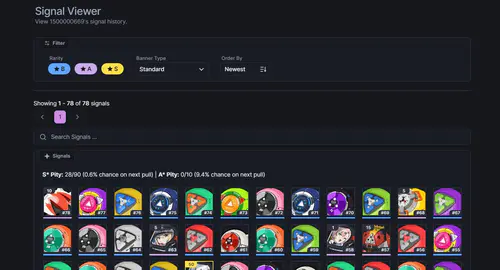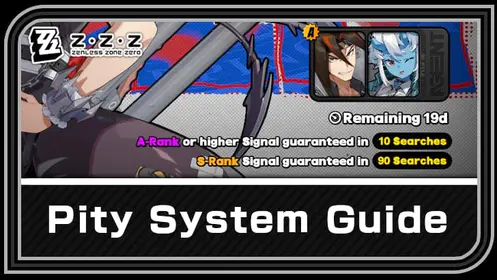Understanding Genesis Crystals and Your Payment Options
So here"s the deal with Genesis Crystals—they"re Genshin"s premium currency that you can only buy with real money, and they convert to Primogems at a clean 1:1 ratio. The first-time top-up bonus is where things get interesting. It doubles your Genesis Crystal purchases for each pack tier and resets annually around late September. (Fun fact from our data tracking: the 2025 reset actually happened August 28 with version 5.0—a bit earlier than usual.)

Your main alternatives to traditional credit cards break down like this:
Platform gift cards (Apple, Google Play)
Third-party vouchers that accept alternative payments
E-wallets and digital payment systems
Cryptocurrency-based purchases
One thing that trips up new players? Genesis Crystals you buy on one platform family—PC/Mobile versus PlayStation—only show up on that platform until you convert them to Primogems, which are shared everywhere.
Gift Card Methods for Each Gaming Platform
Apple App Store Gift Cards for iOS Users
This is probably the most straightforward method if you"re on iOS.
Here"s your step-by-step:
Open the App Store and tap your profile icon

Hit “Redeem Gift Card or Code”
Jump into Genshin Impact, navigate to Shop > Crystal Top-Up
Pick your desired Genesis Crystal pack
Your Apple ID balance gets deducted automatically if you"ve got enough funds
Apple might still want a backup credit or debit card on file for verification purposes, but the gift card balance always gets used first. Smart system, honestly.
Google Play Gift Cards for Android
The Android route works similarly but with Google"s interface.
Your redemption workflow:
Fire up Google Play Store, tap that profile icon
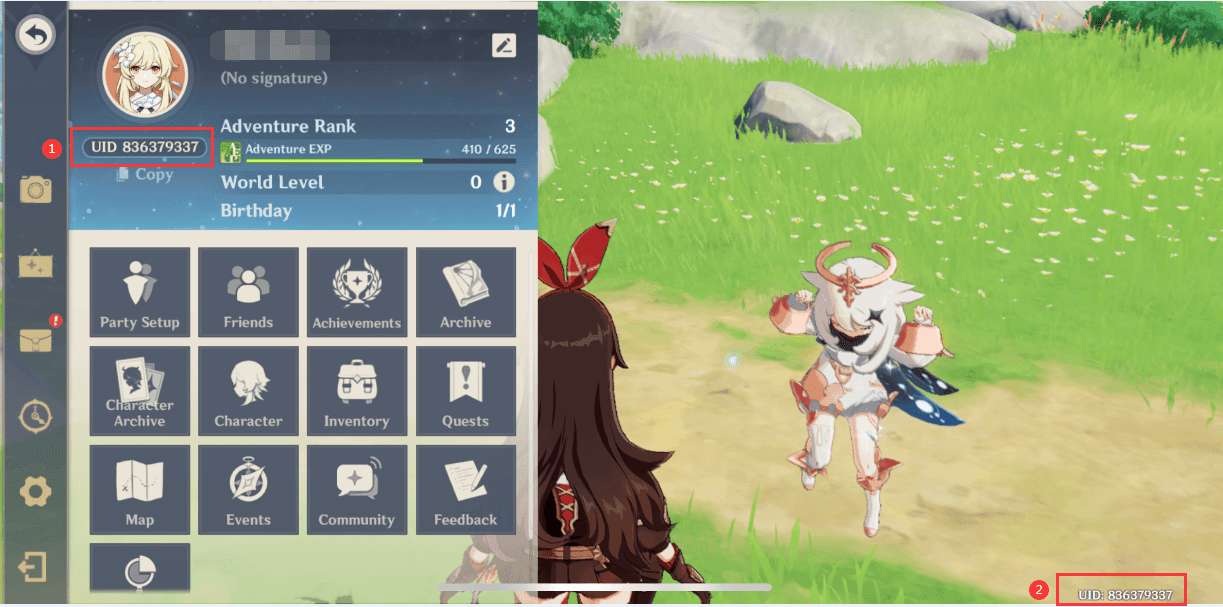
Go to “Payments & subscriptions” then “Redeem gift code”
Punch in your gift card code to add the balance
Launch Genshin Impact on your Android device
Head to the Shop and make your selection
Google Play balance applies automatically
This method"s a lifesaver for PC players dealing with payment headaches—just link your HoYoverse account to a mobile device for way more payment flexibility.
Third-Party Voucher Systems
Now we"re getting into the interesting territory. These specialized vouchers accept cryptocurrency, PayPal, and regional payment methods that official channels just don"t support.
Voucher redemption process:
Navigate to the redemption portal

Enter your Genshin Impact UID and select your server
Choose your product and provide an email
Input that voucher code
Confirm all the transaction details
The beauty of this system? It only needs your UID—no login credentials required. Much safer than services asking for your password, and items get delivered straight to your in-game account.
Digital Wallet and E-payment Solutions
PayPal Integration Through Mobile Platforms
Here"s where things get a bit wonky. While the PC client offers pretty limited PayPal support, mobile versions give you comprehensive integration.
Your PayPal payment workflow:
Download Genshin Impact on Android or iOS
Log in with the same HoYoverse account
Access the mobile in-game store
Select PayPal when you"re checking out
Complete the transaction through PayPal"s interface
This completely sidesteps PC payment issues—we"re talking international transaction blocks, debit card restrictions, the whole mess.
Cryptocurrency Payment Options
The crypto route accepts multiple currencies: Bitcoin (BTC), Ethereum (ETH), USDC, and USDT are your main options.
Crypto payment breakdown:
Select a Genshin Impact gift card on a crypto-commerce platform
Choose your cryptocurrency at checkout
Complete the blockchain transaction
Receive your voucher code via email
Redeem that code using your UID on the top-up portal
Complete independence from traditional banking while keeping all that blockchain security intact. Pretty slick.
Platform-Specific Payment Guides
PlayStation Console Payment Solutions
PlayStation users—you"ve got unique challenges. Due to platform-specific Genesis Crystal visibility, crystals purchased through third-party sources won"t show up on your PS4 or PS5.
Here"s your PlayStation workaround:
Make sure your PSN account"s linked to your HoYoverse account
After completing a third-party top-up, log into PC or mobile
Convert those Genesis Crystals to Primogems at that 1:1 ratio
Head back to PlayStation—your Primogems will be waiting
Critical linking requirements you need to know: Your PSN account can"t have previously logged into Genshin Impact, the email can"t be tied to another HoYoverse account, and linking is permanent. No take-backs.
PC Payment Optimization
PC players running into walls can use mobile platforms as payment gateways—it"s honestly brilliant.
PC-to-mobile strategy:
Download Genshin Impact on mobile
Log in with your identical HoYoverse account
Complete purchases through the mobile app"s expanded options
Return to PC with your updated balance
Mobile platforms support Google Play Balance, Apple ID Balance, PayPal, and regional methods that PC just doesn"t offer. When you Buy Genesis Crystals Online through BitTopup, you"re accessing these expanded payment options with competitive pricing, instant delivery, and 24/7 customer support.
Payment Security and Safety Best Practices
UID-Based vs Account Login Methods
Let me be crystal clear about this—there"s a right way and a wrong way.
UID-Only Method (This is what you want): Only requires your User ID and server info. No password access needed, minimal security risk, direct item delivery to your account.
Account Login Method (Avoid this): Requires your HoYoverse credentials. We"re talking significant security risks including potential account theft.
Finding your UID is simple:
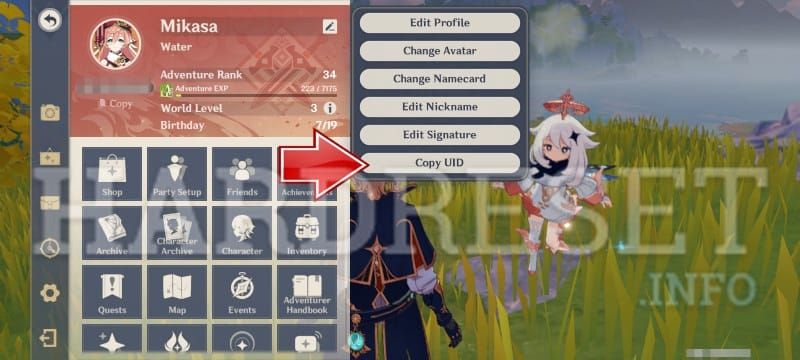
Log into Genshin Impact
Open the Paimon Menu (that top-left icon)
Your 9-digit UID sits at the bottom
Copy-paste it to prevent typos
Verification and Transaction Security
Essential practices that"ll save you headaches: Double-check your UID and server before confirming anything. Verify platform compatibility if you"re a PlayStation user. Stick to reputable vendors only. Avoid any service asking for passwords. Set spending budgets.
Wrong UID or server? That"s an irreversible delivery to someone else"s account. Trust me on this one.
Troubleshooting Common Payment Issues
Debit Card Decline Solutions
Debit cards get rejected constantly due to international transaction restrictions and overzealous bank security policies.
Common reasons for declines: Foreign transaction blocks targeting China-based merchants, card type incompatibility (looking at you, Maestro), banks flagging gaming transactions as suspicious.
Your solutions: Contact your bank for international gaming authorization. Use that debit card through PayPal on mobile instead. Purchase platform gift cards as a workaround. Consider prepaid cards as an alternative.
Cross-Platform Currency Management
Here"s how currency visibility actually works: Genesis Crystals are platform-specific—they don"t share between PlayStation and PC/Mobile. Primogems are universally shared across everything. Conversion is required for cross-platform use.
For Genshin Impact Recharge needs, BitTopup offers secure transactions with instant delivery and competitive rates across all platforms.
Cost Analysis and Value Optimization
First-Time Bonus Structure
The first-time bonus structure doubles your Genesis Crystal purchases, and it"s honestly one of the best deals in gacha gaming:

60→120 total, 300→600 total, 980→1,960 total, 1,980→3,960 total, 3,280→6,560 total, 6,480→12,960 total.
This bonus resets annually around late September—mark your calendars.
Welkin Moon Value Analysis
Blessing of the Welkin Moon remains the most cost-effective spending option in the game:
Immediate 300 Genesis Crystals
Daily 90 Primogems for 30 days straight
Total value: 300 Genesis Crystals + 2,700 Primogems
Stacking limitations to remember: Maximum 180 days duration, you can"t extend if you"ve got ≥179 days remaining, and excess purchases just convert to 330 Genesis Crystals.
Advanced Payment Strategies
Regional Considerations and Restrictions
Gift cards come with regional locks that require compatibility verification. You"re looking at server-specific restrictions (America, Europe, Asia, TW/HK/MO), country-based payment availability, currency conversion rates, and local banking regulations.
Alternative Earning Methods
Reward-based apps like Playbite let you earn points through casual mobile games, then redeem those for platform gift cards. The process: play their designated games, accumulate points, redeem for gift cards, use those for Genshin purchases. It"s slow but completely free.
For Cheap Genshin Impact Top Up options, BitTopup combines competitive pricing with promotional periods—we"re talking up to 20% savings compared to official rates while maintaining complete account security.
Frequently Asked Questions
Can I use prepaid debit cards for Genesis Crystal purchases? Absolutely. Prepaid cards work like regular debit cards but might face the same international restrictions. Running them through PayPal on mobile gives you better success rates than the PC client.
What happens if I send Genesis Crystals to the wrong UID? That"s game over—transactions to incorrect UIDs are completely irreversible. Always copy-paste your UID and double-check server selection. Most vendors can"t reverse completed transactions even if they wanted to.
Why can"t I see Genesis Crystals on PlayStation after a third-party purchase? Genesis Crystals are platform-specific, remember? Log into PC or mobile with your linked HoYoverse account, convert to Primogems, then return to PlayStation where those Primogems will be visible.
Are cryptocurrency payments actually safe for top-ups? Through reputable vendors offering blockchain-verified transactions? Absolutely. Just make sure you"re using established crypto-commerce platforms and getting proper voucher codes for redemption.
Ready to enhance your Genshin Impact experience? Explore secure Genesis Crystal top-up options through BitTopup"s reliable platform featuring instant delivery, competitive pricing, and comprehensive payment method support!