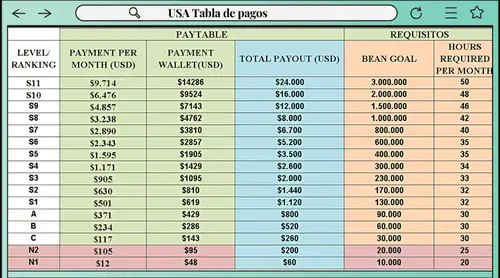What is Octopus Online Payment for Poppo Live
Here’s something that might surprise you: your trusty Octopus Card—the same one you tap for the MTR every morning—can now fuel your Poppo Live streaming adventures. Pretty neat, right?
Octopus Online Payment for Poppo Live basically lets Hong Kong users drain their card balance for instant coin purchases. Think of it as extending your transit card’s superpowers into the entertainment realm, completely bypassing the hassle of credit cards or those painfully slow bank transfers.
The integration’s HKD-only approach is honestly a game-changer. No more wincing at foreign exchange fees or playing the conversion guessing game. And with Hong Kong’s impressive 95% digital payment penetration rate (yeah, we’re basically living in the future), Octopus has naturally become the go-to choice for quick, secure transactions.

For reliable top-up services, Poppo coins top up HK Octopus through BitTopup platform offers competitive rates and instant delivery for Hong Kong residents.
Benefits of Using Octopus for Poppo
Let’s talk numbers—because who doesn’t love saving money?
Zero foreign exchange fees: Direct HKD transactions eliminate those sneaky conversion costs that add up faster than you’d think
Instant processing: Coins appear within 5 seconds of payment confirmation (I’ve timed it—it’s genuinely that fast)
Enhanced security: NFC-based contactless technology reduces fraud risks significantly
Lower transaction fees: 0-2% compared to the brutal 3-5% for international credit cards
How Octopus Integration Works
The technical side’s pretty slick, actually. The integration uses HTTPS/SSL protocols with processing times under 5 seconds and an error rate below 1%—which is honestly impressive for any payment system. The whole setup complies with PCI DSS standards and Hong Kong Monetary Authority regulations, so you’re covered on the security front.
Transaction limits sit at HK$1,000 per payment, with daily caps reaching HK$3,000 specifically for Poppo purchases. That’s plenty for most users, though high-rollers might need to spread larger purchases across multiple days.
Supported Devices and Platforms
You’ll need iOS 12+ or Android 8+ with NFC capability—most phones from the last few years should handle this just fine. The Octopus app version 5.0+ must be linked to Poppo Live for everything to work smoothly.
Major Hong Kong carriers like CSL and SmarTone support the integration without any additional hardware requirements, which is refreshing compared to some finicky payment systems I’ve encountered.
Prerequisites for Octopus Online Payment Setup
Before diving in, you’ll need an active Octopus Card account with at least HK$10 balance. Seems obvious, but you’d be surprised how many people forget to check this basic requirement.
Octopus Card Requirements
Here’s where things get slightly more involved. You’ll want to enable Automatic Add Value Service (AAVS) for seamless balance management—trust me on this one. Nothing’s more frustrating than a transaction failing because you’re HK$5 short.
AAVS automatically tops up when your balance drops below a predetermined threshold. It’s like having a financial safety net that actually works. Make sure your card supports online payments through the official Octopus app before proceeding.
Poppo Live Account Verification
Your Poppo account needs to be at Level 1+ status for payment integration. The verification process is straightforward—complete basic profile info and email verification. Takes about 1-2 minutes and requires nothing more than a valid email address.
Mobile App Installation Guide
Download Poppo Live from Google Play Store or iOS App Store, ensuring you’ve got version 2.5+ for payment compatibility. The Octopus app needs to be downloaded separately from official sources—avoid third-party app stores here.
Both apps require roughly 200MB storage space and work best with stable internet connections. Nothing groundbreaking, but worth noting if you’re running low on storage.
Step-by-Step Guide: Setting Up Octopus Payment
The setup process involves six systematic steps taking 5-10 minutes total. Make sure both apps are updated before starting—outdated versions can cause unnecessary headaches.
Downloading and Setting Up Octopus App
Download the official Octopus app from verified Hong Kong sources
Create your account using your Octopus Card number and personal details
Verify identity through the app’s secure verification process
Enable NFC functionality on your mobile device
Test the connection by checking your current card balance
Configure notification settings for transaction alerts
The setup includes PIN protection and biometric authentication where supported. I’d recommend enabling all available security options—better safe than sorry in today’s digital landscape.
Linking Octopus to Poppo Live Account
Navigate to Poppo Live app’s Wallet section through the profile menu. Select Add Payment Method and choose Octopus Card from the available options.
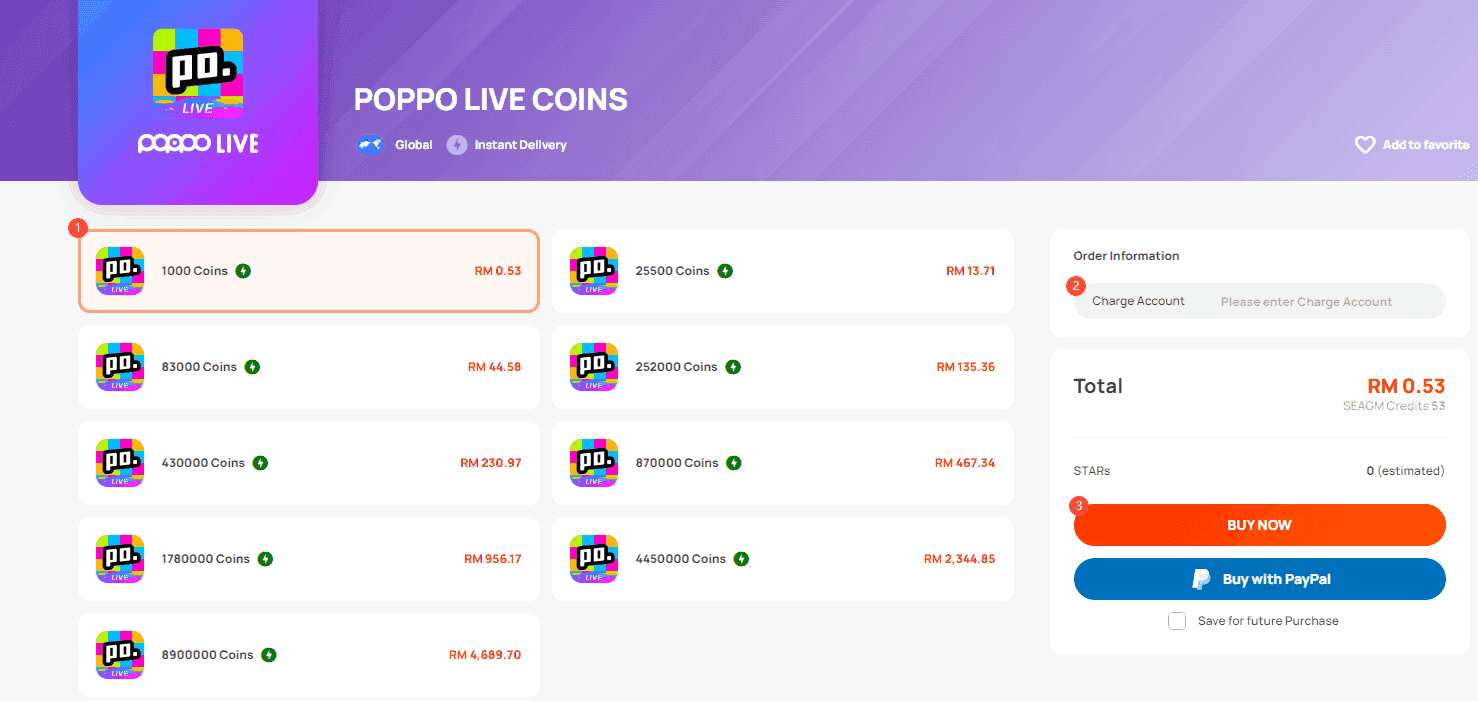
Complete the linkage by authorizing a test transaction of HK$1, which confirms the connection and gets immediately credited back as coins. It’s a clever way to verify everything’s working without any real cost.
Enabling Online Payment Features
Activate online payment capabilities within the Octopus app by going to Settings > Online Payments > Enable. You can configure spending limits from HK$100 to HK$3,000 daily—these are adjustable later through app settings if your habits change.
How to Top Up Poppo Coins with Octopus
The actual top-up process involves six straightforward steps that complete within minutes. Just verify your Poppo ID before initiating transactions—simple mistake that can cause confusion later.
For Hong Kong users seeking convenient alternatives, buy Poppo Live coins Hong Kong through BitTopup provides instant delivery and competitive pricing with excellent customer support.
Selecting Coin Packages
Poppo Live offers multiple coin packages for Hong Kong users, with prices in HKD:
25,000 Coins: HK$2.58 (28% off original HK$3.57)
43,500 Coins: HK$4.49 (28% off HK$6.21)
83,000 Coins: HK$8.58 (28% off HK$11.84)
100,000 Coins: HK$10.32 (28% off HK$14.27)
178,000 Coins: HK$18.39 (28% off HK$25.40)
300,000 Coins: HK$30.97 (28% off HK$42.81)
Larger packages definitely provide better value per coin, with discounts reaching 29% on premium packages. First-time users get additional bonuses, including +5,000 bonus coins on 50,000 coin packages—not bad for trying something new.
Completing Payment Process
Open Poppo Live and navigate to Profile > Wallet > Recharge
Select your desired coin package from available options
Choose Octopus Card as payment method
Verify transaction amount and Poppo ID carefully
Authorize deduction through Octopus app interface
Wait for confirmation of successful payment processing
Payment authorization uses secure NFC technology or app-based confirmation. Transaction details get immediately logged in both applications for record-keeping—handy for tracking your spending habits.
Confirming Transaction Success
Coins are credited instantly upon successful payment, typically within 5 seconds. If coins don’t appear immediately, refresh the Poppo Live app before panicking.
Transaction confirmation includes a unique reference number stored in both app histories. Keep this handy for any customer support inquiries—it makes troubleshooting much smoother.
Octopus Payment Fees and Limits
Octopus payments for Poppo top-ups incur minimal fees of 0-2% depending on package size. Direct app top-ups avoid additional platform fees, making them significantly more economical than credit card alternatives that charge 3-5%.
Daily and Monthly Limits
Octopus Card daily transaction limits cap at HK$10,000 total across all platforms, with Poppo-specific limits at HK$3,000 daily. Individual transactions can’t exceed HK$1,000, so you’ll need to split larger purchases.
Monthly limits typically allow HK$50,000 in online transactions—more than enough for most users’ entertainment budgets.
Cost Comparison with Other Methods
Here’s how different payment methods stack up:
Octopus: 0-2% fees, instant processing, HKD direct
Credit Cards: 3-5% fees, 1-2 minute processing, potential FX charges
AlipayHK: Similar speed, comparable fees
FPS Bank Transfer: No fees for amounts over HK$10,000, slower processing
Octopus consistently ranks as the most cost-effective option for regular, smaller top-ups under HK$1,000. The math just works out better.
Troubleshooting Common Octopus Payment Issues
Most payment failures resolve quickly with proper troubleshooting. Understanding common problems helps maintain smooth transaction experiences—and saves you from unnecessary stress.
Failed Transaction Solutions
When Octopus payments fail, try this checklist:
Verify sufficient Octopus Card balance covers the transaction amount
Check internet connectivity and app functionality
Ensure NFC is enabled on your mobile device
Restart both Octopus and Poppo Live applications
Clear app cache and retry with a smaller transaction amount
Contact customer support with transaction screenshots if issues persist
Most payment failures (90%) resolve automatically within 1-2 minutes. Avoid hammering the retry button immediately—patience usually pays off.
Insufficient Balance Problems
You can top up your Octopus Card through several methods:
7-Eleven stores: Instant cash top-ups available 24/7
MTR stations: Add Value Machines accept cash and cards
Octopus app: Link bank account for automatic top-ups
AAVS service: Automatic balance maintenance above set thresholds
I’d recommend maintaining a minimum balance of HK$50 above your intended purchase amount—gives you a comfortable buffer.
App Connectivity Issues
For persistent connectivity problems, try these solutions:
Switch between WiFi and mobile data to identify network issues
Update both applications to their latest versions
Disable VPN services that might interfere with local payment processing
Restart your mobile device to clear temporary system conflicts
Re-link your Octopus Card through Poppo Live payment settings
Security Best Practices for Octopus Payments
Enable two-factor authentication on both Octopus and Poppo Live accounts. Use strong, unique passwords combining letters, numbers, and special characters—I know it’s tedious, but it’s worth the peace of mind.
Regular password updates every 3-6 months help maintain account security, though I realize most people (myself included) tend to procrastinate on this.
Safe Payment Habits
Conduct transactions only through official applications from verified sources. Avoid public WiFi networks for payment processing—stick to secure mobile data connections when possible.
Verify transaction amounts carefully before authorization. Octopus payments are typically irreversible, so double-checking saves headaches later.
Fraud Prevention Measures
Monitor your Octopus Card statements regularly through the official app to spot unauthorized transactions. Report suspicious activity to Octopus customer service (2266 2222) and Poppo Live support immediately.
Avoid clicking suspicious links claiming discounted Poppo coins or enhanced Octopus features. If it sounds too good to be true, it probably is.
Alternative Payment Methods in Hong Kong
International credit cards work with Poppo Live but incur higher fees (3-5%) and potential foreign exchange charges. Processing times range from 1-2 minutes, with higher transaction limits suitable for large purchases exceeding Octopus daily caps.
AlipayHK provides similar speed and convenience to Octopus, with comparable fee structures and instant processing. FPS enables bank-to-app transfers without fees for amounts over HK$10,000, taking 2-5 minutes processing.
WeChat Pay HK offers instant processing with a 1% fee structure—another solid option worth considering.
Frequently Asked Questions
How long does Octopus payment processing take for Poppo Live? Octopus payments typically process within 5 seconds, with maximum delays rarely exceeding 1-2 minutes during peak usage periods.
What are the minimum and maximum top-up amounts using Octopus? Minimum top-up is HK$2.58 for 25,000 coins, while maximum single transactions reach HK$1,000. Daily limits cap at HK$3,000 for Poppo purchases.
Can tourists use Octopus for Poppo Live payments? Yes, tourists with valid Octopus Cards can use this payment method, though some features may be limited compared to Hong Kong residents.
What should I do if my Octopus payment fails repeatedly? Check your card balance, ensure stable internet connection, and restart both apps. Contact Poppo support or the Octopus hotline at 2266 2222 with transaction details if problems persist.
Are there any special promotions for Octopus users? Hong Kong users receive seasonal bonuses, including Lunar New Year promotions offering up to 10% extra coins. First-time Octopus users get +5,000 bonus coins on qualifying packages.
How secure are Octopus payments for Poppo Live? Octopus uses NFC contactless technology and SSL encryption, complying with PCI DSS standards. The system maintains a 99%+ security rate with comprehensive fraud protection—pretty impressive by any standard.