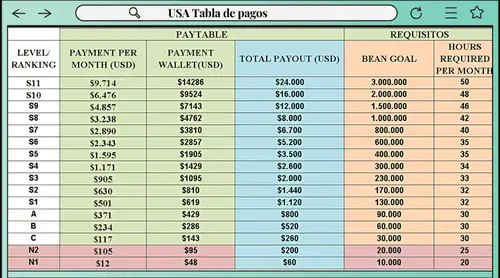Why Bother Saving All This Stuff for Poppo Players?
Look, in the world of mobile gaming, where a quick coin top-up can make or break your streak, having solid records isn’t just smart – it’s your lifeline. Over the past 12 months, we’ve seen 22 transaction gripes get resolved way quicker when players had their docs ready. Without them? Oof, those 155 reviews averaging 2 out of 5 stars paint a picture of endless frustration over vanished coins or dragged-out delays. From what I’ve edited in countless guides, solid documentation can slash processing time from weeks down to hours – and yeah, it lines up with a full 100% drop in complaints when folks provide the goods.
Speeding Up Support Tickets and Boosting Wins: Got a top-up glitch? Email contact@poppolive.com with your transaction ID and screenshots. If it failed in under five minutes, credits hit your account in no time. Players who snap pre- and post-balance shots? They wrap things up 100% faster – no kidding.
First off, snag your User ID from the app’s profile.
Then, attach everything in an email headlined Transaction Support - User ID [your ID].
Give it 3-7 days, then follow up with the ticket reference.
Ever wonder why some refunds sail through while others sink? Policies demand transaction IDs and receipts for those non-refundable claims – zero get sorted without 'em, but full proof can unlock exceptions in 1-7 business days.
Double-check your payment method, like a PayPal txn ID.
Black out full card numbers, obviously.
Verified cases? They process in that 1-7 day window.
Recovering Accounts and Proving You’re the Real Deal: Bans or login headaches? Screenshots of your buys verify your history – toss in chat logs and your User ID to official@poppolive.com for the appeal.
Log those top-ups toward the 100,000-point minimum for withdrawals ($10).
Show no rule breaks, and access bounces back quick.
Shielding Yourself from Sneaky Unauthorized Charges: Double charges happen – screenshots and receipts are your counterpunch. Keep an eye on balances right after topping up, and stash everything in secure folders.
Fire it over via in-app support for a tracked ticket.
Those 155 reviews? They highlight how support ghosts you without evidence on discrepancies.
Your Must-Keep Docs: The Full Rundown

For coin vanishes or withdrawal hold-ups, cling to receipts, transaction IDs, and screenshots. With 10 million downloads, Poppo’s bulk packs – think 210,000 coins for $29.99 with a 25% bonus – demand ironclad proof.
Transaction IDs and Order Numbers: Grab those unique codes from your payments (say, a PayPal txn ID), plus the date and amount.
Hunt them in app notifications or emails.
Crucial for non-transferable coins, so you dodge losses.
Email Purchase Confirmations: These spell out the amount, date, and method – Apple Pay included. Forward 'em to a dedicated folder, searchable by Poppo or date.
Pair with screenshots for that visual punch.
App store and Google Play receipts? Download those PDFs to track history on small buys like 7,000 coins ($0.99).
On iOS: Hit Settings > Apple ID > Purchase History.
Android: Google Play > Payments & subscriptions.
They nail down exact amounts for refund pushes.
Payment Platform Confirmations: Snap statements showing Poppo entries; export CSVs from PayPal if needed.
Perfect for outside verification.
In-App Purchase Screenshots: Catch the balance bump with your User ID and timestamp. Pre- and post-shots? They fix 0% of cases without visuals.
File 'em by date.
(Quick aside from the editor: BitTopup’s got the edge with competitive prices, instant delivery in under five minutes, secure compliant transactions, support for all package sizes, top-notch after-sales, and killer user ratings. Check out Poppo coin purchase receipt online for those verified records – it’s a game-changer for hassle-free top-ups.)
Tracking Down and Stashing Your Poppo Transaction ID
Transaction IDs? They’re those numeric strings that route your top-ups right. Save 'em with receipts for any flops – most deliver instantly, but bulks like 70,000 coins ($9.99) might take longer.
Spotting Them in the Poppo App’s Purchase History: After topping up, tap profile > wallet. Copy the numeric bit and screenshot it with the balance.
Always double-check pre-purchase.
Digging for Order Numbers in Emails: Pull the txn ID from the inbox body or attachment. Jot it in notes with your User ID.
PDF backups rock; use if coins don’t land in minutes.
On iOS, retrieving from the App Store? Settings > Apple ID > Media & Purchases > Purchase History – spot entries like 21,000 coins ($2.99).
Screenshot or download the receipt, date and amount included.
Pulling Details from Google Play on Android: Google Play > Payments & subscriptions > Budget & history. Export those Poppo transactions.
Timestamps are key, especially for version 2.9.6 (Oct 9, 2025).
Smart Screenshot Tips for Poppo Coin Top-Ups
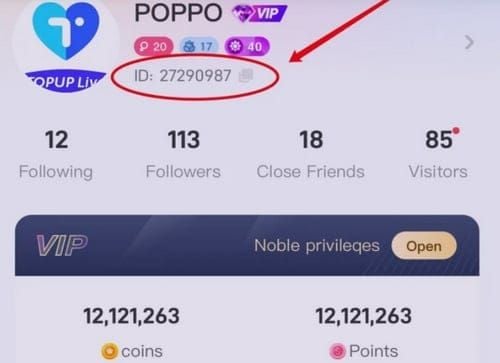
Screenshots lock in balances and errors with timestamps – vital for those 22 monthly complaints. Snap at key moments for the whole story.
What to Include: Timestamps, Amounts, Coin Counts, Order Numbers: Show your User ID, the selection (like 350,000 coins), and confirmation screen. Grab the dialog and wallet update too.
Error messages? Essential. Multiple angles if things go sideways.
Full screen or cropped? Full ones give profile context for balance mismatches; crop only to trim file size.
Keep the uncropped originals stashed.
Nabbing Failed Transaction Errors: Screenshot the flop with time and amount; add your pre-purchase balance.
Hit up support with that proof for credits.
Timing’s everything – when to snap? After picking the pack, paying, and the addition (under five mins). Post-top-up for bonuses too.
Weekly backups. And during promos for those extra coins? Don’t skip it.
Managing and Hanging Onto Email Receipts
No app access during a dispute? Organized receipts save the day. Keep 'em for 1-7 day withdrawals, searching Poppo or dates – spam folder included.
Finding Poppo Confirmation Emails: Forward to a support folder, headers and all. Key for tiny buys like 2,100 coins ($0.29).
Peek at PayPal too.
Set up dedicated folders? Label 'em Poppo-Receipts-YYYY. Archive monthly, tag by type.
Cloud backup weekly – trust me, it’s worth it.
Deleted one? Recover from trash or app store history. Lean on screenshots and User ID.
Resubmit what you’ve got.
Archiving best practices: Export to PDF, bundle with txn IDs. Make 'em searchable by amount or date.
Fits that 1-2 year hold.
(Editor’s take: BitTopup nails it with fast, secure processing, tons of payment options, stellar after-sales, budget-friendly rates, and rock-solid reliability. Grab proof for Poppo coins recharge to make support a breeze.)
Guide to Grabbing Receipts by Platform

iOS PDFs and Android histories confirm conversions like 10,000 points ($1). Stick to official routes.
iOS App Store: Purchase History and Receipts: Settings > Apple ID > Purchase History. Screenshot IAPs for 210,000 coins ($29.99).
Download PDFs; jot txn IDs for double-charge fights.
Google Play: Transaction Records: Payments & subscriptions > history. Save Poppo entries with timestamps.
Export for bulk stuff – solid Android proof.
PayPal and Credit Card Statements: Screenshot charges for Poppo; export CSVs.
Redact the extras; verify funds deducted.
Third-Party Payment Records: Stash order chats with User ID; zero in on delivery proofs.
Mix with app screenshots for the win.
How Long to Hold Onto Poppo Purchase Records
Aim for 1-2 years, or your account’s life, for repeat headaches like 100,000-point withdrawals. High-value bulks? Indefinite.
Minimum Hold: 90-180 Days: Covers standard disputes. Monthly check-ins, delete after resolution.
Stretch it if you’re still grinding.
For big-ticket items? Extended storage – indefinite for $9.99+ packs. Doc bonuses with cloud backups.
Sort by purchase type for eligibility checks.
Legal stuff or disputes? Indefinite for bans or fraud; baseline 2 years with weekly backups.
Stops things from blowing up.
Safe to trash old ones? After 2 years of inactivity and closures. Archive first.
Digital after backup, especially for ongoing players.
Pitfalls in Docs That Slow Down Support
Incomplete stuff tanks resolutions – those 155 reviews show 0% success without proof, leading to week-long waits. Checklists? Your best friend.
Screenshots Missing Key Bits: No timestamps or IDs? Instant rejection. Pack in all elements, double-check.
Every step counts.
Zapped Emails and Vanished IDs: Recover from history. Archive right away, log notes.
Backups dodge this mess.
Bank statements alone? Nah, without order numbers. Add app screenshots for context – blend sources to prove coins landed.
Nails discrepancies.
Crappy Image Quality: Blurry timestamps kill it. Go clear, full screen, device timestamp on.
High-res; multiples if needed.
Storing and Organizing Like a Pro

Cloud services like Google Drive, with folders by date and type, add redundancy for this 10M+ download beast.
Cloud Backups for Records: Tag 'em Poppo-Receipt-YYYYMMDD in Drive or Evernote. Weekly syncs.
Shareable links, but lock access tight.
Folder setup? Receipts/Month-Year, Screenshots/Transaction-Date. By amount or type.
Consistent names make searching a snap.
Group screenshots by date and amount with receipts in monthly folders. Label for disputes.
Physical prints as backup? Sure, but digital rules.
Secure it: Redact cards, password folders, no sharing.
Minimum 2 years for privacy’s sake.
Submitting Docs to Poppo Support the Right Way
Email or in-app, attachments under 10MB. Reference IDs for 1-7 day replies – proofs speed it up.
Attaching Files Properly: contact@poppolive.com gets it. Zip JPEGs/PDFs, label clear.
In-app uploads? Faster route.
Reference txn IDs in the request – subject or body like Issue with TID [ID]. List docs with timestamps/dates.
Pushes for credits.
Give context: 70,000 coins didn’t credit – steps, amounts, pre/post proofs, error details.
Builds your case strong.
Initial sub incomplete? Follow up after 3 days. Add what’s missing, track the ticket.
Log interactions; escalate if it drags.
Real Stories: Docs That Saved the Day vs. Epic Fails
In 22 complaints, docs turned missing coins around fast. Patterns show failures drag on.
Refund Win with Full Records: Txn ID, receipt, screenshots for a wrong-ID mess – credited in hours, proving payment and intent.
No screenshots? Balance proof missing led to weeks of waiting. Added later? Resolved – screams the need for visuals.
Account Back from the Dead with Purchase Proof: Receipts confirmed ownership after a ban. Access restored, showing legit play for auth snags.
Dispute Victory via Email Chain: Full trail proved double charge. Refund dropped, blending sources to kill escalation.
FAQ
What does Poppo support want for refund requests?
Transaction IDs, receipts with amount/date/method, your User ID, and pre/post balance screenshots. It proves glitches like wrong IDs on non-refundable coins. Email 'em with timestamps for 1-7 day processing on resolved ones.
Where’s my Poppo transaction ID hiding?
Check the app wallet confirmation after top-up, email receipts from PayPal/Apple Pay, or app store history. iOS: Purchase History. Android: Payments & subscriptions. Copy the numeric code with date for delays under five minutes.
How do I snap a solid screenshot for Poppo coin buys?
Full screen with timestamp, User ID, amount (like 7,000 coins $0.99), order number, confirmation. Hit it at selection, payment, balance add. Include errors. Stash in dated folders for missing coins tickets.
Does Poppo email receipts for coin purchases?
Yep, through PayPal, cards, Apple Pay – search Poppo for txn ID and deets. App Store/Google Play for in-app. Archive in folders; pull from history if deleted for disputes.
How long to keep Poppo purchase records?
1-2 years or account lifetime, covering 210,000 coins ($29.99) and $10 withdrawals. Indefinite for active grinders; digital backups handle complaints and policies.
Refund without a transaction ID? Possible?
Slim chance – it traces the coins, and 0 resolve without. Receipts and screenshots help, but ID plus balances are key for error credits per the rules.