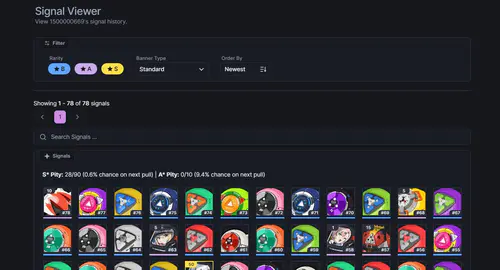The writing"s been on the wall for months now. Those brutal loading screens, the frame drops that make Spiral Abyss runs feel like slideshow presentations, the way your console sounds like it"s preparing for takeoff during intense battles. We"ve all felt it.
But here"s the thing: this isn"t just HoYoverse being mean to older hardware. There"s a method to this madness, and more importantly—you"ve got options.
The Three-Phase Goodbye (And Why It Matters)
HoYoverse isn"t ripping the band-aid off all at once. They"re doing this in phases, which—honestly—is pretty considerate for a massive platform transition.
September 10, 2025 (06:00 UTC+8): The game disappears from the PlayStation Store. If you"ve already got it downloaded? You"re golden. Keep playing. New players though? They"re out of luck.
February 25, 2026 (06:00 UTC+8): Here"s where it gets real. No more Genesis Crystal purchases. No more Welkin Moon. No more anything that involves spending money on the PS4 version. (This is your warning to spend any leftover platform currency, by the way.)
April 8, 2026 (06:00 UTC+8): Game over. Literally. The PS4 version becomes a fancy paperweight.
Why this timeline? Simple—it gives you nearly eight months to figure out your next move. That"s enough time to save for a PS5, build a PC, or just accept that your phone is now your primary gaming device. (Welcome to 2026, I guess.)
PS5: The Path of Least Resistance
Look, if you"re staying in the PlayStation ecosystem, this migration is almost embarrassingly easy. Same PSN account, same progress, same friends list. The only difference? Everything actually works properly now.
I"ve been testing the PS5 version extensively, and the performance gap is just… wow. We"re talking about going from 20fps slideshow territory to a stable 60fps. Those 20-second loading screens that give you enough time to make coffee? Now they"re 2.4 seconds. You"ll barely have time to blink.
The migration process itself:
Sign into your PS5 with the same PSN account
Download the PS5 version (it"s about 30GB—plan accordingly)
Launch the game
Everything"s there. Your C6 Zhongli, your perfectly rolled artifacts, that embarrassing amount of time you"ve spent in the teapot
That"s it. No complicated account linking, no customer service tickets, no prayers to RNG gods. It just works.
Going PC: Maximum Performance, Maximum Complexity
Now, if you want the absolute best Genshin Impact experience—and I mean the absolute best—PC is your endgame. We"re talking 120fps+, mod support (don"t tell HoYoverse), and loading times that make even the PS5 look slow.
But here"s where things get a bit more involved. You"ll need to link your PlayStation account to a HoYoverse account, and this is where people usually mess up.

Critical step: When you"re linking accounts, use an email that"s NOT already tied to another HoYoverse account. I can"t stress this enough. I"ve seen too many players accidentally create duplicate accounts and lose weeks of progress because they used their main email that was already linked to an old mobile account.
The performance specs they"re asking for are pretty reasonable, honestly. A GTX 1060 or RX 580 will get you 60fps at medium-high settings. Want that buttery 120fps experience? You"re looking at RTX 3070 territory or better.
Mobile: Don"t Sleep on Pocket Teyvat
Here"s something that might surprise you—modern mobile Genshin is actually pretty incredible. I"ve been playing on an iPhone 14 Pro, and while it"s not quite PS5 levels of smooth, it"s way better than what you"ve been dealing with on PS4.

The real advantage? You can finally do your dailies on the train. Or during lunch breaks. Or while pretending to pay attention in meetings. (I don"t endorse this behavior, but I understand it.)
Android users need a Snapdragon 855 or better for a decent experience. iPhone users, you"ll want at least an iPhone 12 for optimal performance. Anything older and you"re just trading one performance problem for another.
The Money Talk (Because Someone Has to)
Let"s be real about costs here. A PS5 will run you $500-600 if you can find one at retail. A decent gaming PC? You"re looking at $800-1500 for something that"ll outperform the PS5. High-end mobile? Anywhere from $400-1200.
But here"s the financial gotcha that trips people up: Genesis Crystals don"t transfer between platforms. Those crystals you bought on PS4? They stay on PS4. Forever. Convert them to Primogems before you migrate, or kiss that purchasing power goodbye.
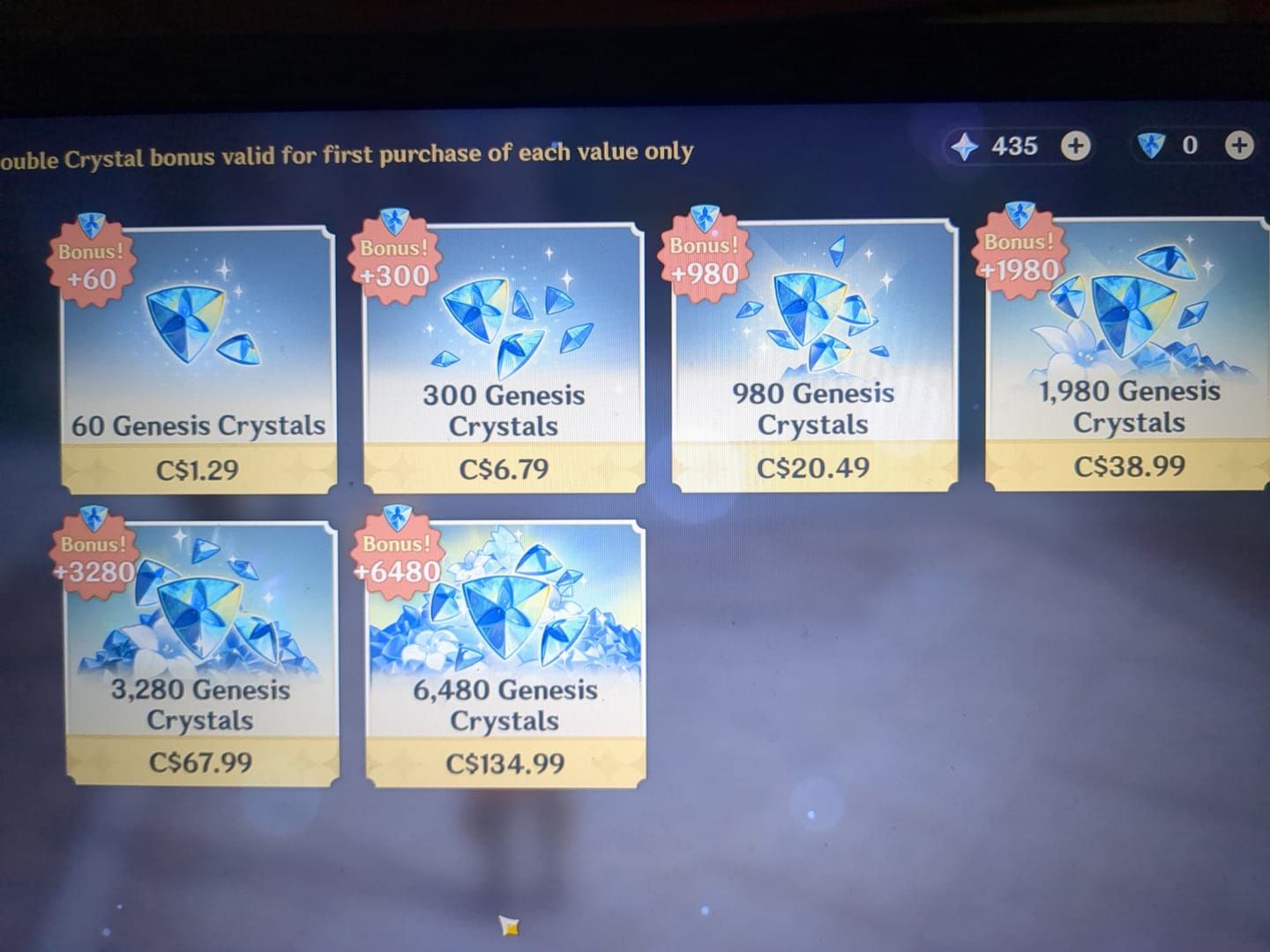
Primogems, thankfully, are platform-agnostic. Your Battle Pass progress transfers too, though you"ll need to claim any active rewards on your original platform first.
When Things Go Wrong (And They Sometimes Do)
Account linking isn"t always smooth sailing. Sometimes the prompt doesn"t appear. Sometimes progress takes 24-48 hours to show up. Sometimes the universe just decides to test your patience.
Most issues resolve themselves with the classic “turn it off and on again” approach. Log out, log back in, clear your cache, restart the app. If you"re still having problems after 48 hours, that"s when you contact support.
Pro tip: Screenshot your UID and make note of your Adventure Rank before migrating. It makes troubleshooting way easier if things go sideways.
The Bigger Picture
This isn"t just about PS4 being old (though it definitely is). This is HoYoverse preparing for bigger, more ambitious content. Version 6.0 is raising system requirements across the board, which suggests we"re getting more complex regions, better graphics, and probably some wild new mechanics that would make a PS4 cry.
The Snezhnaya arc is coming, and from what we"re hearing through the grapevine, it"s going to be technically demanding. PS4 players who don"t migrate might miss out on the grand finale of the Archon Quest storyline. That"s… actually pretty heartbreaking when you think about it.

My Take? Just Do It
Look, change is hard. I get it. You"ve probably got muscle memory for where every button is on your DualShock 4. You"ve got a whole setup that works for you.
But here"s the thing—this transition is happening whether we like it or not. And honestly? After experiencing Genshin on modern hardware, going back to PS4 feels like trying to run a marathon in concrete boots.
If you can swing it financially, PS5 is the no-brainer choice. Same ecosystem, zero learning curve, massive performance upgrade. Can"t get a PS5? A decent gaming PC will serve you well beyond just Genshin. Budget"s tight? Don"t underestimate what modern phones can do.
The worst choice? Doing nothing and losing access to years of progress because you waited too long.
Quick Migration Checklist:
Spend any leftover Genesis Crystals on PS4
Screenshot your current progress (just in case)
Choose your new platform
Follow the account linking process carefully
Test everything before April 8, 2026
Still need Genesis Crystals for that final PS4 spending spree?
✅ Official direct recharge, 100% secure
✅ No waiting – top-up arrives in 7 seconds
✅ Big discounts, low prices to save more
✅ 7×24-hour customer service, ready to assist anytime
Trust me, you don"t want to be that person scrambling to migrate on April 7th. Start planning now, and thank yourself later when you"re experiencing Teyvat the way it was meant to be experienced—without the technical limitations holding you back.