How to Register Coupons:
Visit the official Legend of YMIR website.
Log in → Navigate to 'My Page' → Select 'Register Coupon.'
Enter your coupon code in the input field.
Click 'Register Coupon.'
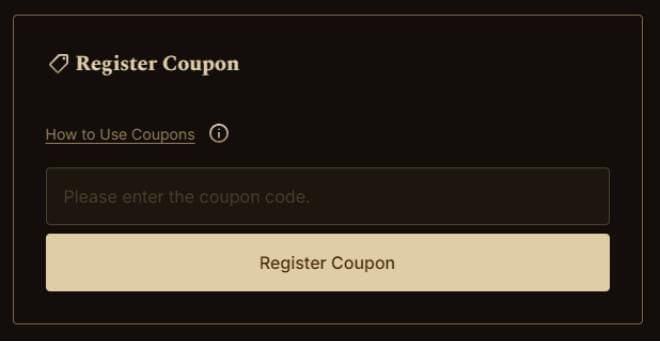
The reward will be instantly delivered to the Shop Storage of your designated Main Character.
Important Notes:
Coupons can only be used by characters Lv. 10 or higher.
You can register coupons after installing the game and creating a character.
To receive rewards on a different character, you must change your Main Character first.
Previously used or expired coupons cannot be redeemed.
Each coupon can only be used once per account.
iOS users must register coupons via the official website. (No in-game registration available.)



















