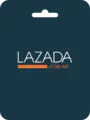GrabGifts Online Voucher (SG)
Grab is Southeast Asia’s leading Online to Offline (O2O) mobile platform. Grab is the region’s everyday super app that provides services that matter the most to consumers.
額面を選択

GrabGifts Transport SGD 15
GrabGifts Online Voucher (SG)
USD 14.04
USD 15.45
合計
USD 14.04
割引: 10.0% OFF
GrabGifts Online Voucher (SG) チャージガイド
GrabGifts Online Voucher (SG) 関連商品
GrabGifts Online Voucher (SG) チャージカスタマーレビュー
平均評価
5.0
GrabGifts Online Voucher (SG) おすすめニュース
The Xbox Partner Conference will be held on March 7, and new games from EA, Capcom, and Nexon will be confirmed.
Summary of Xbox's future vision: New console hardware is under development, and four games will be launched on other platformsSummary of Xbox's future vision: New console hardware is under development, and four games will be launched on other platforms
"Helldiver 2" PC patch is online, official explanation why GameGuard anti-cheat system is used"Helldiver 2" PC patch is online, official explanation why GameGuard anti-cheat system is used
How to top up or buy an Airbnb gift card (CA)How to top up or buy an Airbnb gift card (CA)
"Granblue Fantasy: Relink" will hold a pre-release live broadcast on January 11"Granblue Fantasy: Relink" will hold a pre-release live broadcast on January 11
Heluo open world martial arts RPG "Gu Long Fengyun Lu" will be released on February 1 next year, priced at 108 yuanHeluo open world martial arts RPG "Gu Long Fengyun Lu" will be released on February 1 next year, priced at 108 yuan
おすすめ商品
GrabGifts Online Voucher (SG) チャージよくある質問
注文が完了するまでどのくらいかかりますか?
通常、注文は数分以内に完了します。遅延がある場合は、カスタマーサポートにお問い合わせください。
BitTopupとは何ですか?
BitTopupは、ゲームやサービスを迅速かつ安全にチャージするためのオンラインプラットフォームです。
カスタマーサービスの営業時間は?
BitTopupのカスタマーサービスは24時間365日利用可能です。