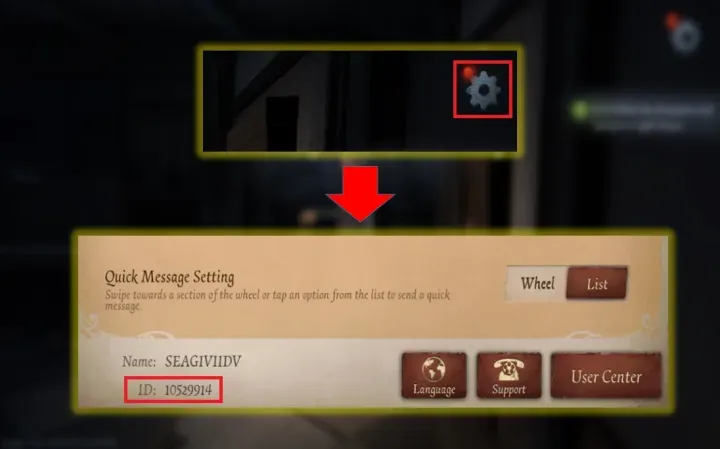Identity V(第五人格)のエコーを即座にチャージ
迅速かつ安全なエコーチャージで、Identity V(第五人格)の体験をさらに充実させましょう。必要なリソースを手に入れて、スリル満点の1vs4非対称対戦型ホラーゲームの世界へ再び飛び込みましょう。最新キャラクターの解放、魅力的な衣装の獲得、あるいはゲームを有利に進めたい場合でも、当社のIdentity V チャージサービスは、最も信頼できるエコー入手方法です。
Identity V(第五人格)のチャージに当社が選ばれる理由
即時配送: お支払いの確認後、すぐにIdentity Vのエコーがアカウントに反映されます。お待たせすることなく、スムーズにゲームを再開できます。
安全な取引: お客様のアカウントの安全を第一に考えています。チャージに必要なのはユーザーIDとサーバー情報のみで、安全なプロセスを保証します。
お得な価格とボーナス: 競争力のある価格設定と、頻繁に実施されるボーナスエコーキャンペーンにより、最高のコストパフォーマンスを提供します。
24時間365日のカスタマーサポート: ご不明な点がありますか?当社の専任サポートチームが、Identity Vのチャージに関するお手伝いを24時間体制で行っております。
Identity V(第五人格)エコーのチャージ方法:
エコーの数量を選択: 購入したいIdentity Vエコーの数量を選択します。
詳細情報を入力: 正しいIdentity VのユーザーIDを入力し、ゲームサーバーを選択します。
お支払いの完了: 安全な決済画面に進み、さまざまな支払い方法から選択してください。
エコーの受け取り: お支払いが完了すると、エコーが即座にIDVアカウントに付与されます。チャージ中もゲームにログインしたままで問題ありません。
霊感パッケージ、手掛かりパッケージ、記憶秘宝パッケージ: これらのギフトパッケージの購入は、1ヶ月につき1回までとなります。
Identity V ユーザーIDの確認方法:
ゲームにログインします。
画面右上の「設定(歯車アイコン)」をタップします。
「ゲーム」タブ内にユーザーIDが表示されます。遅延を避けるため、この情報を正確に入力してください。