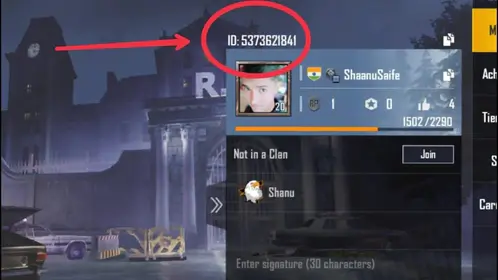How to find my PUBG Mobile Player ID?
PlayerUnknown's Battleground (PUBG) Mobile is one of the most famous battle royale games. Most of the players will top-up PUBG M Unknown Cash (UC) to enhance their gaming experience. When top-up PUBG M UC, players will be required to provide their Player ID, but many novice players are unsure where they can find the ID. If you are one of those, you’ve come to the right place.
The Player ID is a unique number used to identify your PUBG M account. Unlike the character name, the Player ID cannot be changed or customized. It is assigned to you by the system during account creation.
Now, let’s take a look at how to find the PUBG M Player ID.
Step 1: Log in to your PUBG M game account.
Step 2: Go to your player profile by clicking your avatar on the top-left corner.
Step 3: Your PUBG M Player ID and Character Name will be displayed.

Step 4: Click on the "Menu" icon, and then you can copy your Player ID and Character Name from there.