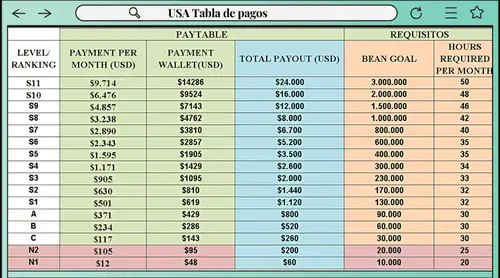Understanding Official vs Unofficial Bigo Top-Up Methods
What Actually Counts as Official Bigo Payment
Here’s the thing – official Bigo top-ups only happen through two domains: bigo.tv and bigolive.tv. That’s it. No exceptions, no special partner sites, no exclusive deals from random URLs.
These platforms use proper SSL encryption and PCI-compliant payment gateways (the same security standards banks use). You’ll only need your numeric Bigo ID – that string of numbers you can find under ‘Me’ in the app. They support the usual suspects: credit cards, PayPal, Apple Pay, and Google Play billing.
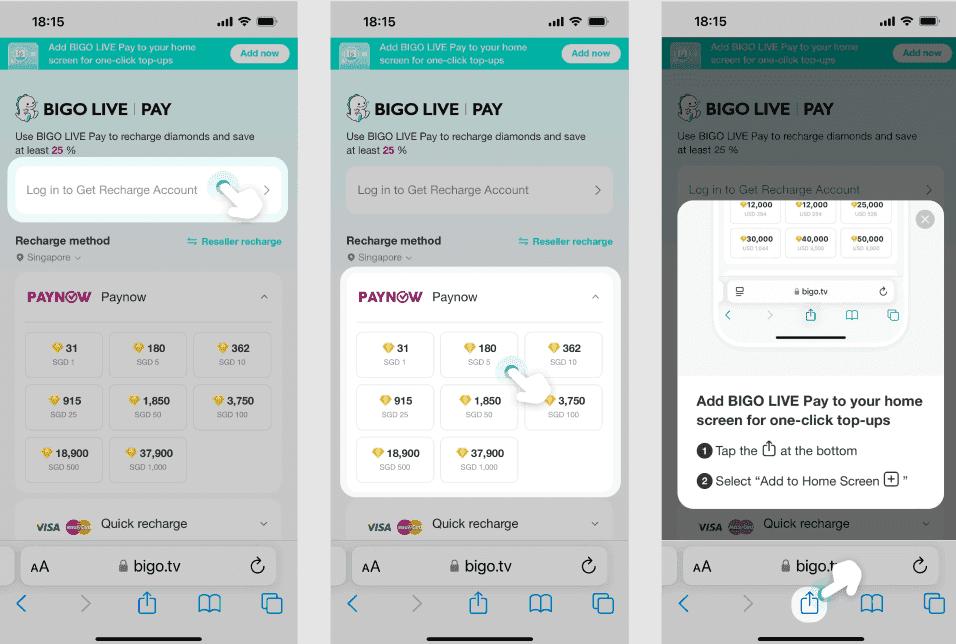
The official process is very simple. Visit bigo.tv, log in with your Bigo account, select a Diamond Package (from 60 Diamonds (approximately $1) to over 33,000 Diamonds), and complete the transaction through their secure payment system. You will receive instant payment and customer support at cs@bigo.tv.
Now, if you’re looking for alternatives to the direct official route, official BIGO Live diamonds top up through BitTopup offers authorized access. They’ve got enhanced PayPal integration, transparent pricing, and guarantee delivery within 5 minutes while staying fully compliant with Bigo’s security standards. (More on authorized partners later – they’re a different beast entirely from the scam sites.)
The Wild West of Unofficial Services
Unofficial services? That’s everything else that’s not authorized by Bigo Technology. And trust me, they’re easy to spot once you know what to look for.
These platforms love making impossible promises – unlimited free diamonds, instant wealth, secret methods developers don’t want you to know.
Red flags everywhere. They’ll ask for your password outside official channels (never do this), demand app downloads, or make you complete surveys that go nowhere.
They operate through sketchy domains that aren’t bigo.tv, often with terrible grammar and designs that look like they were thrown together in an afternoon. The urgency tactics are relentless – countdown timers, limited time offers, fake user testimonials.
Here’s a sobering stat: research shows 100% of free diamond generators are fraudulent. They’ll show you fancy progress bars and fake loading screens, but they’re just harvesting your data or installing malware. Worse, many sign users up for premium SMS services that can charge $0.99 to $3.27 per hour – those charges that slip by because they look semi-legitimate on your phone bill.
Why This Distinction Actually Matters
The security gap isn’t just significant – it’s absolute. Official channels maintain 0% scam risk with full customer support backing you up. Unofficial alternatives? 100% risk of data compromise, account theft, or straight-up financial fraud.
Official platforms use SSL encryption and secure payment gateways that don’t store your full card details. Meanwhile, unofficial sites are literally designed to harvest your email and phone number for spam distribution during their fake verification processes.
Bigo’s security team actively hunts down and shuts down these scam sites (you can report suspicious activity through the app’s feedback tools). But here’s the kicker – Bigo’s virtual currency policy means no refunds. If you enter the wrong ID during an unofficial top-up, that money’s gone forever.
Complete Guide to Official Bigo Payment Verification
Domain Authentication That Actually Works
Verifying official Bigo domains isn’t rocket science, but you need to be systematic about it. Legitimate sites use bigo.tv or bigolive.tv – period. Scammers get creative with variations like big0.tv (notice the zero) or obviously fake domains like bigo-free-diamonds.xyz.
Here’s my verification checklist:
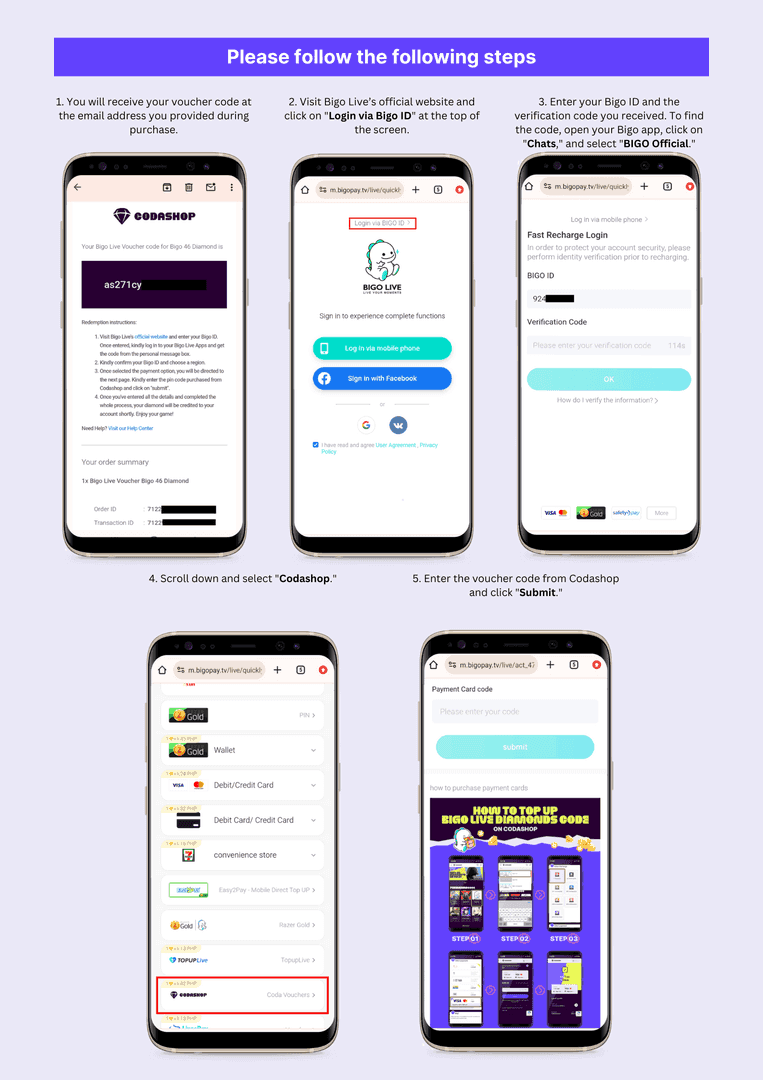
URL must start with https:// and show that padlock icon
Domain must exactly match bigo.tv – no extra subdomains or weird additions
SSL certificate should validate through your browser’s security indicators
No download requirements or survey nonsense
Only asks for your Bigo ID, never your password
For the tech-savvy folks, official traffic routes through verified IP addresses including 42.115.54.113 (Vietnam), 103.208.252.125 (France), and 164.90.85.7 (US). They’re hosted on Alibaba Cloud and Tencent Cloud infrastructure – legitimate enterprise hosting, not some sketchy server farm.
SSL and Security Badge Reality Check
Official Bigo payment pages implement proper SSL encryption, PCI-compliant payment gateways, and secure authentication systems. But don’t just take their word for it – verify the SSL certificate yourself.
Click that padlock icon in your browser’s address bar. The certificate should be issued to bigo.tv and still be valid. Look for the green padlock with Secure designation, certificate authority validation from recognized providers, and HTTPS throughout the entire payment process.
If you see mixed content warnings or certificate errors, bail out immediately. Official sites also offer two-factor authentication options and encrypted data transmission that prevents payment interception.
Payment Gateway Reality
Legitimate Bigo payment gateways integrate with established financial institutions. We’re talking Visa, Mastercard, PayPal, Apple Pay (iOS), Google Play (Android), plus regional e-wallets and bank transfers.
When verifying payment gateways, confirm the processor names match established institutions, check that redirect URLs are secure, and make sure confirmation emails come from official Bigo domains.
Quick note – there are regional restrictions in Austria, Belgium, and parts of the US, but alternative payment methods are available through official channels.
Security Features: Official vs Unofficial (It’s Not Even Close)
The Real Comparison
Official Methods: 256-bit SSL encryption, PCI-compliant processing, instant diamond crediting, 24-hour customer support
, promotional bonuses up to 30%, account protection through verified authentication, refund policies for unauthorized transactions, and regional financial compliance.
Unofficial Methods: No encryption (or fake security claims), data harvesting for spam and identity theft, zero diamond delivery, no customer support, hidden subscription charges, account compromise, malware installation, and complete financial loss with zero recovery options.
For users who want security but also competitive rates, safe BIGO Live coins purchase through BitTopup offers that middle ground. They provide authorized third-party access with enhanced security measures, transparent refund policies, and verified delivery systems that maintain official-level protection standards.
Risk Assessment Reality
Official app purchases score maximum security with biometric authentication, though they offer fewer promotional discounts. Website recharges through bigo.tv provide better promotional rates – we’re talking 20-40% bulk purchase savings – while maintaining full security protocols.
Authorized partners like BitTopup occupy an interesting middle ground. They offer official-level security with additional features like PayPal focus and multi-region access, backed by transparent refund policies and verified delivery systems.
Unofficial alternatives? They all score zero across security metrics. Doesn’t matter what they claim about their reputation – the risk is uniform and absolute.
Red Flags: Spotting Unsafe Top-Up Services
Scam Site Patterns (They’re Surprisingly Consistent)
After years of tracking these scams, the patterns are almost comically predictable. Promises of unlimited free diamonds, unprofessional design that screams made in 2005, grammatical errors that suggest English isn’t the first language, and urgency tactics like countdown timers or limited availability claims.
Technical red flags are even easier to spot: URLs that don’t end in bigo.tv, password requests outside official procedures, requirements for app downloads or surveys or social media sharing, missing SSL certificates, pop-up ads or redirect loops, and requests for personal info beyond your Bigo ID.
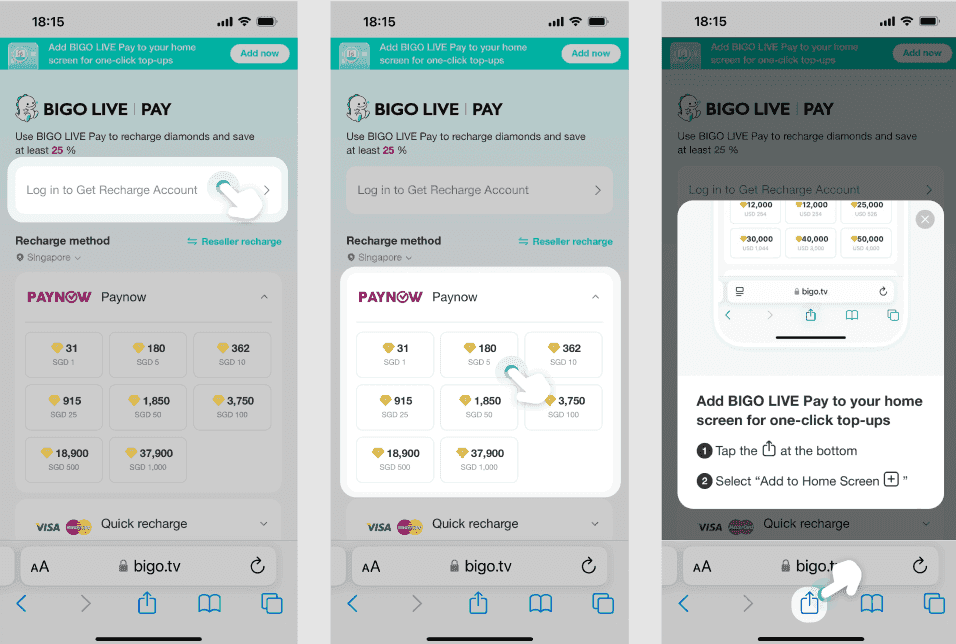
These sites love to mimic official design while throwing in fake testimonials, fabricated security badges, and counterfeit customer support information. It’s like they’re following a scammer’s playbook.
Payment Request Warning Signs
Illegitimate payment requests have their own signature moves. They’ll demand your full Bigo credentials, ask for payment info before you’ve even selected a service, or require verification through external platforms.
Watch for: password or security question requests, payment before diamond package selection, social media account access requirements, unusual payment methods (especially cryptocurrency), pressure tactics demanding immediate decisions, and complete lack of clear refund policies.
Official procedures never require password sharing and limit information requests to your Bigo ID plus standard payment details through secure, encrypted forms.
Domain Detection Techniques
Cybercriminals get creative with character substitution (replacing ‘i’ with ‘1’), additional subdomains, and alternative top-level domains. Your defense? Character-by-character domain verification, WHOIS database queries for registration details, SSL certificate examination, IP address verification against known Bigo infrastructure, and DNS record analysis for suspicious routing.
Pro tip: bookmark the official URLs and access them directly rather than following external links that might redirect to fraudulent domains.
Official Platforms and Authorized Partners
App Store Payments (The Gold Standard)
App store payments through Google Play and Apple App Store provide the highest security level. Built-in fraud protection, biometric authentication, established dispute resolution – it’s all there.
The process is seamless: ‘Me’ > ‘Wallet’ > ‘Recharge’, select your diamond package, complete through platform-native payment systems. Crediting happens within a minute, and you get automatic receipt generation plus regional tax compliance.
Advantages include biometric authentication, automatic payment validation, built-in fraud protection, streamlined refund procedures, device security integration, and automatic receipt generation.
Verified Third-Party Processors
Bigo maintains partnerships with verified processors that extend official security standards while providing additional payment options and regional accessibility. These authorized partners undergo rigorous security auditing and maintain compliance with Bigo’s payment policies.
BitTopup represents this kind of authorized partnership – delivery within 5 minutes, PCI-compliant security, transparent refund policies, and no requirement for full account login. They support global users with PayPal integration and customer support while maintaining official-level security standards.
Verification criteria: official endorsement through Bigo’s website or app, SSL encryption implementation, transparent pricing without hidden fees, and established customer support with documented response procedures.
Security Protocols for Safe Top-Ups
Pre-Payment Checklist
Before you spend a dime: verify stable internet without VPN interference, confirm your Bigo ID accuracy through the app profile, check payment method validity and sufficient funds, ensure device security through updated software and antivirus protection.
Network security matters too. Avoid public Wi-Fi for payments, disable VPN services that might trigger regional restrictions, and use private browsing for website transactions to prevent data retention.
During Payment Protection
Keep these protocols in mind: continuous HTTPS and SSL verification, careful Bigo ID entry without prefixes, verify payment amounts and diamond quantities before confirmation, monitor for unexpected redirects, ensure payment processor names match established institutions.
Enter payment information manually rather than using auto-fill – it ensures accuracy and prevents data interception. Verify each field before confirming the transaction.
Post-Payment Verification
After payment: refresh the app wallet to confirm diamond crediting, save transaction receipts and confirmation emails, verify payment processor confirmation through your bank or payment provider, document transaction details including time, amount, and Bigo ID.
If diamonds don’t credit within 10 minutes, contact official support at cs@bigo.tv with transaction documentation, Bigo ID verification, and payment confirmation details.
Emergency Response: When Things Go Wrong
Immediate Damage Control
If you suspect fraud, act fast: change your Bigo password through official app settings, enable two-factor authentication if it’s not already active, logout all devices through account security settings, document suspicious activity with screenshots.
Check bank statements for unauthorized charges, run comprehensive malware scans, and monitor your email and other accounts for broader compromise. Preserve evidence – save communications with fraudulent sites, document the timeline of events, maintain financial transaction records.
Getting Official Help
Contact Bigo through in-app feedback (‘Me’ > ‘Feedback’) and direct email (cs@bigo.tv). Include detailed incident descriptions, your Bigo ID and account information, transaction details with dates and amounts, screenshots of fraudulent sites, timeline of events, and current account status.
Response times are typically within 24 hours for security incidents, with priority given to active compromise cases requiring immediate intervention.
FAQ: The Questions Everyone Asks
How can I verify if a Bigo top-up site is official? Check that the URL exactly matches bigo.tv or bigolive.tv with HTTPS encryption. Verify SSL certificates through browser security indicators and ensure there are no password requests or download requirements.
Which payment methods does official Bigo accept? Credit/debit cards, PayPal, Apple Pay, Google Play billing, and regional e-wallets through verified processors with SSL encryption.
What should I do if I used an unofficial top-up service? Change your Bigo password immediately, enable two-factor authentication, run malware scans, contact official support with incident details, and monitor financial accounts for unauthorized charges.
How long do official diamond top-ups take? Official transactions credit diamonds within 1-5 minutes. App store purchases complete under one minute, website transactions within 10 minutes maximum.
Can I get refunds from unauthorized top-up services? Unofficial services provide no refund mechanisms or customer support. Only official channels offer dispute resolution for legitimate unauthorized transactions through proper documentation and reporting.