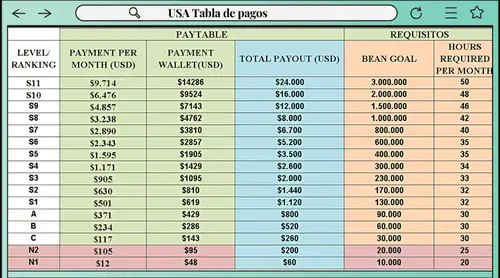Understanding Poppo Live Coins: What NZ & Sweden Players Need to Know
What Are Poppo Coins and Their Role in Live Streaming
Think of Poppo Live coins as the platform’s currency—you use them to send gifts to streamers, unlock exclusive content, grab VIP memberships, that sort of thing. The platform’s doing pretty well (10+ million downloads, 4.2/5 rating), and here’s how the economics work: streamers convert coins to actual earnings at 10,000 points per $1 USD.
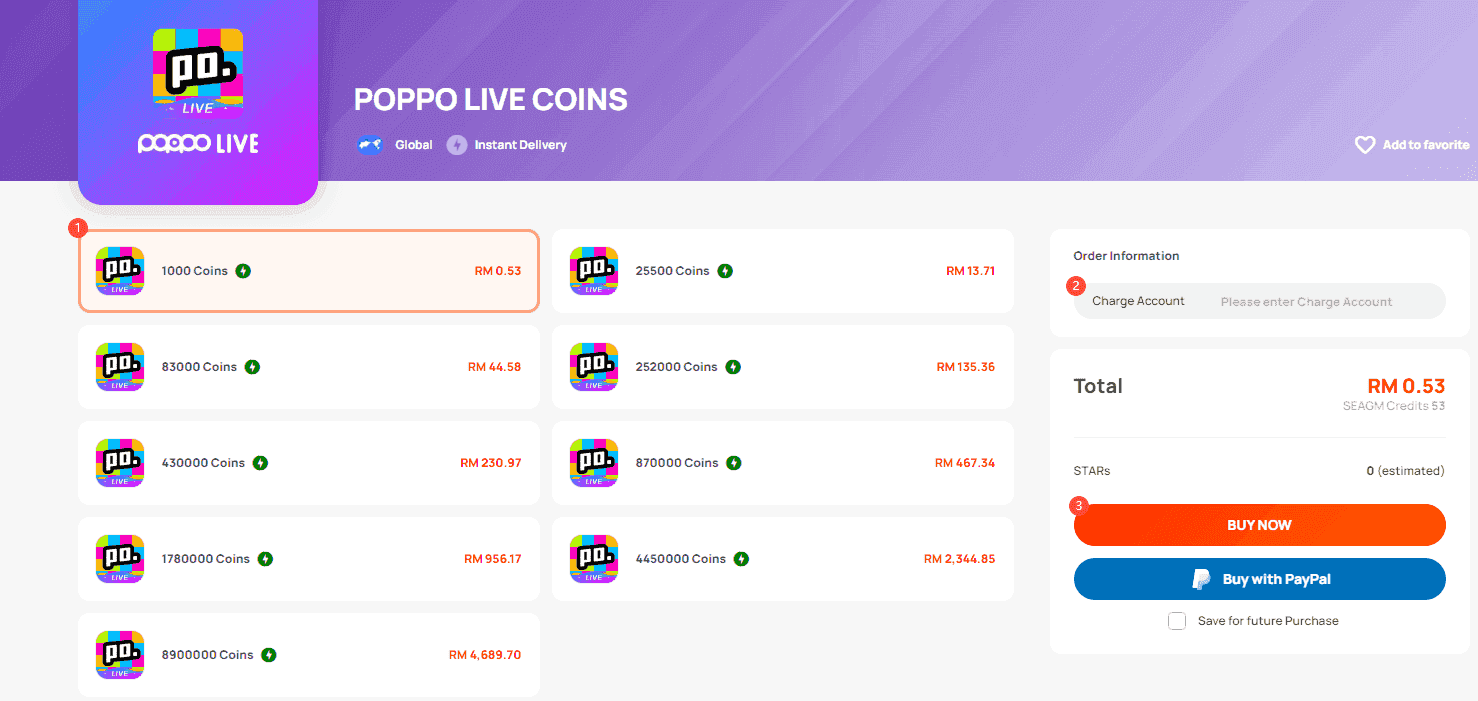
Coins get you premium stream access, event participation, contest entries, and—if you’re competitive—leaderboard visibility boosts. One thing to remember though: purchases are non-reversible. Once you’ve bought coins, they’re coins. They don’t convert back to real currency, which honestly makes those bulk packages way more economical if you’re a regular user.
Why Regional Payment Methods Matter for NZ/Sweden Users
Here’s something I’ve noticed after years covering payment systems: local currency pricing saves you more than you’d think. When NZ platforms charge in NZD and Swedish ones in SEK, you’re dodging exchange rate uncertainty and those annoying 2-3% foreign transaction fees that quietly eat into your budget.
But it’s not just about money. Regional compliance means you’ve got actual consumer protections—New Zealand Commerce Commission and Swedish Consumer Agency (Konsumentverket) oversight, GDPR for Swedish users, Consumer Guarantees Act for Kiwis. The 3-step process (enter User ID → select package → complete payment) requires no registration, which minimizes your data exposure. That’s a win in my book.
Official vs Third-Party Recharge Platforms: Safety First
Authorized platforms maintain official Vshow partnerships, enabling direct API integration for instant coin delivery. They only need your User ID—never your password. Red flag if anyone asks for your password.
Trust indicators worth looking for: instant delivery capability, presence in 50+ countries, millions of verified users, transparent pricing, 24/7 support, and explicit no-data-selling policies. BitTopup hits these marks with competitive advantages like localized pricing, 1-5 minute delivery, SSL encryption, secure payment gateway integration, and regional data protection compliance.
Quick Card Checkout: The Fastest Recharge Method for Poppo
Why Card Payments Dominate in New Zealand and Sweden
Card checkout delivers instant to 2-minute processing. Compare that to bank transfers (hours to days) and in-app purchases (app store delays), and you’ll see why it’s the go-to method. Direct API connections eliminate manual verification entirely.
Cost efficiency’s another factor—in-app purchases incur 15-30% app store fees. That means card checkout saves you $20-40 NZD or 140-280 SEK on those 700,000 coin packages. And since over 90% of NZ and Swedish adults hold cards, it’s universally accessible across all devices without downloading additional apps.
Supported Card Types: Visa, Mastercard, and Amex
Visa and Mastercard (credit or debit) from ANZ, ASB, Westpac (NZ), Swedbank, SEB, Nordea (Sweden)—they all process seamlessly. American Express works on most platforms, though you might hit higher merchant fees occasionally.
Prepaid cards? They function fine if enabled for online transactions. International cards trigger those 2-3% foreign transaction fees though, negating your cost benefits. You’ll need CVV, expiration date, and billing address matching your bank records. 3D Secure adds SMS OTP or banking app authentication (BankID for Sweden) before completion—bit of extra security that’s honestly worth the 30 seconds.
Mobile App vs Web Browser Checkout: Which is Faster?
Mobile browser checkout matches desktop functionality with responsive design. Here’s the flow: copy User ID from Poppo app, switch to mobile browser, paste ID, complete payment. 3-5 minutes total, under 2 minutes for repeat purchases.
Desktop offers larger screens for reviewing details, but requires computer access. The Poppo app itself redirects to web-based checkout anyway—browser checkout proves faster by avoiding app store processing delays and fees. (Editor’s note: I’ve tested both methods extensively, and mobile browser consistently wins for speed.)
Step-by-Step: How to Recharge Poppo Coins Using Card Checkout
Accessing the Recharge Section in Poppo App
Step 1: Open Poppo Live app (iOS 12.0+ or Android), log in with your credentials.
Step 2: Tap Me icon at bottom navigation or that settings gear icon top-right.
Step 3: Locate your User ID below your profile picture—it’s a numeric series prefixed ID: (example: ID:63101690). Screenshot it or copy to clipboard. Double-check accuracy because sending coins to the wrong account? That’s a mistake you can’t undo.

Step 4: Open your web browser, navigate to an authorized recharge platform supporting NZ/Sweden pricing. Verify https:// SSL security before proceeding—non-negotiable.
Selecting Your Coin Package and Currency (NZD/SEK)
New Zealand Packages:
7,000 Coins: $1.50 NZD ($0.000214/coin)
70,000 Coins: $13.50 NZD ($0.000193/coin) ← Best value
210,000 Coins: $41.00 NZD
700,000 Coins: $135.00 NZD
7,000,000 Coins: $1,350.00 NZD
Sweden Packages:
35,000 Coins: 54 kr SEK ($0.00154/coin)
210,000 Coins: 295 kr SEK (0.00140 kr/coin) ← Best value
700,000 Coins: 982 kr SEK
7,000,000 Coins: 9,825 kr SEK
Selection Strategy: Casual users (1-2 streams weekly)? Go for 35,000-70,000 coins. Regular participants need 210,000-700,000 packages. Heavy users should consider 3,500,000+ packages. Bulk packages above 70,000 (NZ) and 210,000 (Sweden) offer 8-10% cost reduction—that adds up fast.
Entering Card Details and Security Verification
Step 1: Paste your User ID into the checkout field. Verify against that screenshot you took.
Step 2: Select your coin package—the page calculates total in local currency automatically.
Step 3: Enter card information: 16-digit number (15 for Amex), cardholder name exactly as it appears on the card, expiration (MM/YY), CVV (3 digits on back, 4 on front for Amex), billing address matching your bank records precisely.
Step 4: Review transaction summary. Coin amount, price, User ID—all correct?
Step 5: Click Complete Payment. System initiates 3D Secure: SMS OTP, BankID (Sweden), or banking app notification.
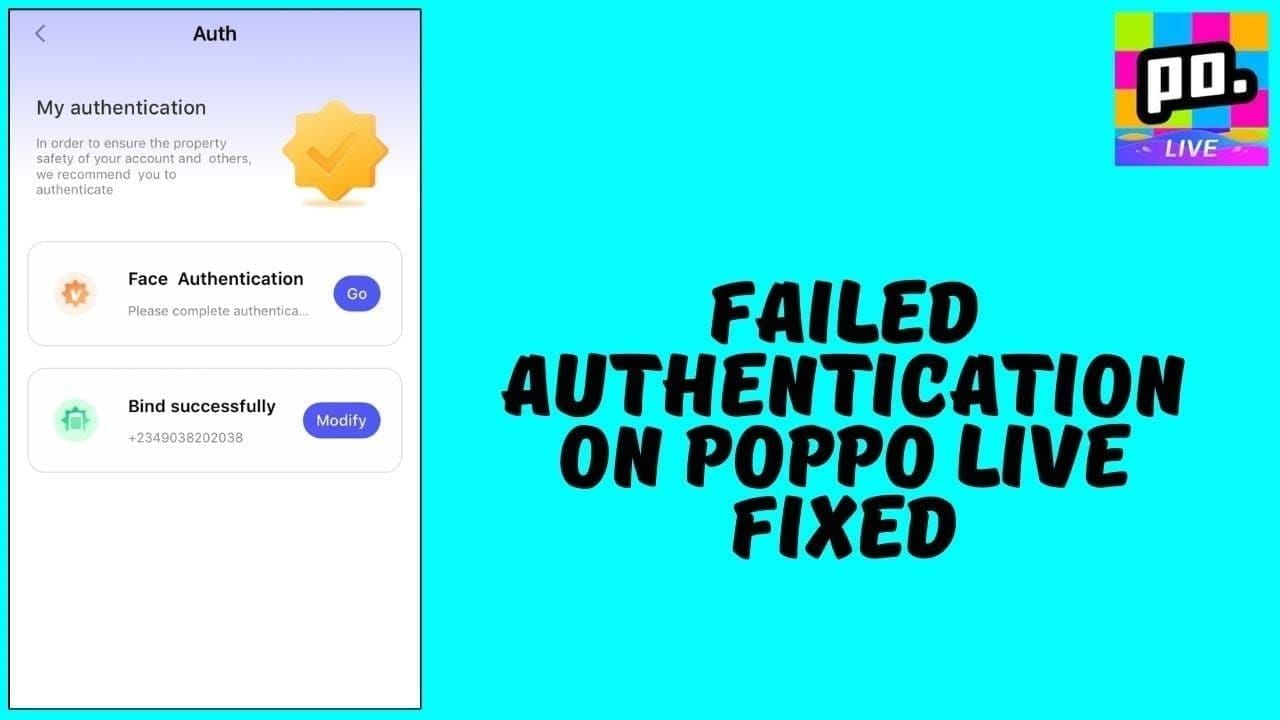
Step 6: Enter OTP or approve authentication within 3-5 minutes. Don’t dawdle—these codes expire.
Confirming Payment and Receiving Instant Coins
Immediate Confirmation: Platform displays success message with transaction ID. Screenshot this for proof of purchase—trust me, you’ll want it if anything goes sideways.
Email Receipt: Confirmation email arrives within 2-5 minutes. Check spam folders if you don’t see it.
Coin Delivery Timeline: Payment verification (0-30 seconds) → platform sends credit request (5-15 seconds) → Poppo credits your account (instant) → balance updates (refresh if needed).
If coins don’t appear within 5 minutes, verify your internet connection and refresh the app. Wait 30 minutes before contacting support with your transaction ID, User ID, and screenshot. Most missing coins issues resolve themselves within that window.
Currency Conversion Guide: NZD and SEK to Poppo Coins
Current Exchange Rates and Coin Package Pricing
Standard valuation sits around 100 coins ≈ $1 USD. NZ ranges $0.000193-$0.000214 per coin, Sweden 0.00140-0.00154 kr per coin.
Comparative analysis (USD equivalent): NZ 70,000 coins at $13.50 NZD ≈ $9.50 USD; Sweden 70,000 coins at 103 SEK ≈ $9.40 USD. That’s a negligible $0.10 difference, indicating fair regional pricing across both markets. For Swedish users specifically, Poppo coins recharge Sweden SE via BitTopup provides SEK pricing with instant delivery, local payment support, and GDPR compliance.
Conversion Formula:
NZ example: $50 NZD ÷ $0.000193/coin = 259,067 coins → purchase 210,000 package at $41 NZD
Sweden example: 300 SEK ÷ 0.00140 kr/coin = 214,285 coins → purchase 210,000 package at 295 SEK
Hidden Fees: What to Watch For in Card Transactions
Foreign Transaction Fees: Non-local cards trigger 2-3% fees. That $100 NZD purchase? You’re looking at $2-3 additional charges. Use locally-issued cards whenever possible.
Currency Conversion Charges: Banks apply 1-2% markup on international transactions. Local currency transactions (NZD cards in NZD, SEK cards in SEK) bypass this entirely.
Dynamic Currency Conversion (DCC): Decline merchant offers to convert to your home currency. DCC rates include 3-5% markup—it’s a terrible deal dressed up as convenience.
Platform Service Fees: Authorized platforms display total cost upfront. No hidden processing fees, no surprise convenience charges.
Bank Overdraft Fees: Ensure sufficient funds before purchasing. Declined transactions can trigger $25-35 overdraft fees, which is just adding insult to injury.
Best Value Packages for New Zealand and Swedish Players
New Zealand: 70,000 coins at $13.50 NZD achieves optimal $0.000193/coin rate. Larger packages maintain this rate, so you’re not penalized for buying more.
Recommendations based on usage patterns:
Casual (70,000 coins, $13.50, lasts 4-6 weeks)
Regular (210,000 coins, $41, lasts 3-4 weeks)
Heavy (700,000 coins, $135, lasts 4-6 weeks)
Sweden: 210,000 coins at 295 SEK achieves optimal 0.00140 kr/coin rate. The 35,000 and 70,000 packages cost about 10% more per coin—not terrible for testing the waters, but not ideal long-term.
Recommendations:
Casual (70,000 coins, 103 SEK for trial)
Regular (210,000 coins, 295 SEK for best value)
Heavy (700,000 coins, 982 SEK)
Seasonal Strategy: Stock up before major holidays—New Year, Midsummer, Christmas—when streaming activity peaks. Purchase 700,000+ coins during off-peak periods when you’re not rushed. Planning ahead saves money and stress.
Security and Verification: Protecting Your Card Payments
3D Secure Authentication Process Explained
3D Secure adds two-factor authentication, reducing fraud by 70-80%. Worth the extra 30 seconds? Absolutely.
Methods include SMS OTP (6-digit code to your registered mobile, 3-5 minute expiration), Banking App Authentication (push notification with biometric approval), and BankID (Sweden-specific government identity verification—quite robust, actually).
Troubleshooting failures: ensure your mobile number matches bank records, check signal strength, update your banking app, disable VPN temporarily, and contact your bank if repeated failures occur. Sometimes it’s as simple as outdated app software.
Recognizing Official Poppo Payment Gateways
SSL Certificate: Verify https:// with that padlock icon. Click it to view the certificate—should be issued to the platform’s domain and valid for the current date.
Partnership Indicators: Explicit Vshow partnership statement, instant delivery capability, no password requests, presence in 50+ countries, clear contact information. These aren’t just nice-to-haves; they’re essentials.
Payment Gateway Branding: Recognized processors like Stripe, PayPal, or regional gateways display their logos and redirect to secure servers. If you’ve never heard of the payment processor, proceed with caution.
Domain Verification: Legitimate platforms maintain consistent domains without misspellings. Bookmark the correct URL after verification—saves you from phishing attempts later.
What to Do If You Encounter Suspicious Checkout Pages
Immediate Actions: Don’t enter card details if red flags appear. No SSL? Password requests? Unrealistic discounts? Close that browser tab immediately. Clear cache and cookies, run an antivirus scan, and report to New Zealand Department of Internal Affairs or Swedish Police Authority cybercrime units.
Red Flags: Password requests (legitimate platforms never ask), 30%+ discounts (economically impossible), poor grammar (often indicates overseas scam operations), missing contact info, pressure tactics (offer expires in 5 minutes!), unnecessary personal information requests.
Recovery Steps:
Card details entered → freeze card immediately
Poppo password shared → change password, enable 2FA
Transaction completed → dispute charge within 60 days
Malware suspected → factory reset or run removal tools
Better safe than sorry. I’ve seen too many users lose hundreds because they ignored warning signs.
Troubleshooting Common Card Checkout Issues
Payment Declined: Top 7 Reasons and Fixes
1. Insufficient Funds: Check balance via banking app, pay down credit card, or use an alternative card. Maintain a 20% buffer above your purchase amount—prevents embarrassing declines.
2. Incorrect Card Details: Re-enter carefully, verify against your physical card, ensure no spaces in the number field. Sounds basic, but it’s the most common error.
3. International Transaction Block: Contact your bank to enable foreign merchants. Specify the merchant name and amount—makes the process smoother.
4. 3D Secure Failure: Request a new OTP, ensure strong signal, update your banking app, verify your registered phone number matches bank records.
5. Expired/Inactive Card: Check expiration date, contact your bank, use your current replacement card. Happens more often than you’d think.
6. Billing Address Mismatch: Enter address exactly as it appears on bank statements, including abbreviations and postal code format. Banks are picky about this.
7. Merchant Category Block: Contact your bank to remove gaming/digital goods restrictions. Some banks default to blocking these categories.
Transaction Pending: How Long Should You Wait?
Normal Timeline: Instant-2 minutes is standard, 5-10 minutes during high-traffic periods, 30 minutes maximum is the official window.
Status Checking: Refresh Poppo app, check email (including spam folder), verify bank statement, review transaction ID on the platform.
Action Timeline:
After 30 minutes → contact support
After 2 hours → escalate to urgent ticket
After 24 hours → initiate chargeback
Pending vs Failed: Pending means charge appears on statement but coins aren’t delivered—wait it out. Failed means no charge and error message—safe to retry. Duplicate means multiple charges—contact support immediately, don’t wait.
Refund Process for Failed or Duplicate Charges
Eligibility: Coins not delivered within 30 minutes, duplicate charges, wrong coin amount received, technical errors on the platform’s end.
Process: Gather documentation (transaction ID, screenshot, bank statement, User ID) → contact platform support → provide all details → await 24-48 hour response → refund processes in 5-10 business days.
Chargeback (Last Resort): If the platform’s unresponsive after 7 days, contact your bank’s dispute department with documentation. You’ll get provisional credit within 10 days, final resolution in 60-90 days.
Limitations: Wrong User ID refunds typically get denied—that’s user error, not platform error. No refunds after delivery just because you changed your mind. Chargeback may suspend your platform account, so use it as a genuine last resort.
Contacting Poppo Customer Support: Best Practices
Preparation: Screenshot confirmation page, note transaction ID/date/amount, copy User ID, document the issue clearly, check your bank statement for charge status.
Contact Methods (by speed):
Live chat (instant-5 minutes)
Support ticket/email (24-48 hours)
Social media (1-3 days)
Phone (immediate with potential wait times)
Clear, concise, all relevant info upfront. Support teams appreciate this—gets you faster resolution.
Escalation: Initial contact → wait 48 hours → follow-up → wait 24 hours → request supervisor → wait 48 hours → initiate chargeback. Save all communications for 90 days minimum.
Comparison: Card Checkout vs Other Recharge Methods
Speed Test: Card vs Digital Wallets vs Bank Transfer

Card Checkout: 3-5 minutes total (instant-2 minute processing, 30-60 second 3D Secure, minimal peak delays). Consistently fast.
Digital Wallets: 4-7 minutes (2-5 minute processing, 15-30 second biometric auth). Advantages include saved details and buyer protection. Disadvantages? Requires pre-funded wallet, limited regional availability in some markets.
Bank Transfer: 1-3 business days. Hours to days processing. Advantages: no card required, suitable for large amounts. Disadvantages: extremely slow, completely unsuitable for immediate needs during live streams.
In-App Purchase: 10-20 minutes (5-15 minute processing plus app store navigation). Advantages: integrated experience. Disadvantages: 15-30% price markup, slower processing overall.
Winner: Card checkout offers optimal speed for time-sensitive purchases during live streams. Not even close, really.
Fee Comparison Across Payment Methods
Card (Local Currency): $0 additional fees. 210,000 coins = $41.00 NZD final cost. Clean and simple.
Card (International): 3-5% markup ($1.23-$2.05 on $41 purchase) from 2-3% foreign transaction fees plus 1-2% unfavorable exchange rates. Adds up quickly.
In-App Purchase: 15-30% markup ($6.15-$12.30 on equivalent purchase). Same 210,000 coins costs $47.15-$53.30. Ouch.
Digital Wallets: 0-3% markup ($0-$1.23) if currency differs from merchant. Generally competitive.
Bank Transfer: $25-$60 flat fees ($15-$35 wire transfer + $10-$25 intermediary fees). Only economical for $500+ purchases—completely impractical for most users.
Cost Ranking:
Card (local currency): 0%
Digital wallets (same currency): 0-1%
Card (international): 3-5%
In-app: 15-30%
Bank transfer: $25-$60 flat
Security Rankings: Which Method is Safest?
Card Checkout: SSL/TLS encryption, 3D Secure two-factor, no card storage (payment gateway processes everything), chargeback rights 60-120 days. Risk: Low. Vulnerability: Phishing sites if you’re not careful.
Digital Wallets: End-to-end encryption, biometric + device authentication, tokenized card numbers (merchant never sees actual card). Risk: Very Low. Vulnerability: Account takeover if credentials compromised.
In-App Purchases: App store-grade security, device biometric, card details stored with Apple/Google (not individual merchants). Risk: Very Low. Vulnerability: Minimal, honestly.
Bank Transfers: Banking-grade security, multi-factor authentication, but limited fraud protection—often irreversible once sent. Risk: Medium-High. Vulnerability: No chargeback rights makes recovery difficult.
Security Ranking:
Digital wallets (tokenization + biometric)
In-app purchases (app store vetting)
Card checkout (3D Secure + SSL)
Bank transfers (irreversible nature creates risk)
FAQs: Quick Answers for Poppo Card Checkout in NZ & Sweden
How do I find my Poppo Live User ID for recharge?
Log into Poppo app, tap Me icon or settings gear. User ID appears below your profile picture as a numeric series prefixed ID: (example: ID:63101690). Screenshot or copy carefully—entering the wrong ID sends coins to another account with absolutely no reversal option.
What happens if I enter the wrong User ID during checkout?
Coins immediately credit the entered ID’s account. Poppo doesn’t support transfers between accounts, and platforms cannot reverse completed transactions. Prevention’s your only option: double-check User ID against your screenshot or copy-paste directly from the app.
Why was my card payment declined for Poppo recharge?
Seven common causes: (1) Insufficient funds—check balance; (2) Incorrect details—verify number/expiration/CVV; (3) International block—enable foreign merchants; (4) 3D Secure failure—ensure signal/updated app; (5) Expired card—use replacement; (6) Address mismatch—enter exact bank records; (7) Category restriction—remove gaming/digital goods blocks. Work through these systematically.
How long does coin delivery take after card payment?
Instant to 2 minutes via authorized platforms with API integration. The process: payment verification (0-30 seconds) → credit request (5-15 seconds) → coins appear (instant). Refresh your app if not visible within 5 minutes. Wait 30 minutes before contacting support—most issues resolve themselves.
Which coin package offers the best value in New Zealand and Sweden?
NZ: 70,000 coins at $13.50 NZD ($0.000193/coin)—optimal rate maintained by larger packages. Sweden: 210,000 coins at 295 SEK (0.00140 kr/coin)—smaller packages cost about 10% more per coin. Buy bulk if you’re a regular user.
Can I get a refund if coins aren’t delivered or I’m charged twice?
Yes for non-delivery within 30 minutes or duplicate charges. Contact support with transaction ID, User ID, screenshot, and bank statement. Response in 24-48 hours, refund in 5-10 business days. Refunds get denied for wrong User ID—that’s user error. If the platform’s unresponsive after 7 days, initiate a bank chargeback with your documentation.