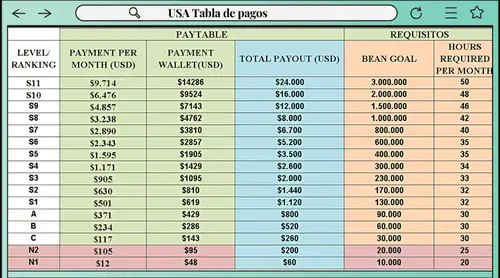What Same-Day Recharge Actually Means
Technically, same-day means within 24 hours. But here’s the thing—98% of orders complete instantly. We’re talking seconds to maybe 5 minutes through automated systems. The real advantage of using local cards? You’re not getting hit with terrible exchange rates. Singapore users save 2-5% by transacting in SGD instead of USD. Hong Kong folks get the same benefit with HKD support.
Singapore’s payment infrastructure plays nicely with DBS, OCBC, and UOB cards. Over in Hong Kong, HSBC, Hang Seng, and Bank of China cards typically credit coins within 1-2 minutes after payment goes through.
Now, if you want comprehensive recharge Poppo coins Singapore options, BitTopup offers 20-70% savings compared to official rates. Their system processes 98% of orders in seconds and complies with regional payment standards. They support 60+ currencies with round-the-clock customer service—which matters more than you’d think when something goes sideways at 2 AM.
Singapore: Which Local Cards Work?
All the major networks work here: Visa (debit and credit), Mastercard (same deal), and American Express. Cards from DBS, OCBC, UOB, and Citibank process transactions in seconds with proper encryption.
Credit cards complete immediately and come with buyer protection. Debit cards pull directly from your checking account—no surprises there. DBS and OCBC cards work for online payments right out of the box. UOB users need to activate this through internet banking first (bit of a hassle, but it’s a one-time thing).
All major banks here support 3D Secure authentication—you know, those SMS one-time passwords that expire before you can find them. Daily transaction limits usually sit between SGD 5,000-10,000, which is way more than most people need for coin recharges.
Hong Kong: Your Local Card Options
Hong Kong supports the same trio: Visa, Mastercard, and American Express. HSBC, Hang Seng Bank, and Bank of China Hong Kong all process HKD transactions, which means zero conversion fees eating into your purchase.
Processing times? Instant to 5 minutes, same as Singapore. All three banks use 3D Secure authentication via SMS OTP or mobile app confirmation. Hang Seng and HSBC debit cards work for online payments by default. Bank of China users—you’ll need to activate through internet banking first.
Daily limits run HKD 50,000-100,000. One important note: mainland China-issued cards won’t work for Hong Kong Poppo accounts due to regional restrictions. It’s a licensing thing.
How to Recharge Using Singapore Local Cards
First, open the Poppo Live app and tap your profile icon. Copy your User ID—it’s that numeric series below your username, formatted like ID:63101690. Don’t confuse this with your username.
Next, select your coin package. Options range from 1,000 coins (SGD 0.20-1.00) up to 35,000,000 coins. Popular packages include 70,000 coins (SGD 7-8), 210,000 coins (SGD 22-24), and 700,000 coins (SGD 75-80).
Choose Credit/Debit Card as your payment method. Enter your 16-digit card number, expiration date (MM/YY format), and CVV—that’s the 3 digits on the back, or 4 on the front for Amex. Make sure your billing address matches what your bank has on file. Mismatches cause declines.
Complete the 3D Secure step by entering the SMS OTP within 3-5 minutes, or approve through your banking app. Coins typically credit within 1-2 minutes. Check your profile to confirm delivery—don’t just assume it worked.
Recharging with Hong Kong Local Cards
Copy your Poppo Live User ID from your profile (same process as Singapore—nothing fancy here).

Select HKD packages to avoid conversion fees. Common options: 70,000 coins (HKD 60-80), 210,000 coins (HKD 180-240). Pricing mirrors Singapore when you adjust for exchange rates, so you’re not getting a worse deal.
For reliable buy Poppo coins Hong Kong service, BitTopup offers zero hidden fees, under 5-minute delivery for 98% of orders, and bank-level SSL encryption. They’ve got a 4.9/5 satisfaction rating from 9 million orders, which is pretty solid. Support comes in Cantonese, English, and Mandarin—24/7.
Enter your card details exactly as they appear on your bank records. Complete 3D Secure via SMS OTP or HSBC/Hang Seng biometric authentication. Coins deliver in seconds to 5 minutes. Fastest processing happens during off-peak hours (2 AM-6 AM HKT), though honestly, who’s recharging at 3 AM?
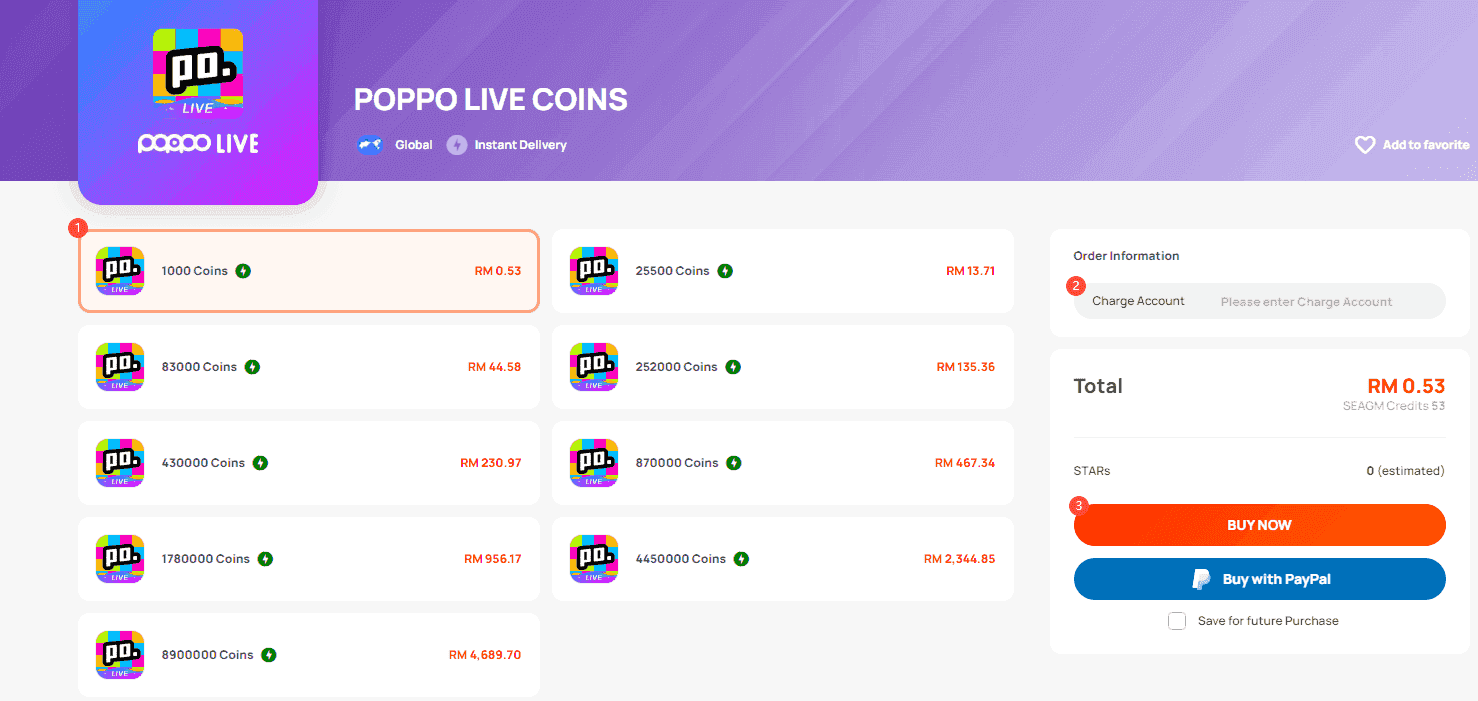
If delivery exceeds 30 minutes, hit up live chat. Something’s probably stuck.
Other Payment Methods Worth Mentioning
Singapore: PayNow enables instant bank transfers using your mobile or NRIC number with zero fees. It’s less common than cards for this purpose and requires manual confirmation, which slows things down a bit.
Hong Kong: FPS (Faster Payment System) connects banks for instant transfers. Alipay HK offers instant processing with 2FA security and sometimes cashback. Both process in seconds with 1-5 minute coin delivery.
Bank transfers take same-day to 1-3 business days—slowest option by far, though they do provide clear audit trails if you need documentation.
Cards remain optimal for most people: instant processing, widespread acceptance, buyer protection, and compatibility with auto-delivery systems.
Pricing, Packages, and Why Currency Matters
Singapore pricing: Ranges from 1,000 coins (SGD 0.20-1.00) to 7,000,000 coins (SGD 800-1,000).
Mid-range packages include 70,000 coins (SGD 7-8), 210,000 coins (SGD 22-24), and 700,000 coins (SGD 75-80). That’s 20-70% savings versus the official app, which charges SGD 0.01-0.012 per coin.
Hong Kong: 1,000 coins (HKD 1.50-8.00) to 7,000,000 coins (HKD 6,000-8,000). Popular packages: 70,000 coins (HKD 60-65), 210,000 coins (HKD 180-195), 700,000 coins (HKD 600-650). Regional pricing difference is under 5%—basically negligible.
Here’s the kicker: the official app charges in USD globally, forcing 2-5% conversion fees plus unfavorable exchange rates. BitTopup accepts SGD/HKD directly, saving you an additional 3-7%.
New user discounts can reach up to 20% off. Holiday events (Lunar New Year, Mid-Autumn, Christmas) often include 10% bonus coins. Combined savings can hit 30-80% versus official rates—which is why third-party platforms exist in the first place.
Security Stuff You Should Actually Care About
3D Secure sends one-time passwords to your registered mobile number. They expire in 3-5 minutes, so don’t wander off mid-transaction.
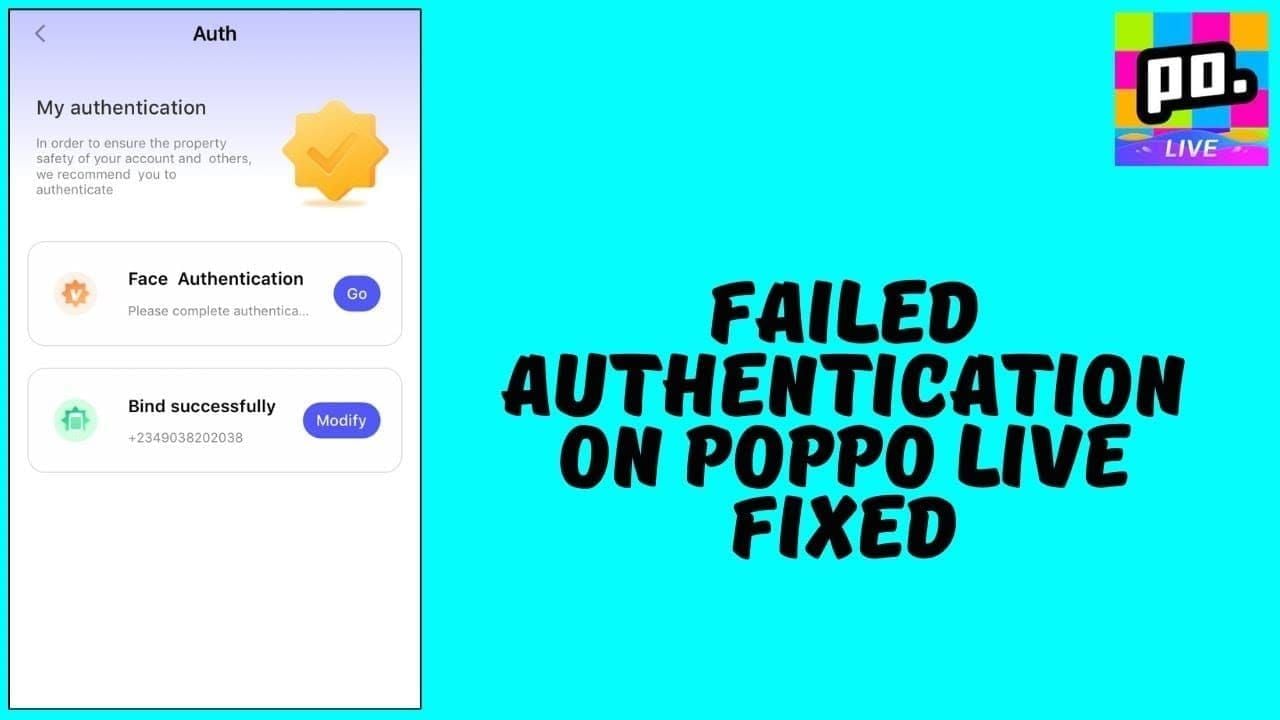
Banks monitor for suspicious patterns: unusual amounts, foreign IPs, rapid-fire transactions. They’ll block pending verification if something looks off. KYC requirements are minimal—you only need your Poppo User ID for delivery. No documents, address verification, or login credentials required. Transactions above SGD/HKD 5,000 might trigger email confirmation.
Trust indicators for legitimate platforms include SSL encryption (look for https:// and the padlock icon), verified seller status, transparent pricing, 24/7 support, money-back guarantees, and positive reviews from thousands of actual users. BitTopup displays trust badges and has 98% positive feedback from millions of orders, plus clear refund policies.

Avoid platforms offering >80% discounts (legitimate ones offer 20-70%), requiring your login credentials (major red flag), or lacking support contacts. SSL/TLS encryption protects your card details. Legitimate platforms never store complete card numbers, CVV codes, or passwords—that’s PCI-DSS compliance in action.
When Things Go Wrong: Troubleshooting
Card declines happen for several reasons: insufficient funds (debit cards), exceeded credit limits, bank security blocks, incorrect details, billing address mismatch, expired cards, or daily limit exceeded. Banks often block first-time online entertainment purchases as a precaution.
Contact your bank’s 24/7 hotline to verify the decline reason and request approval. Complete the 3D Secure/OTP step within the time limit (3-5 minutes)—let it expire and you’ll need to start over.
Delayed delivery beyond 5 minutes isn’t common, but it happens. Check your bank statement to confirm the charge went through. If payment processed but no coins appear after 30 minutes, contact platform live chat with your order ID, User ID, and transaction details (amount, timestamp, last 4 card digits). Manual delivery usually completes within 1 minute once a human gets involved.
Duplicate charges typically result from network timeouts or clicking pay multiple times (we’ve all done it). Document duplicates with screenshots showing dates, amounts, and transaction IDs. Contact platform support within 24 hours. Refunds process in 3-5 business days, sometimes 7-10 days for the bank credit to actually show up.
Support contacts: For recharge issues, use the platform’s order chat or live chat. Response time is usually under 1 hour during 9 AM-6 PM SGT/HKT, with 24/7 availability for critical issues. For app-related problems, email official@poppolive.com with screenshots—they’re more helpful than you’d expect.
Official App vs. Third-Party Platforms: The Real Comparison
Official app: USD 0.01-0.012 per coin, instant delivery, but 5-10% higher cost due to conversion fees. Straightforward, but you’re paying a premium.
Third-party platforms (like BitTopup): 20-70% discounts, multiple payment methods, bulk savings, instant API delivery, promotional offers. They operate as authorized resellers, which prevents account bans—important detail there.
Price comparison:
70,000 coins: Official SGD 9-10 vs. third-party SGD 7-8 (20-30% savings)
700,000 coins: Official SGD 90-100 vs. third-party SGD 75-80 (25% savings)
7,000,000 coins: Official SGD 900-1,000 vs. third-party SGD 700-800 (30% savings)
Speed: Official delivers instantly (seconds). Authorized third-party platforms deliver 98% of orders in seconds, with 2% taking up to 5 minutes via auto-delivery. Both are significantly faster than unofficial resellers, which can take hours or even days.
Questions People Actually Ask
How long does recharge take in Singapore using local cards?
98% complete in seconds to 5 minutes. Auto-delivery credits coins within 1-2 minutes after payment processes. The 3D Secure step adds maybe 30-60 seconds for the OTP. Total time rarely exceeds 3 minutes. Peak periods might extend this to 5-30 minutes. If it’s been 30 minutes, contact support—something’s stuck.
Can Hong Kong credit cards recharge Poppo coins for other regions?
Yes. Hong Kong cards work internationally via Visa/Mastercard/Amex networks. Just select platforms with HKD pricing to avoid 2-5% conversion fees. Your account region doesn’t need to match your card’s issuing country.
What’s the cheapest way to buy Poppo coins in Singapore?
Use authorized third-party platforms like BitTopup (20-70% discounts), buy bulk packages (better per-coin rates), and apply promotional codes (10-20% savings during holidays). Avoid the official app’s USD pricing. Test with a small purchase first—1,000 coins costs SGD 0.20-1.00, so you’re not risking much.
Does Poppo accept PayNow in Singapore?
Some third-party platforms integrate PayNow for instant transfers with zero fees, but it requires manual confirmation (5-30 minutes). Less common than cards. Credit/debit cards offer wider support and faster auto-delivery, so they’re usually the better choice.
Why did my recharge fail?
Common culprits: insufficient funds, exceeded limits, bank security blocks, incorrect card details, billing address mismatch, expired card, or daily limit exceeded. Banks frequently block first-time online entertainment purchases as a fraud prevention measure.
Contact your bank’s 24/7 hotline to verify the reason and request approval. Make sure you complete the 3D Secure step within 3-5 minutes—let it time out and you’ll trigger another decline.
Is it safe to use local cards on third-party platforms?
Safe on authorized platforms with SSL encryption, verified seller status, 24/7 support, money-back guarantees, and thousands of positive reviews. BitTopup implements bank-level security with SSL/TLS encryption, PayShield protection, and PCI-DSS compliance.
Never share login credentials—only your User ID is needed for delivery. Avoid platforms offering >80% discounts (too good to be true) or lacking support contacts. Those are red flags.