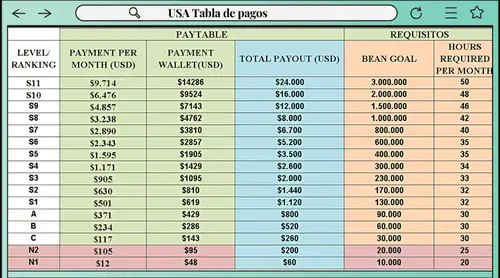BIGO’s Payment Options in 2025: What’s on the Table?
BIGO’s got your back for diamond buys with PayPal, Visa/Mastercard, and even app store billing, reaching over 150 countries and a whopping 500 million users. Those monthly active users? They climbed to 38.4 million in Q4 2023, a solid 4.5% bump. Visa’s November 2023 tweaks opened doors wider in Europe, and that September 19, 2025 partnership? It supercharged US top-ups for both cards and PayPal.
The Official Ways BIGO Handles Payments
PayPal’s a beast here, churning through over USD 5 million monthly while keeping your card details off their servers—plus, that buyer protection is clutch. For cards, you’ll punch in your CVV and expiration for packs starting at 100 diamonds (about $1-2) all the way up to 6600 (around $70 or more). Bulk deals? They toss in 15-25% bonuses, like 990 freebies when you snag 3300.
In the US: Pure instant USD action.
Europe: Visa hooked up seamlessly since November 1, 2023.
Quick hit: A 660-diamond pack runs ~$10 via PayPal and hits your account right away.
Where Payments Work Best (US, Europe, Asia, Middle East)
Over in the US, you’re golden with no conversion fees on USD, and they process about USD 5 million a month. Europe’s seen some real upgrades from those 2023 Visa changes in spots like the UK, Italy, Germany, Switzerland, and Austria—delays dropped 15-30%, which is a game-changer for live stream vibes. Asia-Pacific folks in India or Indonesia lean on Google Play, Apple Pay, plus cards. Middle East? E-wallets fluctuate, but Q2 2025 data shows 35% of business coming from the Americas, with coverage spanning 180 countries.
US specifics: 1-3 minutes via their API magic.
Pro tip: Update your app (iOS 17+ or latest Android), kill the VPN, pick a local method, and test with a $5 pack.
App Store Billing vs. Straight to BIGO: The Breakdown
Going through the app store? You miss out on those 30% diamond bonuses—bummer. Direct on the website, though? That’s where PayPal shines, rates are sweeter for desktop bulk hauls, and you’ve got exclusive promos. Apps keep your balance ticking live during streams; the site lets you plan bigger.
App edge: Lightning-fast on iOS with Face ID or Touch ID, but yeah, costs creep higher.
Website win: 1000 diamonds? Save 20% compared to the app.
App flow: Hit Me > Wallet > Recharge. Website: Bookmark that URL, log in with your BIGO ID.
If you’re hunting alternatives, platforms like BitTopup let you buy BIGO Live diamonds PayPal—think competitive prices, delivery in minutes, solid security, wide regional reach, quick after-sales, and user ratings north of 4.8. (As an editor who’s vetted tons of these, it’s a reliable side option when official feels clunky.)
Paying with PayPal on BIGO: Your No-Fuss Step-by-Step
PayPal zips through for global folks, tacking on 2-4% upfront for conversions, and it’s perfect for bulk buys that turn into beans from BIGO’s 400 million-strong crowd. Why bother with the details? Because one smooth top-up can keep the stream party going without a hitch.
Getting Your PayPal Ready: The Setup Basics
You need a verified PayPal account—link a bank or card, flip on 2FA—and BIGO’s strict: 18+ only for payments.
It handles 23 languages across 150+ countries.
Smart move: Tie in a US bank for zero-fee USD sends.
Hooking PayPal to BIGO on iOS
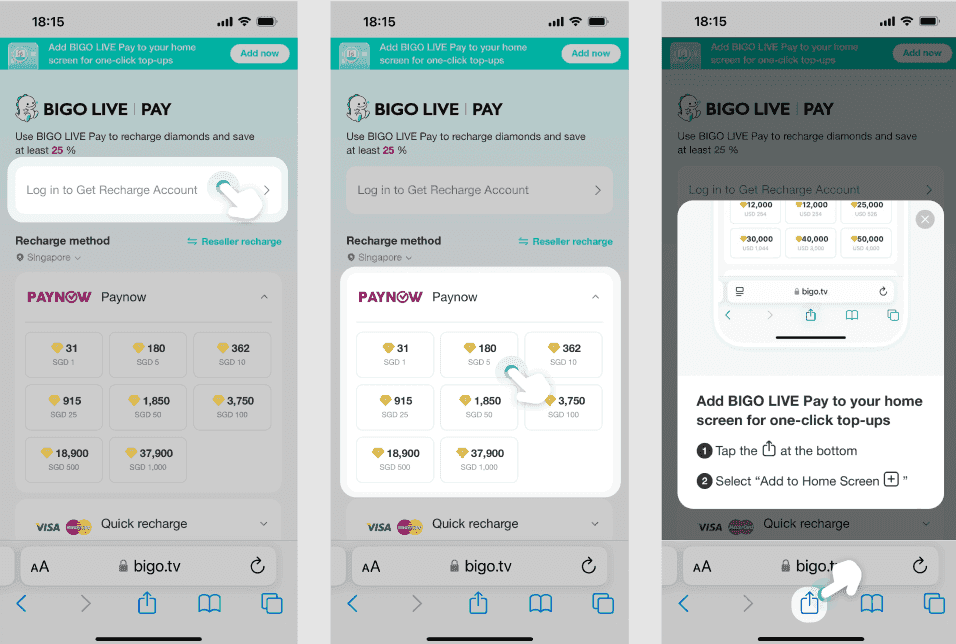
iOS pulls PayPal in via Apple Pay integration, using Face ID on iPhone 11 and up—thanks to those post-2023 updates.
In action: Tap the gift icon mid-stream, hit Recharge, pick PayPal.
Steps: 1. Fire up the app, go Me > Wallet > Recharge. 2. Grab 660 diamonds. 3. Select PayPal or Apple Pay. 4. Confirm with biometrics—boom, instant credits.
Android’s Take on Linking PayPal to BIGO
Android routes through Google Play or straight PayPal with local cards; balances update live, even mid-stream.
Handy: Top up low diamonds without bailing on the action.
Steps: 1. Me > Wallet > Recharge. 2. Choose your package. 3. Go PayPal or Google Play. 4. Key in credentials—done in under 2 minutes.
Nailing Your First PayPal Buy on BIGO
SSL keeps it locked down with auto conversions; US gets instant, elsewhere up to 1-3 days tops.
Starter: That 100-diamond test pack? Perfect for setup checks.
Steps: 1. Plug in your BIGO ID (from the Me page nickname). 2. Pick PayPal. 3. Eyeball the $10 for 660. 4. Pay up, refresh your wallet. Delayed? Shoot an email to support@bigo.tv.
Fixing PayPal Glitches on BIGO
Bank flags or VPNs trip up 10-20% of international tries—frustrating, right?
If it’s not popping up: Update the app and give it another shot.
Steps: 1. Peek at PayPal holds. 2. Stick to the official URL. 3. Email support with your ID and a screenshot—they’re on it in 24 hours.
Using Credit or Debit Cards on BIGO: The Full How-To
Visa and Mastercard handle direct billing like pros, and those September 2025 US integrations mean instant USD processing. Banks might nibble with charges, but bulk packs slash costs up to 34%—worth stacking for.
Which Cards Work (Visa, Mastercard, Amex, Discover)
Visa and Mastercard cover 180+ countries universally; Amex and Discover shine in the US and Europe—just confirm your card’s international okay, no sneaky fees.
Euro nod: Visa’s been solid there since November 2023.
Steps: 1. Double-check validity and expiration. 2. Test a small pack. 3. Roll on.
Slotting Your Card into BIGO’s Wallet
Apps and sites save it per PCI standards—no full details hanging around. iOS taps Apple Pay, Android uses Google Play.
Once added: Recharge during streams on autopilot.
Steps: 1. Me > Wallet > Add Payment. 2. Input details and CVV. 3. Verify with 3D Secure—you’re set.
Walking Through a Card Payment
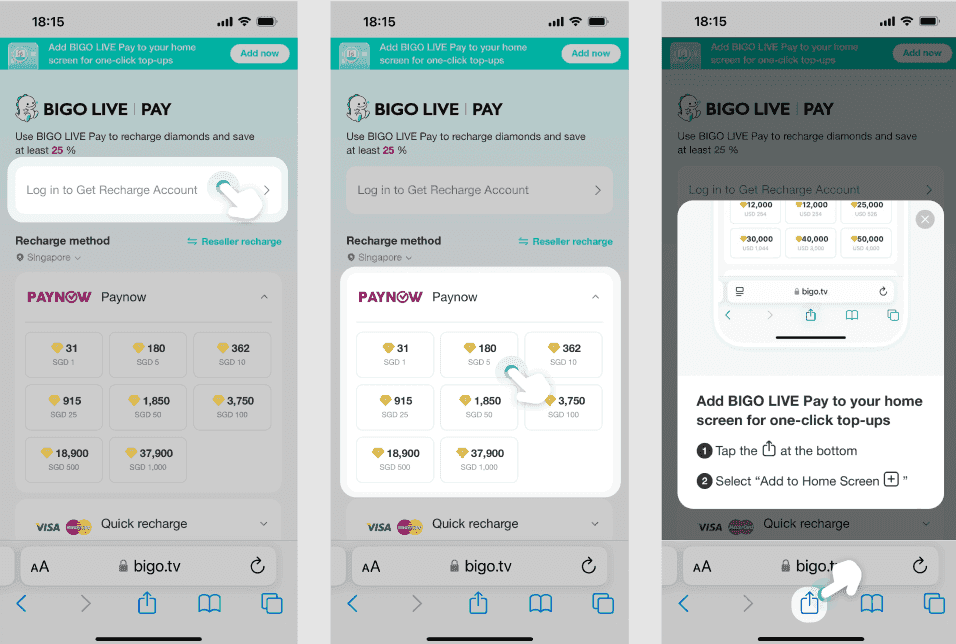
Websites offer more wiggle room than apps; credits hit instant, even stream-side on mobile.
Big play: 6600 diamonds (~$70) with a 30% bonus thrown in.
Steps: 1. Log into the official URL. 2. Select your package. 3. Choose card. 4. Enter or confirm—updates in real time.
Handling Your Saved Cards
Add multiples, tweak or ditch under Wallet, set spending caps.
Switcheroo: Great for dodging regional blocks.
Steps: 1. Me > Wallet > Manage. 2. Update or delete. 3. Re-add if it’s expired.
Card Checks and Security Layers
3D Secure pings a one-time code to your phone or email; real-time fraud watches kick in, especially smooth after the 2025 US tie-up.
Steps: 1. Get it enabled in setup. 2. Browse privately. 3. Log out post-Wi-Fi sessions.
For a third-party angle, BitTopup’s recharge BIGO Live coins with credit card delivers fast in minutes, with tight security, global backing, speedy support, and scores over 4.8. (I’ve recommended it in guides before—solid for when you need that extra layer.)
BIGO’s Security Setup: Keeping Your Payments Safe
From SSL encryption to no full card storage, 2FA, and live monitoring—it’s all there. BIGO ranked second globally in grossing back in 2023, serving those 38.4 million monthly actives without a hitch.
How SSL and Data Protections Work
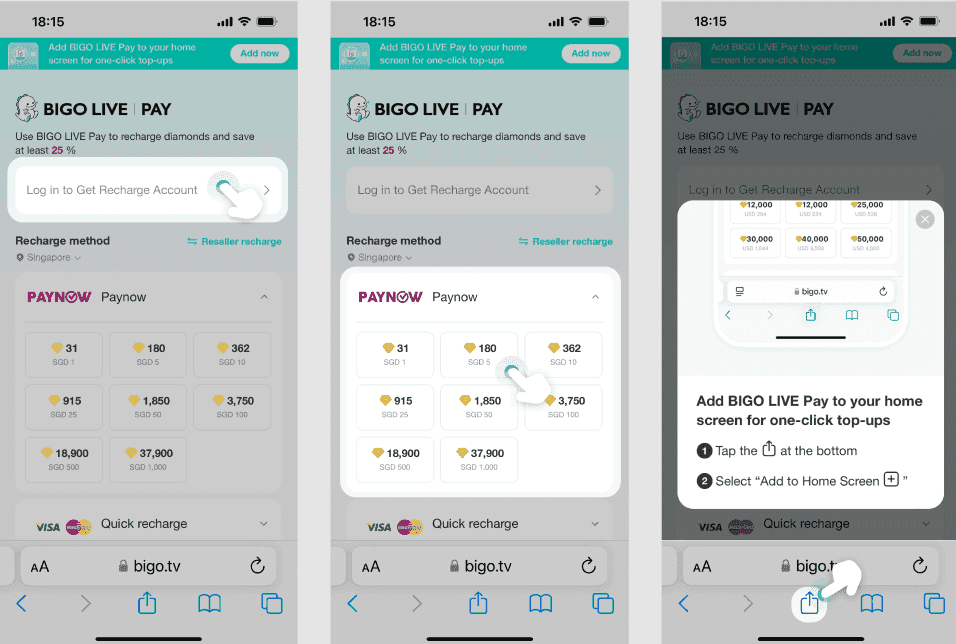
SSL seals the deal on official domains; they’re PCI DSS compliant, sharing zero financial info.
Spot it: That HTTPS lock on bigo.tv? Your green light.
Steps: 1. Bookmark the URL. 2. Confirm the lock. 3. Flip on app 2FA.
Breaking Down PCI DSS Compliance
They hit card data standards through 2023 Checkout partnerships—no breaches in 2025 so far.
Shields all 38.4 million MAUs.
Steps: Stick to verified paths; flag issues via Me > Feedback.
The 3D Secure Flow
One-time codes for bigger buys; cards demand it, but repeats are quick.
In play: Lands on your phone during a bulk grab.
Steps: 1. Punch in the code. 2. If it flops, retry or hit up your bank.
What BIGO Does (and Doesn’t) with Your Payment Info
They tokenize it—PayPal holds theirs separately, fitting the 18+ privacy rules.
Safe for splurges: Gifting yachts or mansions via diamonds? No sweat.
Steps: Scan the app policy; skip public Wi-Fi.
Spotting Shady Payment Asks
Watch for non-official URLs or random pings; AI sniffs out scams, especially in locked-down areas.
Classic trap: Phishing pages faking recharge spots.
Steps: 1. Vet the domain. 2. Block and report. 3. Lean on official support.
Fees and Conversions: What BIGO Charges
PayPal’s 2-4% on conversions, cards might add bank bites; the site lays out totals with taxes upfront. Bulk drops your per-diamond hit, and it auto-shows in your local currency.
PayPal Fees: The Nitty-Gritty
2-4% for international stuff, nothing hidden; slimmer in the US or UK, and promos sometimes nix extras.
Sample: $10 pack? Adds $0.20-0.40.
Steps: 1. Go local currency. 2. Chase bonuses. 3. Scan the total.
Card Fees Unpacked
Banks take 1-3%; Visa/Mastercard skip conversions in hot zones; mid-range packs (1000-5000) sweet-spot it.
Case: 660-pack at ~$10, with 20% off.
Steps: 1. Confirm bank fees. 2. Bulk it up. 3. Website for best rates.
Global Conversions and Charges
Auto-handles by region, shows before you commit; website edges out apps on rates.
Like: USD to EUR? 2% bump.
Steps: 1. Pick your region. 2. Ditch VPN. 3. Save receipts.
Cutting Fees Down to Size
Promos slash 20-40%; weekend drops pile on more.
Deal alert: Buy 3300, score 990 free.
Steps: 1. Eye Promotions tab. 2. Bulk over singles. 3. Test small.
PayPal vs. Cards on BIGO: Which Wins for You?
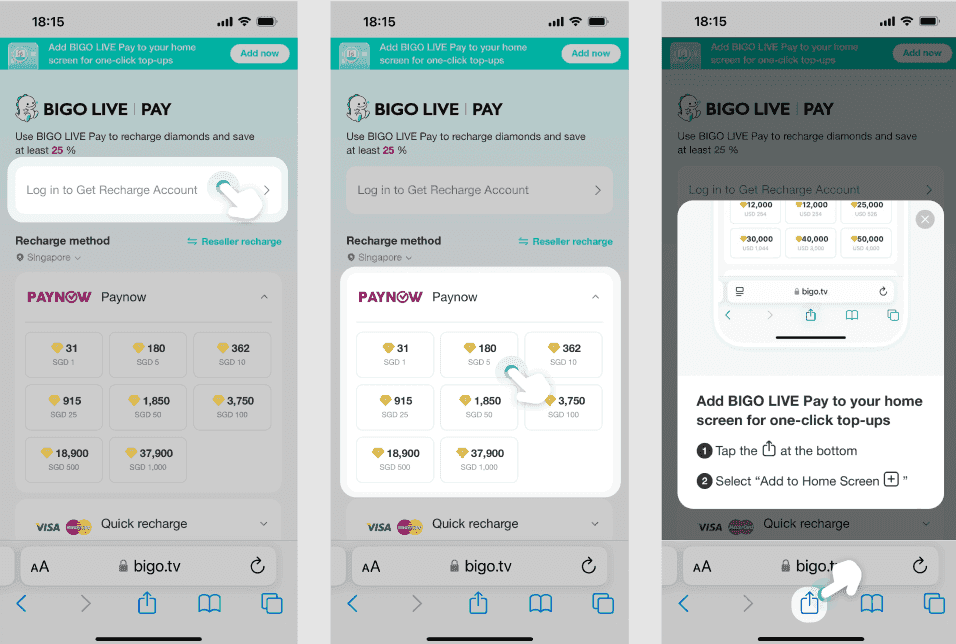
PayPal edges out for global security and zip; cards nail local direct hits—both instant via official, and PayPal skips typing on-site.
Speed scoop: PayPal minutes worldwide; cards instant in US, 1-3 days elsewhere.
Security: PayPal’s protection tops cards’ 3D Secure, but both rock SSL.
Fees: PayPal’s 2-4% conversion; cards vary by bank, cheaper local.
Reach: PayPal in 150+ countries; cards dominate US/UK.
Ease: PayPal for bulk; cards for app quickies.
Real talk: That $70 6600-pack globally? PayPal saves on fees if cards block you.
Bottom line—gauge your spot: PayPal for borders, cards for USD flow. (My take as an editor: PayPal’s the go-to for travelers; data backs it for fewer headaches.)
BIGO Payment Hiccups: Fixes for the Usual Suspects
Declines hit 10-20%; most process instant, but stretch to 3 days max. Been there? Let’s sort it.
Payment Bounced? Eight Quick Fixes
Triggers like bad details, bank alerts, VPNs—iOS on iPhone 11/12 sees it often.
Swap it: Card flop? Flip to PayPal.
Fixes: 1. Check balance/expiration. 2. Greenlight international. 3. Kill VPN/update. 4. Try $5 pack. 5. Switch methods. 6. Clear cache/restart. 7. Call bank. 8. Email support with ID/screenshot.
PayPal Vanishing from Options
Region or VPN clash; full access in US/Europe since 2023.
Reboot: Fresh app install.
Steps: 1. Confirm region. 2. Update. 3. Hit the website again.
Card Verification Flaking Out
3D Secure or code woes, expired cards; nail that CVV.
Code miss: Request a resend.
Steps: 1. Ask for new code. 2. Scan email/phone. 3. Use a saved one.
Region Locks Bugging You
Varies by spot; US/UK wide open, Middle East e-wallets.
VPN killer: Turn it off for blocks.
Steps: 1. Disable VPN. 2. Refresh location. 3. Ping support.
Payment Stuck in Limbo
Delays in processing; give 10 minutes, up to 1-3 business days.
Refresh trick: Log out/in after paying.
Steps: 1. Confirm receipt. 2. Check wallet. 3. Support if over 24 hours.
Dodgy Charges? Dispute Time
Scams hit $10-100 hourly; no BIGO subs—report fast.
Statement scan: Eye your bank.
Steps: 1. Verify with bank. 2. Cancel any settings. 3. Report to support@bigo.tv with dates/amounts.
Confirming You’re on the Real BIGO Deal
bigo.tv domain plus HTTPS—easy check.
Bookmark habit: Saves headaches.
Steps: 1. Dodge phishing. 2. App store pulls only. 3. Report knockoffs.
Shielding from Payment Scams
ID stays private; AI flags breaks, block the creeps.
Steps: 1. Private mode browsing. 2. Zip details. 3. Watch your balance.
Limits and Controls: For You or Family
App tweaks; self-report age (16+ in spots, but payments 18+).
Steps: 1. Wallet settings. 2. Privacy review. 3. Risk rundown.
Fraud Suspected? Act Now
Support with screenshots; bank chargeback option.
Balance freeze: Via Feedback.
Steps: 1. Flag unauthorized. 2. Proof up. 3. Unfreeze after review.
BIGO’s Refund Rules: When Cash Comes Back
Diamonds? No take-backs unless unauthorized; ID goofs stick, 24-hour replies average, fraud shield in place.
When Refunds Actually Happen
Unauthorized charges only—back it with bank slips; virtual stuff’s final.
ID slip: Can’t reverse transfers.
Steps: 1. Spot the deduction. 2. Collect receipts. 3. Submit to support.
Requesting a Refund: Step by Step
Email support@bigo.tv your ID, date, amount, screenshots; app store? Hit Apple/Google.
Steps: 1. Me > Feedback. 2. Spill the details. 3. Wait for review.
How Long Refunds Take
Average 24 hours; 1-3 days via app stores, quicker on sus stuff—no gift refunds.
Speed hack: Report ASAP.
Steps: Jump on it; chase delays.
App Store vs. Direct Refunds: The Diff
Direct BIGO zips unauthorized; app stores go through providers.
Steps: Match your method.
By-Country Guide: BIGO Payments Worldwide
Spans 150+ countries; US drives 35% of biz.
North America (US, Canada) Setup
Instant cards/PayPal, USD fee-free; September 2025 API partnership smooths it.
Steps: 1. Local cards. 2. International settings check.
EU Options
Visa from November 2023; PayPal strong in UK/Italy/Germany.
Steps: App update; region select.
Asia-Pacific (India, Indonesia, Philippines, Thailand)
Google/Apple Pay plus cards/e-wallets; $22.57B market in 2022, Indonesia locals.
Steps: 1. Promo check. 2. Bulk for savings.
Middle East and North Africa
Cards/PayPal go; total 180 countries.
Steps: VPN off; support for limits.
BIGO Payment FAQs: Quick Answers
Can I use PayPal on BIGO?
Absolutely—global support for instant diamond drops and buyer protection. Pick it at checkout on site or app; 2-4% fees shown upfront, minutes in the US sans conversions thanks to 2025 partnerships.
What methods does BIGO take?
PayPal, Visa, Mastercard, debit/credit cards, Apple Pay, Google Play—region-dependent in 150+ countries. Site has more than apps; US adds Discover—check Wallet for your spot.
Safe to card on BIGO?
Yep, with SSL, PCI DSS, 3D Secure; no full storage, fraud monitoring for 38.4 million MAUs, zero recent breaches. 2FA and official URLs seal it.
PayPal not working? Why?
VPN, unverified setup, region mix-up—kill VPN, update iOS 17+/app, balance check.
Extra fees for PayPal on BIGO?
2-4% conversions plus bank—pre-confirmation display, no hides. Cut with USD US packs or 30% bonuses; bulk 6600 diamonds trims per-unit.
Adding a payment to BIGO?
App: Me > Wallet > Add. Site: Log in, select. Details/CVV for PayPal/card, 3D Secure verify; iOS Apple Pay, Android Google Play—test 100-diamond (~$1-2) pack.