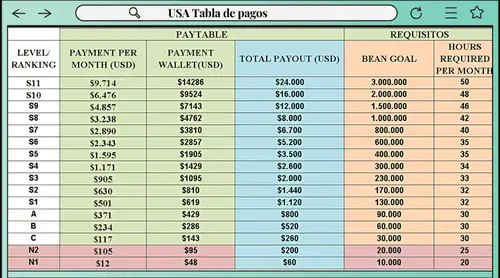Understanding BIGO Top-Up Records: What They Are and Why You Need Them
Picture this: every top-up logs the nitty-gritty—transaction ID, date, time, USD amount, how many diamonds or beans you got, payment method, status, even bonuses like that 30% extra kick. Take a $10 top-up; it might net you 660 diamonds through a specific gateway. Why bother? For taxes, these prove your gifting expenses are deductible, especially if they’re tied to beans income from streaming. In the US, IRS Form 1099 kicks in for earnings over certain thresholds; in the EU, it’s VAT on digital services. Hang onto them for 2+ years to fend off audits, and sort diamonds for promo use versus personal fun.
Core fact here: those bonuses tweak the total value, so factor them in for spot-on valuations.
Take 2024’s $5 top-up—330 diamonds base, plus 30% bonus for 99 more, hitting 429 total. That’s what you calculate for expenses.
To make it actionable:
Check records monthly, splitting business from personal.
Tally yearly costs under digital services for your tax forms.
Chat with a tax advisor to nail down deductibility based on your beans earnings.
(As an editor who’s seen streamers bury themselves in unorganized logs, trust me—monthly reviews save headaches.)
How to Access Your BIGO Transaction History (Mobile App Method)
The app’s Wallet is your go-to for 12 months of history: dates, amounts, IDs, and balance updates right after payment. You’ll need version 6.37.3 or later on iOS 13.0+ or Android, plus a solid internet connection. A $20 top-up might pop up with its ID, 1320 diamonds, and credit card details.
Here’s how to dive in:
Fire up the BIGO LIVE app and log in with your BIGO ID.
Hit the ‘Me’ icon in the bottom right.
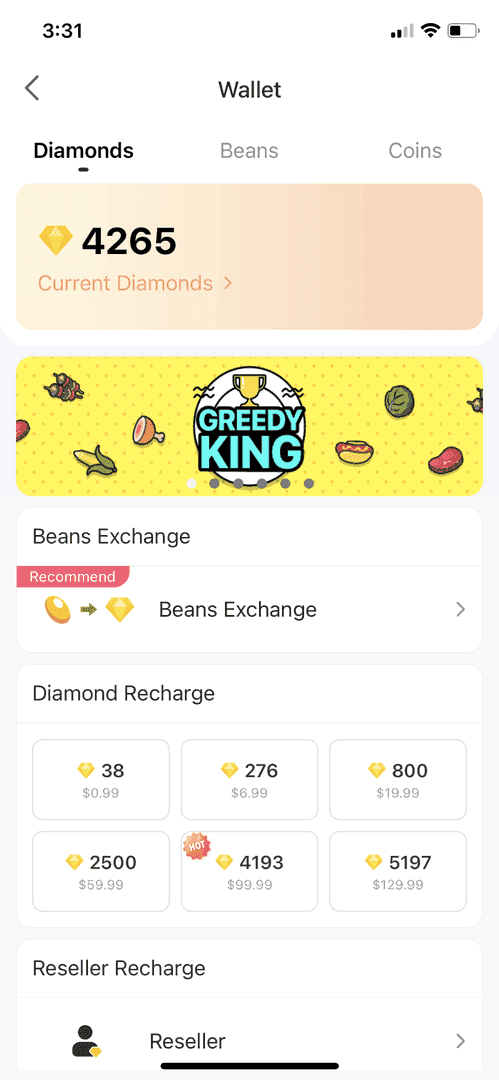
Tap ‘Wallet’ to see your diamonds/beans balance and the transaction log, complete with dates and amounts.
If history won’t load, update the app, restart your device, or clear the cache.
Snap screenshots of key entries as quick backups for claims.
For top-ups that feed straight into your history without a hitch, BitTopup’s a solid pick—competitive prices, credits in under 5 minutes, encrypted security, global reach, 24/7 support, and a 4.9/5 user rating.
How to Export BIGO Top-Up Records via Desktop Website
Switch to m.bigopay.tv for fuller logs spanning the year, including promotions and bonuses; it’s built for PDF or CSV exports perfect for tax prep. Run it on macOS 12.0+ or equivalent browsers with steady internet. A 2024 PDF export could list 15 entries totaling $150, breaking down to 210 beans per $1.
Steps to get it done:
Head to m.bigopay.tv and log in with your BIGO ID, verifying via code.
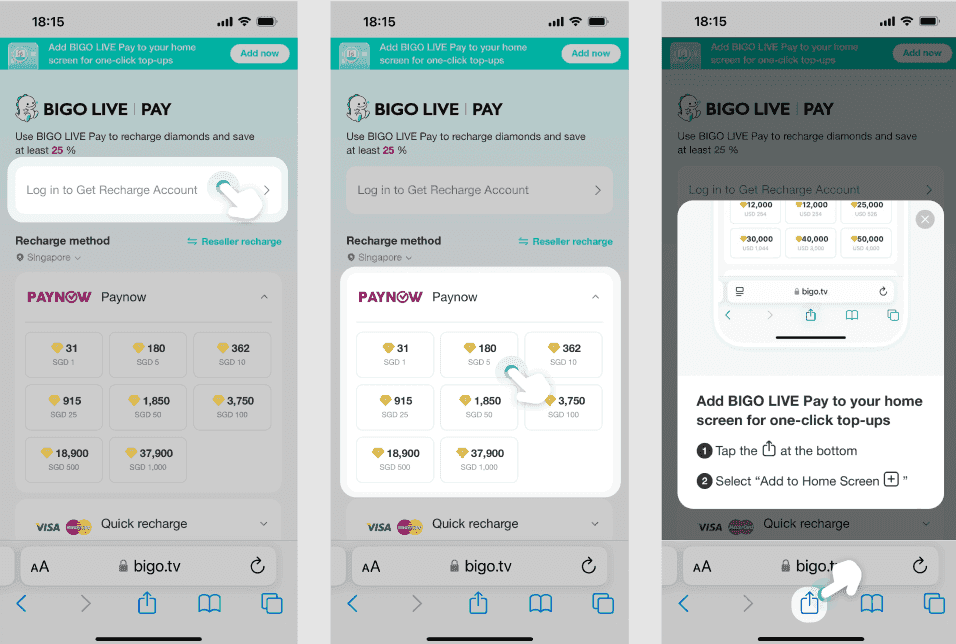
Navigate to account settings or the wallet for your recharge history.
Shoot an email to support@bigo.tv requesting PDF or CSV, tossing in your ID, date range, and purpose—like taxes.
Grab the file within 3-5 business days.
Double-check against your mobile Wallet for any overlooked bonuses or failed tries.
BIGO Receipt Export Formats: Which One to Choose
PDFs? They’re tamper-proof with timestamps and gateway details, ideal for audits. CSVs let you crunch numbers in spreadsheets—columns for ID, date, amount, status, all under 10MB. PDFs play nice with tax software; CSVs stick to UTC timestamps. A quarterly CSV might have 20 rows for $500 in diamonds buys.
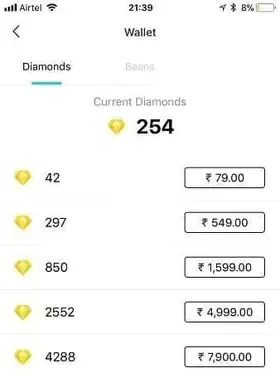
Quick guide:
Go PDF for taxes, CSV for tracking claims.
Hit up support with your preferred format and date range—say, full 2024.
Verify the PDF in Adobe or pull the CSV into Excel for sorting.
For hybrids, convert screenshots to PDF right on your device.
Streamlining this? Download BIGO Live recharge receipt through BitTopup—processing in under 5 minutes, top-notch encryption, broad BIGO compatibility, stellar query support, and a 4.9/5 rating across 100+ countries.
Using BIGO Receipts for Tax Documentation
These records back up your diamonds-to-beans conversions (210 beans = $1) as streaming deductions; staple them to US Form 1099 for virtual assets. EU folks need yearly exports for VAT compliance. Break them down by purpose—like event gifting—for business claims, and keep 'em 7 years. In 2024, $1,200 in top-ups might deduct 80% as business, backed by your gifting logs.
How to handle it:
Gather IDs, dates, amounts from your exports.
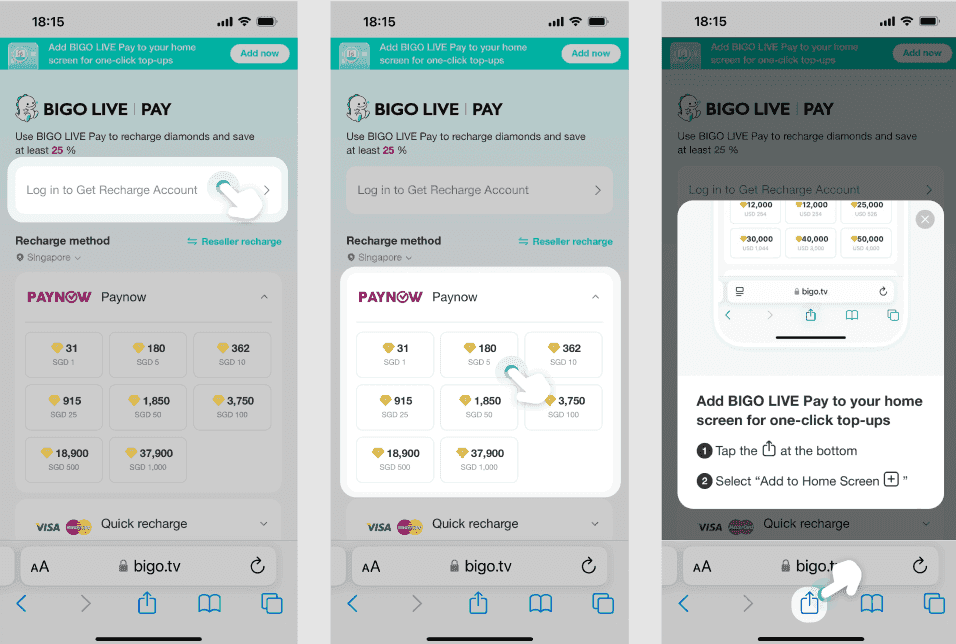
Import the CSV into TurboTax and tag as expenses.
Attach PDFs to forms, flagging bonuses for proper valuation.
Loop in advisors for IRS virtual currency guidelines.
Filing Claims and Disputes with BIGO Transaction Records
Toss in wallet screenshots, order numbers, and payment proofs for uncredited diamonds or glitches; valid claims wrap up in 7-14 days. They’re clutch for chargebacks with those timestamps. Expect a 24-hour average response if your records are tight. A $50 dispute screenshot showing no credit? Review leads to full reimbursement.
Your playbook:
Jot down details from Wallet history.
Screenshot receipts and snag bank proofs.
Reach out via ‘Me’ > ‘Feedback’ or cs@bigo.tv, including amount, date, order number.
Follow up in 3 days with your ticket number.
Troubleshooting Common BIGO Receipt Export Issues
Transactions vanishing? Wait 10-30 minutes or cross-check bank statements; history covers 12 months, older stuff via support. VPNs can glitch things—disable 'em. Delays? Give it 24-48 hours. A frozen balance often thaws in 24 hours, bringing back 10 entries. Request 2-year archives with your date range and ID.
Fixes step-by-step:
Update to app version 6.37.3 and restart if it’s spotty.
Email support@bigo.tv with your ID, error screenshots, and time frame.
Fall back to Apple or Google billing if BIGO’s being stubborn.
Match the fix against your payment statements.
Balances freezing on suspicious activity? Submit through Feedback for 24-hour fixes, unlocking exports again.
Organizing and Storing Your BIGO Financial Records
Stash them in encrypted cloud folders, sorted by date, amount, purpose—gifting versus events. Monthly screenshots keep backups fresh; hold for 7 years. Blend CSVs into Excel for sums and tags. BIGO keeps 2+ years on their end; export before anything vanishes. Organize 50 entries in Google Sheets by month, flagging $300 business top-ups? Easy win.
Do it like this:
Download monthly, filing into year/month folders.
Import CSV to Excel, adding columns for purpose and totals.
Back up across devices, reviewing yearly.
Lock files with 2FA ahead of tax season.
Alternative Methods to Obtain BIGO Transaction Documentation
Drop an email to support@bigo.tv with your ID and date range for logs in a few days; pair with Apple invoices that include BIGO specifics. Turn Wallet screenshots into PDFs using share tools. Support PDFs often mirror 12 Apple invoices for $200 top-ups.
Alternatives rundown:
Email cs@bigo.tv with ID, period, and verification code.
In Apple ID, hit Payment & Purchases for downloads.
Screenshot Wallet, then PDF it via iOS Share Sheet.
Layer in bank statements for ironclad claims.
BitTopup amps up docs with export BIGO Live top up coins history—credits in seconds, full compliance, detailed receipts, 4.9/5 scores, dependable service in 100+ countries, cutting down on troubleshooting woes.
Privacy and Security When Handling BIGO Financial Records
Flip on 2FA for your accounts; browse privately for exports; encrypt files via SSL. BIGO’s policy guards purchase data—scope out your sharing rights. Stick to secure email for requests; trash extra screenshots. Encrypt a PDF with IDs before sending to your accountant? Smart move.
Secure it:
Enable 2FA in app settings.
Tuck into password-protected cloud folders.
Log in private mode, skimping on full ID shares.
Review policy yearly for retention tweaks.
Head to the BIGO Receipts & History Management hub page for policy breakdowns.
FAQ
How do I export my BIGO top-up records?
Email cs@bigo.tv or use in-app Feedback with your BIGO ID, date range, and purpose (taxes, say); snag PDF/CSV in 3-5 days. For quick hits, screenshot Wallet under ‘Me’ > ‘Wallet’ and convert to PDF. It covers up to 2 years, IDs and amounts included.
Where can I find my BIGO transaction history?
App: Launch BIGO LIVE, tap "Me" > "Wallet" to view 12 months of history, including date, diamonds/beans, and transaction method. Looking for older records? Please contact customer service for full access.
Can I download BIGO receipts for tax purposes?
Absolutely—export PDF from support with timestamps and costs for IRS needs. Tally annual $ totals for virtual spends, deductible via gifting. CSV in Excel sorts business expenses; keep 7 years.
What format are BIGO transaction records available in?
PDF for bulletproof docs with metadata and gateway info; CSV for digging in with ID/date/status columns (under 10MB). Screenshots as extras. PDF suits taxes; works with Adobe or Excel.
How far back does BIGO store transaction history?
Policy says 2+ years; app and site give 12 months easy. Support pulls archives for older data. Stays put until deleted, ready for audits or post-hack recovery.
How do I recover missing BIGO transaction records?
Email cs@bigo.tv with ID, dates, amounts; match to bank statements. Suspensions? Invoices get 24-hour restores. Up to 2-year archives ensure tax totals stay accurate.