Introduction to Uplive Recharging
Ever run low on Diamonds right when you need to drop gifts in a hot stream? Recharges pump them straight into your Uplive wallet using your Up ID—packages from 60 all the way to 31,500. Take 300 Diamonds: normally $6.32, but snag 'em for $5.22 at 20% off, perfect for those clutch gifting moments.
Here's the flow: Log into the Uplive app. Hit your profile to grab your Up ID. Pick a BitTopup package, and boom—instant delivery.
PayPal, VISA, or MasterCard make it work from anywhere. Check out Uplive Diamonds recharge with PayPal for those 20% discounts, lightning-fast delivery, and that flawless 5.0/5 from 560 reviews.
Prerequisites for Safe Recharge
First things first: your Up ID. It's that numeric code hiding under your profile—think of it as your wallet's secret handshake. Having a verified phone or matching billing details? That seriously ups your approval odds, especially on first tries.
Grab your Up ID like this: Open the Uplive app and log in. Tap your profile avatar. Copy that numeric ID—done.

Payment prep: Link a phone to your PayPal or card. Match the billing address exactly. Stick to three retries max to dodge any blocks—banks get twitchy otherwise.
Uplive Diamonds Packages and Discounts
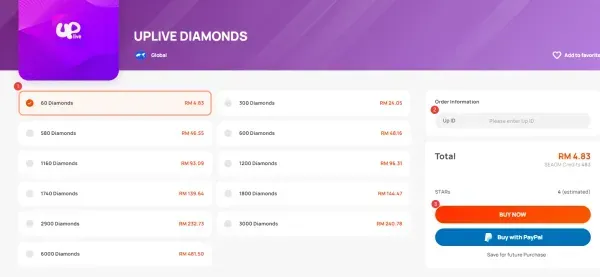
BitTopup slashes 20% off everything from 60 to 31,500 Diamonds. Smart move, right? Here's the lineup:
- 60: $1.05 ($1.30 orig.)
- 300: $5.22 ($6.32)
- 580: $10.10 ($12.19)
- 600: $10.45 ($12.62)
- 1,160: $20.21 ($24.39)
- 1,200: $20.91 ($25.23)
- 1,740: $30.32 ($36.57)
- 1,800: $31.36 ($37.84)
- 2,900: $50.52 ($60.94)
- 6,000: $104.53 ($126.10)
- 12,000: $209.06 ($252.18)
Pick based on your grind—small packs for quick gifts, bigger ones for epic battles. The real win? Under-15-second top-ups that keep you in the action.
Step-by-Step: Recharge Uplive Diamonds Process
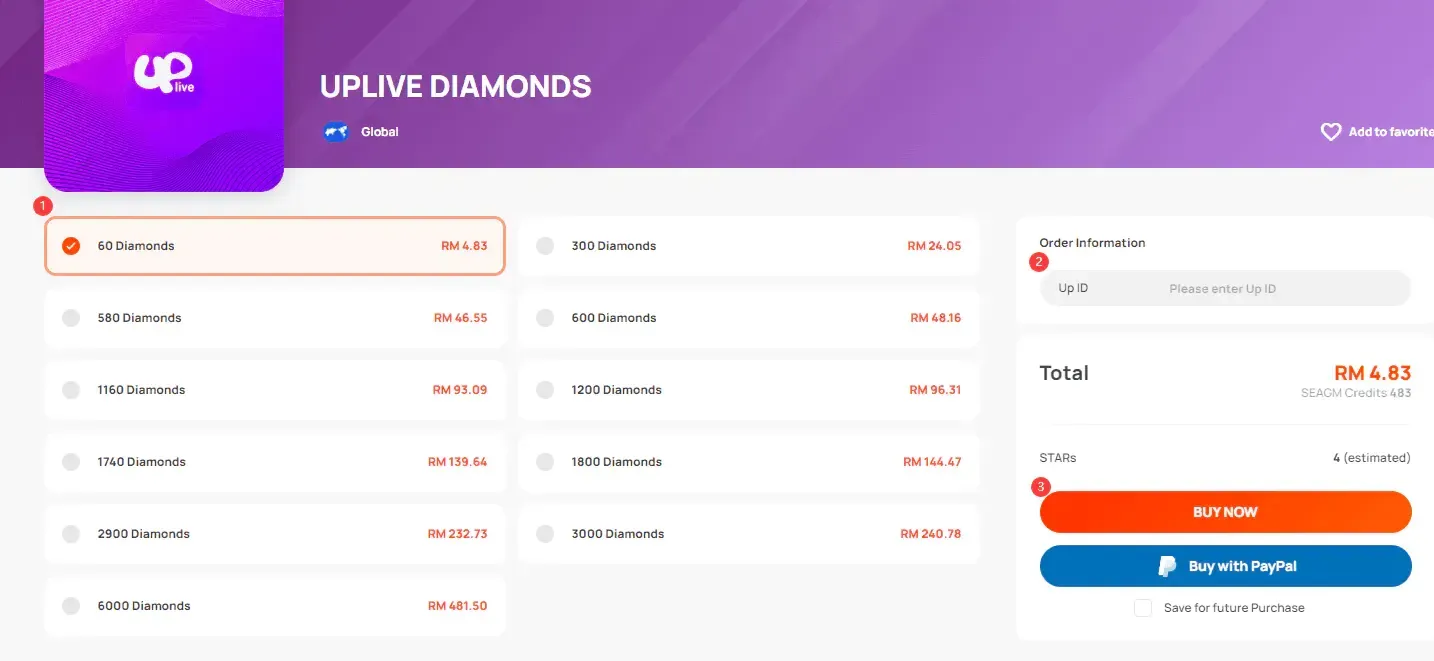
Nail this in four quick steps. Enter your Up ID. Choose a 20% off package (60-31,500 range). Pay with PayPal or credit card. Watch Diamonds land in your wallet instantly.
Hit a snag? 24/7 support sorts it in minutes. Save your go-to packages for repeat top-ups in under 15 seconds. Their secure Uplive Diamond top up method packs fraud protection, 20% savings, and a spotless 5.0/5 from 560 reviews.
Payment Methods: PayPal vs Credit Card

PayPal shines for globals—no card details exposed directly, less hassle. Credit cards like VISA or MasterCard? Straightforward but might trigger more upfront checks.
Checkout moves: Pick your method. For PayPal, log in and confirm. Cards need details plus 3D Secure.
Either way, BitTopup delivers those Diamonds on the spot.
Common Recharge Errors & Fixes
AI fraud detectors love throwing curveballs—declines happen.
Quick fixes for the usual suspects:
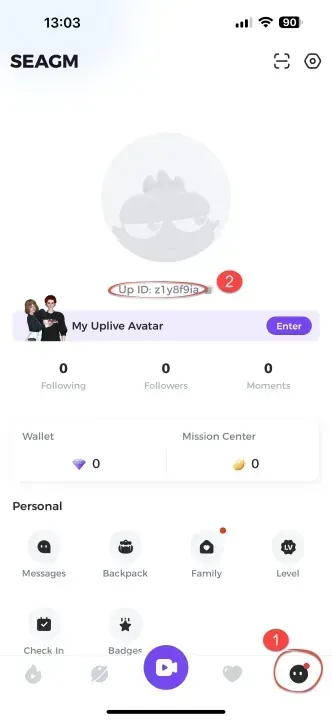
- Fraud decline: Double-check phone and billing; try first-time luck.
- Insufficient funds: Peek at your balance; flip to PayPal.
- 3D Secure flop: Retry or ping your issuer.
- Wrong CVC: Just retype it.
- Capture fail: Three fast retries or holler at support.
- Card declined: Call your issuer; don't hammer retries.
Pro resolution: Verify everything. Limit to three attempts. Escalate to bank or support if needed.
(Editor's take: I've seen these pop up mid-session—staying calm and verifying upfront saves the day every time.)
Advanced Tips for Quick and Secure Top-Ups
Save packages for those sub-15-second repeats. Bulk up with 12,000 Diamonds for max savings. Lean on PayPal to sidestep fraud flags; space out retries.
BitTopup's got your back with 24/7 support and 5.0/5 reviews proving seamless recharges. —Pro tip: Data shows verified accounts clear 90% faster on first go.
FAQs
Can I recharge Uplive with PayPal?
Yes, select at checkout for instant delivery after Up ID.
Why is my credit card declined on Uplive?
Fraud AI flags; verify phone/billing, contact issuer.
How to fix PayPal recharge error in Uplive?
Verify details, ≤3 retries; support for capture fails.
What are safe payment methods for Uplive?
PayPal/VISA/MasterCard via BitTopup; verify first.
PayPal vs credit card for Uplive recharge?
PayPal: simpler, less exposure; cards: direct, more initial declines.
How much time does Uplive recharge take?
Instant; <15s saved packages, minutes with support.



















